lua面向对象(类)和lua协同线程与协同函数、Lua文件I/O
-- create a class
Animal={name = "no_name" , age=0 }
function Animal:bark(voice)
print(self.name.."in"..voice.."jiao")
end
function Animal:new()
a={}
setmetatable(a,{__index=self})
return a
end
animal = Animal:new()
animal2=Animal:new()
-- print(animal)
-- print(animal2)
animal.name = "Tom"
animal.age = 8
animal.type = "cat"
print(animal.name.."jn"..animal.age)
function animal2:skill()
return "mouse"
end
print(animal2.name.."jn"..animal.age..animal2:skill())
function Animal:new (obj)
local a=obj or {}
setmetatable(a,{__index=self})
return a
end
Cat =Animal:new({type="bosiCat"})
Cat.eye="blue eye"
tomcat =Cat:new()
tomcat.name="Tome"
print(tomcat.name.."is".."d"..tomcat.type)运行结果:
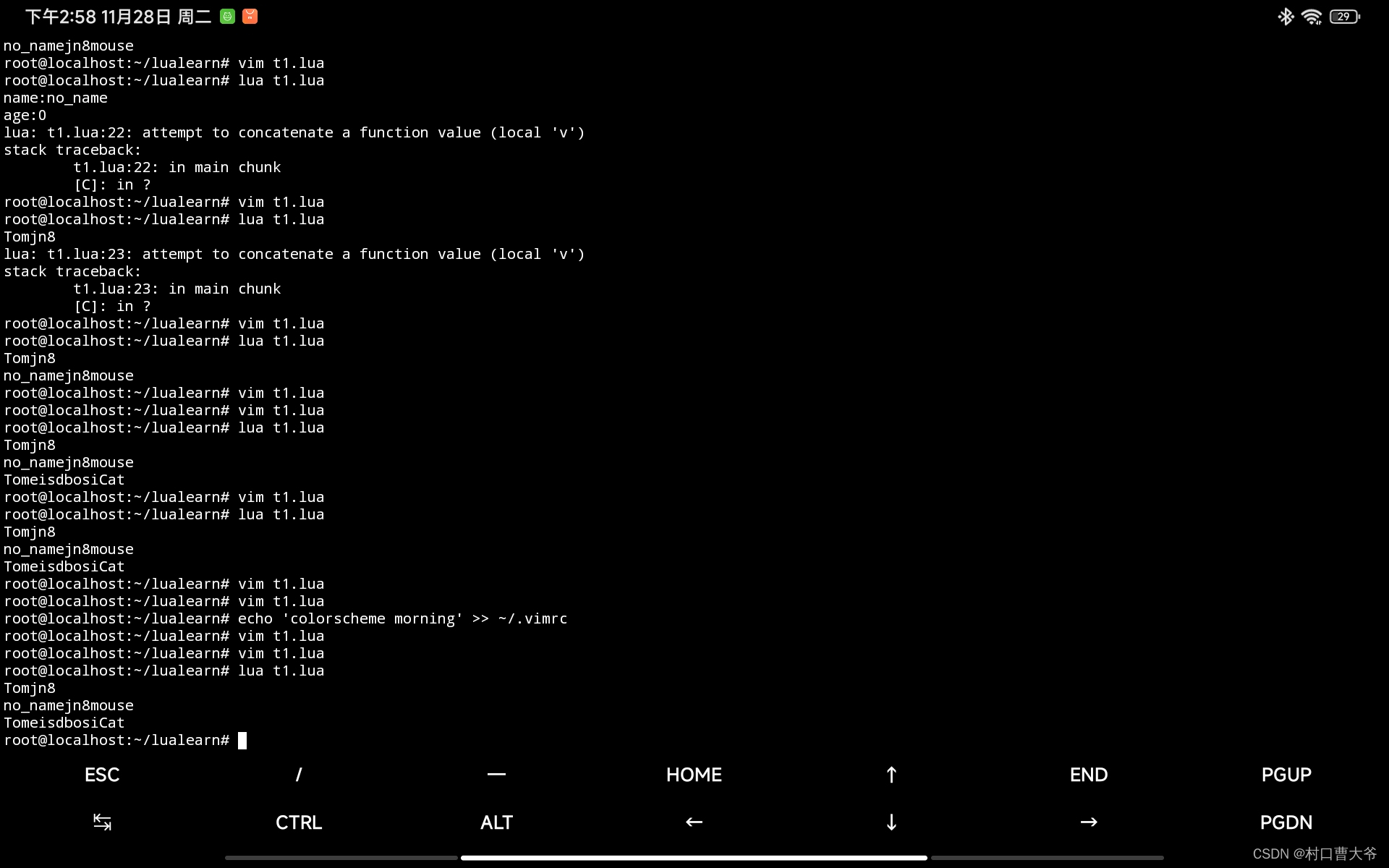
Lua协同线程
lua中有一种特色的线程,称为coroutine,协同线程,简称协程。其可以在运行时暂停执行,然后转去执行其他线程,然后还可以返回再继续执行没有完毕的内容。即可以“走走停停,停停走走”
在lua中表示独立的执行线程。任意时刻只会有一个协程执行,而不会出现多个协程同时执行的情况。
-- create thread
crt=coroutine.create(
function(a,b)
print(a,b,a+b)
-- obtain running thread
tr=coroutine.running();
print(tr)
-- check type
print(type(tr))
-- check crt status
print(coroutine.status(crt))
-- coroutine pending
coroutine.yield()
print("back")
end
)
-- start coroutine a=3,b=5
coroutine.resume(crt,3,5)
-- check crt type
print("main-"..type(crt))
-- check crt status
print("main-"..coroutine.status(crt))
-- cancel panding math is not imporitance
coroutine.resume(crt,3,5)
-- check crt status
print("main-"..coroutine.status(crt))运行结果:
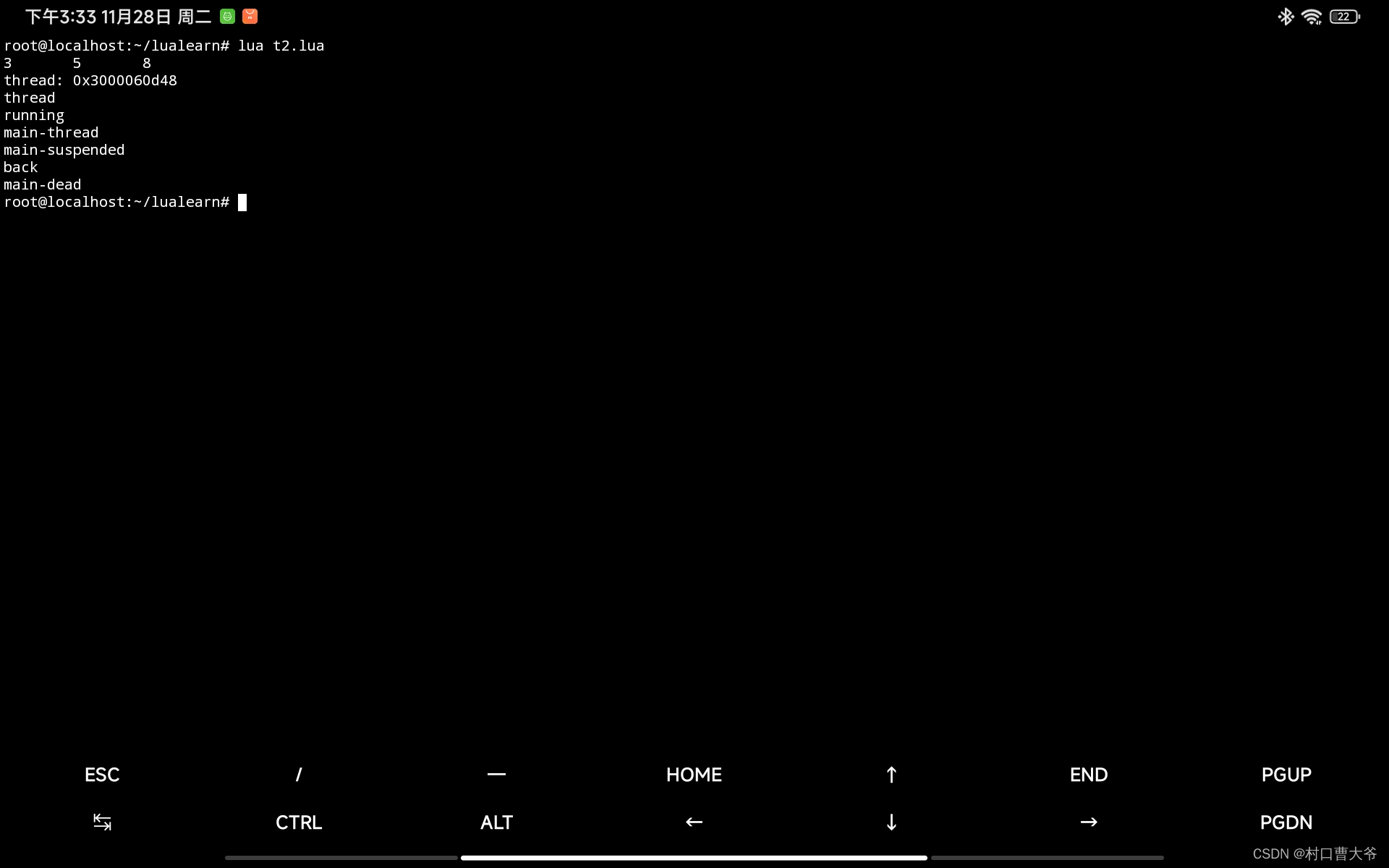
有返回值的协同线程
--create
crt=coroutine.create(
function(a,b)
print(a,b)
c=a*b
print(c)
coroutine.yield(c,a/b)
return a+b,a-b
-- print("back")
end
)
result,result1,result2 = coroutine.resume(crt,4,7)
print(result,reslut1,result2)协同函数:
cf= coroutine.wrap(
function(a,b)
print(a,b)
return a+b,a*b
end
)
success,result1,result2=cf(3,4)结果:
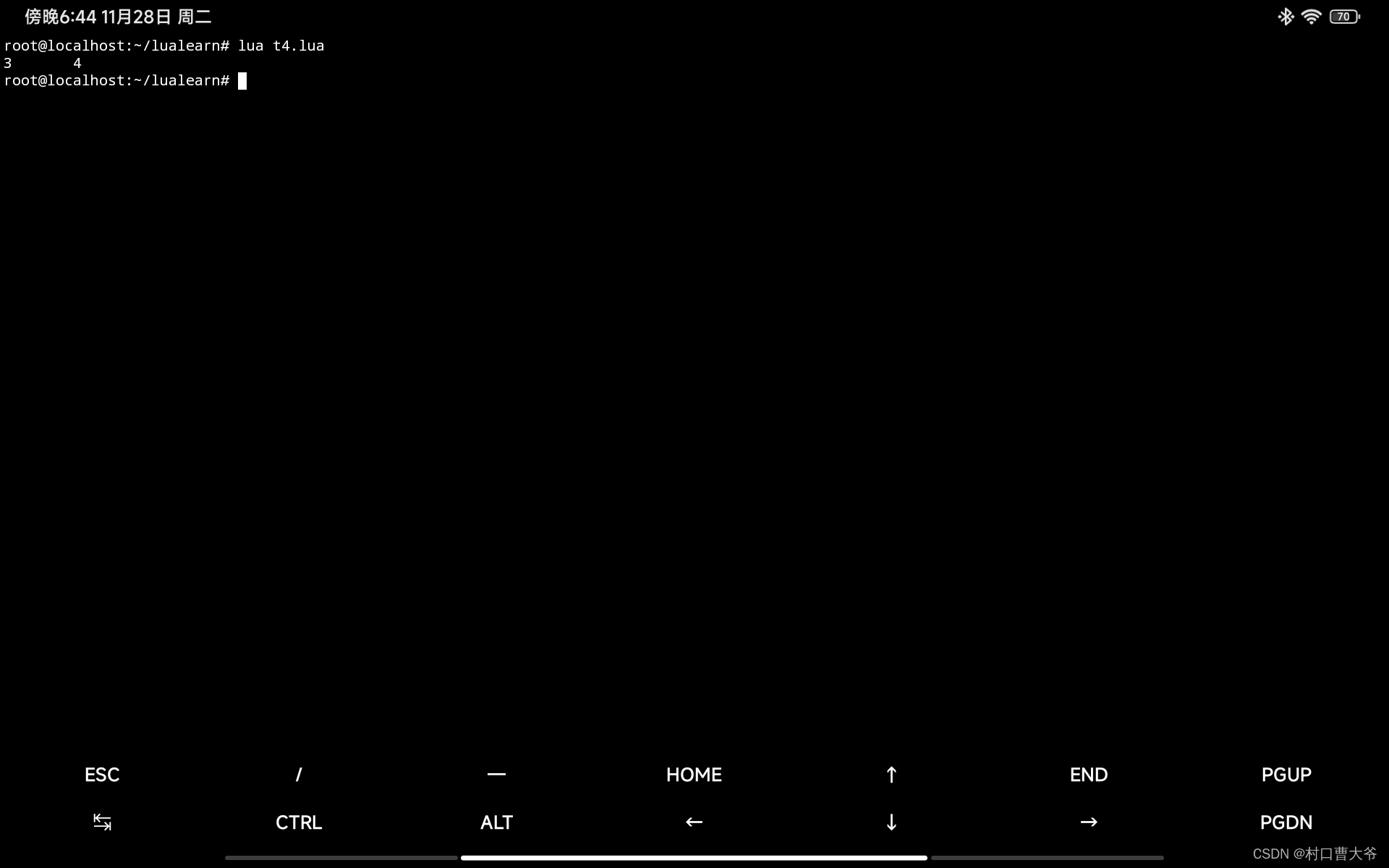
Lua的IO
file= io.open("t1.lua","r")
io.input(file)
line=io.read()
print("hi")
while line ~= nil do
print(line)
line=io.read("*1")
end
io.close(file)File操作
file= io.open("t1.lua","a")
file:write("\nlevel=p7")
file:close()结果:



【推荐】国内首个AI IDE,深度理解中文开发场景,立即下载体验Trae
【推荐】编程新体验,更懂你的AI,立即体验豆包MarsCode编程助手
【推荐】抖音旗下AI助手豆包,你的智能百科全书,全免费不限次数
【推荐】轻量又高性能的 SSH 工具 IShell:AI 加持,快人一步
· 震惊!C++程序真的从main开始吗?99%的程序员都答错了
· 【硬核科普】Trae如何「偷看」你的代码?零基础破解AI编程运行原理
· 单元测试从入门到精通
· 上周热点回顾(3.3-3.9)
· winform 绘制太阳,地球,月球 运作规律