【react+ts+antd】开发一个单行编辑气泡组件的血泪史
首先接到的任务是这样的:

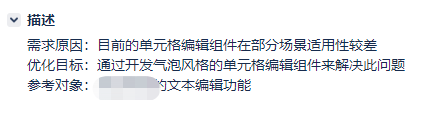
那么打开参考对象看一眼:
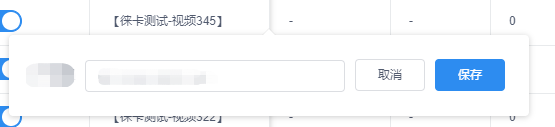
总结一下组件的内容和功能点:
1.一个输入框,两个按钮(确定,取消)
2.点击文本,弹出气泡,进行编辑,提交/取消,关闭气泡,更新数据(数据不变则不更新)
而原本的组件,则是直接点击编辑按钮,变为编辑模式:
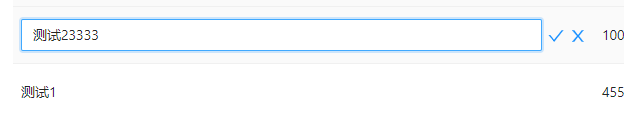
因此,我选择了antd提供的Popover组件,稍微封装一下功能,做成一个独立的小小组件,代码是这样的:
1 2 3 4 5 6 7 8 9 10 11 12 13 14 15 16 17 18 19 20 21 22 23 24 25 26 27 28 29 30 31 32 33 34 35 36 37 38 39 40 41 42 43 44 45 46 47 48 49 50 51 52 53 54 55 56 57 58 59 60 61 62 63 64 65 66 67 68 69 70 71 72 73 74 75 76 77 78 79 80 81 82 83 84 85 86 87 88 89 90 91 92 93 94 95 96 97 98 99 100 101 102 103 104 105 106 107 108 109 110 111 112 113 114 115 116 117 118 119 120 121 122 123 124 125 126 127 128 129 130 131 132 133 134 135 136 137 138 139 140 141 142 143 144 145 146 147 148 149 150 151 152 153 154 155 156 157 158 159 160 161 162 163 164 165 166 167 168 169 170 171 172 173 174 175 176 177 178 179 180 181 182 183 184 185 186 187 188 189 190 191 192 193 194 195 196 197 198 199 200 201 202 203 204 205 206 207 208 209 210 211 212 213 214 215 216 217 218 | import React, { useState, useEffect, useRef, useImperativeHandle } from 'react';import { Input, Button, Popover } from 'antd';import { CloseCircleOutlined } from '@ant-design/icons';// 工具函数import { trimAllBlank } from '@/utils/tools';// 样式文件import styles from './style.less';// 属性定义文件import { Props } from './index.type';/** * Single line edit bubble component【单行编辑气泡组件】 * author: wun */const TheEditCellBubble: React.FC<Props> = (props) => { const { inputType, initValue, record, dataIndex, placeholder, verify, className, request, update, cRef, } = props; // 输入框ref const inputRef = useRef<any>(null); // 输入框的值 const [inputValue, setInputValue] = useState<string>(''); // 单行展示的值 const [showValue, setShowValue] = useState<string>(''); // 错误提示文案 const [errorText, setErrorText] = useState(''); // 错误提示文案展示状态控制 const [errorVisible, setErrorVisible] = useState(false); // 确认按钮loading状态控制 const [submitLoading, setSubmitLoading] = useState(false); // 气泡展示状态控制 const [visible, setVisible] = useState(false); // 校验函数 const verifyInput = (val: any) => { if (verify && verify.rules && verify.rules.length > 0) { const error = verify.rules.find((el: any) => { // 空验证 if (el.required) { return !val; } // 正则验证 if (el.pattern) { return !el.pattern.test(val); } // 自定义验证 if (el.validator) { return !el.validator(val); } return false; }); if (error) { setErrorVisible(true); setErrorText(error.message); return false; } } return true; }; // 监听输入框实时内容 const handleChange = (e: { target: { value: string } }) => { const val = e.target.value; setInputValue(trimAllBlank(val)); // 重置错误提示 if (errorVisible && verifyInput(val)) { setErrorVisible(false); setErrorText(''); } }; // 确定-回调 const handleOk = async (e: React.MouseEvent | React.KeyboardEvent) => { e.stopPropagation(); // 如输入框内容未修改,直接return if (inputValue === showValue) { return; } // 验证输入内容 if (!verifyInput(inputValue)) return; // 创建参数对象 const params = dataIndex ? { [dataIndex]: inputValue } : {}; // 如需发送请求 if (request) { try { // 确认按钮loading状态开启 setSubmitLoading(true); // 发起请求 const res: any = await request({ ...record, ...params }); if (res && res.code === 0 ) { setShowValue(inputValue); if (update) update(params, res); setVisible(false); } // 默认值不存在时一般是做为新建功能使用此组件, 默认会在成功后清空输入项 if (!initValue) setInputValue(''); setSubmitLoading(false); } catch (error) { setSubmitLoading(false); } finally { // } } else if (update) { // 无需发送请求,则直接修改数据并返回 setShowValue(inputValue); update(params, {}); setVisible(false); setSubmitLoading(false); } } // 取消-回调 const handleCancel =(e: React.MouseEvent)=>{ e.stopPropagation(); setVisible(false); } // 点击打开气泡 const handleVisibleChange = () => { setVisible(true) }; // 暴露给父级的方法 useImperativeHandle(cRef, () => ({ // 获取当前输入框值 value: inputValue, // 可编辑状态时手动插入值 insert: (value: string) => { // 在当前光标位置插入内容 if (typeof inputValue === 'string') { const { input } = inputRef.current; const { selectionStart, selectionEnd } = input; // 优先插入当前光标所在位置, 如无法确定当前光标所在位置则插入当前值末尾 setInputValue( inputValue.substring(0, selectionStart) + value + inputValue.substring(selectionEnd, inputValue.length), ); // 重置光标位置 input.focus(); } // 重置错误提示 if (errorVisible && verifyInput(value)) { setErrorVisible(false); setErrorText(''); } }, })); // 气泡展示时输入框自动聚焦 useEffect(() => { let timer: any = null; if (visible) { timer = setTimeout(() => { inputRef.current.focus(); }, 0); } return function cleanUp() { if (timer) clearTimeout(timer); }; }, [visible]); // 内容初始化赋值 useEffect(() => { if (initValue) { setShowValue(initValue); setInputValue(initValue); } }, []); return ( <div className={`${styles['c-edit_cell-bubble']}${className ? ` ${className}` : ''}`}> <Popover placement="bottom" content={ <div> <div className={`${styles['c-edit_cell-bubble-content']}`}> <Input ref={inputRef} value={inputValue} placeholder={placeholder} maxLength={(verify && verify.maxLength) || 50} onChange={handleChange} onPressEnter={handleOk} type={inputType} className={`${errorVisible && styles['c-edit_cell-bubble-input-error']}`} /> <Button type="primary" onClick={handleOk} loading={submitLoading}>确定</Button> <Button onClick={handleCancel}>取消</Button> </div> {errorVisible && <div className={`${styles['c-edit_cell-bubble-error-tips']}`}><CloseCircleOutlined className={`${styles['c-edit_cell-bubble-error-icon']}`}/>{errorText}</div>} </div> } trigger="click" visible={visible} onVisibleChange={handleVisibleChange} getPopupContainer={(triggerNode) => triggerNode} // 改变浮层渲染父节点 > <Button type="text">{showValue}</Button> </Popover> </div> );};export default TheEditCellBubble; |
属性定义的文件是这样的:
1 2 3 4 5 6 7 8 9 10 11 12 13 14 15 | export interface Props { inputType?: string; // input类型 initValue?: string; // 单元格初使值 record?: any; // 行数据 dataIndex?: string; // 单元格数据在行数据中对应的路径 cRef?: any; placeholder?: string; verify?: { rules?: any; // 规则 maxLength?: number; // 最大程度 }; // 单元格输入相关规则 className?: string; // 自定义文本状态 class request?: (params?: any) => Promise<any>; // 更新单元格数据接口 update?: (params?: object, result?: any) => void; // 更新回调, 回传请求参数和后台返回数据} |
css样式是这样的:
1 2 3 4 5 6 7 8 9 10 11 12 13 14 15 16 17 18 19 20 21 22 23 24 25 26 27 28 29 30 | .c-edit_cell-bubble { .c-edit_cell-bubble-content{ width: 500px; display: flex; min-height: 32px; align-items: center; padding: 4px; box-sizing: border-box; white-space: nowrap; transition: linear 2s; input{ width: 70%; } button { margin-left: 8px; } .c-edit_cell-bubble-input-error{ border-color: red; } } .c-edit_cell-bubble-error-tips{ min-height: 20px; line-height: 1.5; color: red; .c-edit_cell-bubble-error-icon{ color: red; margin: 0 4px; } }} |
使用方式是这样的:
1 2 3 4 5 6 7 8 9 10 11 12 13 14 15 16 17 18 19 20 21 22 23 24 25 26 27 28 29 30 31 32 33 34 35 36 37 38 39 40 41 42 43 44 | # Single line edit bubble component【单行编辑气泡组件】## 引用import { BasisTheEditCellBubble } from '@/components/index';## 调用``<BasisTheEditCellBubble />``## 属性参考index.type.ts文件########### 示例参考[可替换掉项目管理的BasisEditTableCell组件用以体验]``<BasisTheEditCellBubble initValue={text} record={record} dataIndex="appName" verify={{ ...rulesData.appName, rules: [ { pattern: /\S+/, message: `请输入${ tableHeaderList.filter((el: any) => el.dataIndex === 'appName')[0].title }`, }, ], }} request={modifyProject} update={() => initTableList()}/>`` |
我觉得很ok,于是提交了代码,跟大佬表示做完了!
然而大佬看过之后,却表示:代码跟之前那个组件冗余了,要不考虑放到一起吧,减少代码的重复。
我:好的!
于是第二个版本,我的思路是,在原本行内编辑的组件里实现2种模式,在index文件增加一个isBubble(是否气泡模式)的属性,传给这个单行编辑组件进行区分。思路有了,快速进行开发。
开发完成之后,再给大佬看,大佬沉默了。
大佬表示,她想要的不是在最低层去封装,最底层最好不动。
ok!于是第三个版本,我的思路就是在组件的index进行封装,方法都提取出来,底层的组件不再需要进行请求之类的操作,直接在index管理,类似这样:
1 2 3 4 5 6 7 8 9 10 11 12 13 14 15 16 17 18 19 20 21 22 23 24 25 26 27 28 29 30 31 32 33 34 35 36 37 38 39 40 41 42 43 44 45 46 47 48 49 50 51 52 53 54 55 56 57 58 59 60 61 62 63 64 65 66 67 68 69 70 71 72 73 74 75 76 77 78 79 80 81 82 83 84 85 86 87 88 89 90 91 92 93 94 95 96 97 98 99 100 101 102 103 104 105 106 107 108 109 110 111 112 113 114 115 116 117 118 119 120 121 122 123 124 125 126 127 128 129 130 131 132 133 134 135 136 137 138 139 140 141 142 143 144 145 146 147 148 149 150 151 152 153 154 155 156 157 158 159 160 161 162 163 164 165 166 167 168 169 170 171 172 173 174 175 176 177 178 179 180 181 182 183 184 185 186 187 188 189 190 191 192 193 194 195 196 197 198 199 200 201 202 203 204 205 206 207 208 209 210 211 212 213 214 215 216 217 218 219 220 221 222 223 224 225 226 227 228 229 230 231 232 233 234 235 236 237 238 239 240 241 | import React, { useState, useEffect } from 'react';import { Button } from 'antd';import { FormOutlined } from '@ant-design/icons';import { trimAllBlank } from '@/utils/tools';// 业务组件import EditableCellForm from './EditableCellForm';import TheEditCellBubble from './TheEditCellBubble';// cssimport styles from './style.less';// 类型定义import { Props } from './index.type';/** * @description 可编辑单元格 * @param {object} props - 父级数据 * @returns {component} */const TheEditTableCell: React.FC<Props> = (props) => { const { initValue, record, dataIndex, placeholder, verify, ellipsis, disabled, textClassName, inputType, request, update, onEdit, onCancel, onTextClick, isBubble, } = props; // 文本状态时显示的值 const [textValue, setTextValue] = useState<string | undefined>(initValue); // 可编辑状态 const [editable, setEditable] = useState(false); // 输入框的值 const [inputValue, setInputValue] = useState<string | undefined>(''); // 错误提示文案 const [errorText, setErrorText] = useState(''); // 错误提示文案展示状态控制 const [errorVisible, setErrorVisible] = useState(false); // 确认按钮loading状态控制 const [loading, setLoading] = useState(false); // 气泡展示状态控制 const [visible, setVisible] = useState(false); const handleOk = async (value?: string) => { if (value) { // 输入内容校验不通过,直接return if (!verifyInput(value)) return; // 内容不变,直接return if (inputValue === textValue) return; // 保存展示内容 setTextValue(value); // 如果是编辑状态,则关闭 if (editable) { setEditable(false); } // 创建参数对象 const dataParams = dataIndex ? { [dataIndex]: inputValue } : {}; // 如需发送请求 if (request) { try { // 确认按钮loading状态开启 setLoading(true); // 发起请求 const res: any = await request({ ...record, ...dataParams }); if (res && res.code === 0 ) { // 保存展示内容 setTextValue(value); setInputValue(value); // 如需更新 if (update) update({ ...record, ...dataParams }, res.result); // 关闭编辑框 if(visible) setVisible(false); } // 默认值不存在时一般是做为新建功能使用此组件, 默认会在成功后清空输入项 if (!initValue) setInputValue(''); setLoading(false); } catch (error) { setLoading(false); } finally { // } } else if (update) { // 无需发送请求,则直接修改数据并返回 setTextValue(inputValue); setInputValue(inputValue); setVisible(false); setLoading(false); } } } // 文本点击回调 const handleTextClick = () => { if (onTextClick) onTextClick(); } // 校验函数 const verifyInput = (val: any) => { if (verify && verify.rules && verify.rules.length > 0) { const error = verify.rules.find((el: any) => { // 空验证 if (el.required) { return !val; } // 正则验证 if (el.pattern) { return !el.pattern.test(val); } // 自定义验证 if (el.validator) { return !el.validator(val); } return false; }); if (error) { setErrorVisible(true); setErrorText(error.message); return false; } } return true; }; // 监听输入框实时内容 const handleChange = (e: { target: { value: string } }) => { const val = e.target.value; setInputValue(trimAllBlank(val)); verifyInput(val); // 重置错误提示 if (errorVisible && verifyInput(val)) { setErrorVisible(false); setErrorText(''); } }; // 取消-回调 const handleCancel =(e: React.MouseEvent)=>{ e.stopPropagation(); if(visible) setVisible(false); if(editable) setEditable(false); setInputValue(textValue); } // 点击打开气泡 const handleVisibleChange = () => { setVisible(true); }; // 监听初使值的变化 useEffect(() => { if (initValue) { setTextValue(initValue); setInputValue(initValue); } }, [initValue]); // 监听编辑状态的变化 useEffect(() => { // 激活编辑回调 if (editable && onEdit) { onEdit(); } // 取消编辑回调 else if (onCancel) { onCancel(); } }, [editable]); return ( <> {!isBubble && !editable && <div className={`${styles['c-editcell-text']}${textClassName ? ` ${textClassName}` : ''}`}> {ellipsis ? ( <div title={textValue} className="ads-single-ellipsis" style={onTextClick ? { cursor: 'pointer' } : { width: '100%' }} onClick={handleTextClick} > {textValue || '-'} </div> ) : ( <span style={onTextClick ? { cursor: 'pointer' } : undefined} onClick={handleTextClick}> {textValue || '-'} </span> )} {!disabled && ( <Button type="link" icon={<FormOutlined />} onClick={() => setEditable(true)} /> )} </div> } {!isBubble && editable && !disabled && <EditableCellForm defaultValue={textValue} inputValue={inputValue} placeholder={placeholder} verify={verify} errorText={errorText} errorVisible={errorVisible} loading={loading} isFocus={editable} inputType={inputType} handleOk={handleOk} handleCancel={handleCancel} handleChange={handleChange} /> } { isBubble && <TheEditCellBubble inputValue={inputValue} showValue={textValue} errorText={errorText} errorVisible={errorVisible} loading={loading} visible={visible} verify={verify} handleChange={handleChange} handleVisibleChange={handleVisibleChange} handleOk={handleOk} handleCancel={handleCancel} /> } </> );};TheEditTableCell.defaultProps = { ellipsis: false, inputType: 'text',};export default TheEditTableCell; |
ok实现!
于是再次提交代码,给大佬过目,然而大佬又一次沉默了。
这次沉默的原因是:大可以和index做成并列关系的组件,只是内部的输入框之类,可以直接调用之前已有的,用气泡包裹起来就好了。
我:……
我:好的,我相信这次一定没问题。
这次的思路就是,单独,与index并列,引用已有的底层组件,包一层popover。于是第四个版本诞生了:
1 2 3 4 5 6 7 8 9 10 11 12 13 14 15 16 17 18 19 20 21 22 23 24 25 26 27 28 29 30 31 32 33 34 35 36 37 38 39 40 41 42 43 44 45 46 47 48 49 50 51 52 53 54 55 56 57 58 59 60 61 62 63 64 65 66 67 68 69 70 71 72 73 74 75 76 77 78 79 80 81 82 83 84 85 86 87 88 89 90 91 92 93 94 95 96 97 98 99 100 101 102 103 104 105 106 107 | import React, { useState, useEffect } from 'react';import { Popover, Button } from 'antd';// 业务组件import EditableCellForm from './EditableCellForm';// 编辑iconimport { FormOutlined } from '@ant-design/icons';// 样式文件import styles from './style.less';// 类型定义import { Props } from './index.type';/** * Single line edit bubble component【单行编辑气泡组件】 * author: wun */const EditCellBubble: React.FC<Props> = (props) => { const { initValue, record, dataIndex, placeholder, verify, ellipsis, disabled, textClassName, inputType, request, update, onEdit, onCancel, cRef, } = props; // 文本状态时显示的值 const [textValue, setTextValue] = useState<string | undefined>(initValue); // 编辑状态 const [editable, setEditable] = useState(false); // 确定-回调 const handleOk = async (value?: string, params?: object, result?: any) => { if (value) { setTextValue(value); // 更新父级数据 if (update) { update(params, result); } } if (editable) { setEditable(false); } } const handleVisibleChange = () => { setEditable(!editable); }; // 监听初使值的变化 useEffect(() => { if (initValue) setTextValue(initValue); }, [initValue]); // 监听编辑状态的变化 useEffect(() => { // 激活编辑回调 if (editable && onEdit) { onEdit(); } // 取消编辑回调 else if (onCancel) { onCancel(); } }, [editable]); return ( <div className={`${styles['c-edit_cell-bubble']}}`}> {!disabled && <Popover placement="bottom" content={ <div className={`${styles['c-edit_cell-bubble-content']}${inputType === 'number' ? ` ${styles['c-edit_cell-bubble-content-number']}` : ''}`}> <EditableCellForm cRef={cRef} defaultValue={textValue} placeholder={placeholder} verify={verify} serverOptions={{ params: record, dataIndex, onRequest: request }} isFocus={editable} inputType={inputType} onOk={handleOk} onCancel={handleVisibleChange} /> </div> } trigger="click" visible={editable} onVisibleChange={handleVisibleChange} > <div className={`${styles['c-edit_cell-bubble-value']}${textClassName ? ` ${textClassName}` : ''}${ellipsis ? ` c-edit_cell-bubble-ellipsis` : ''}`} > {textValue || ''}{!disabled && ( <Button type="link" icon={<FormOutlined />} onClick={() => setEditable(true)} /> )} </div> </Popover>} {disabled && <div className={`${styles['c-edit_cell-bubble-value c-edit_cell-bubble-value-disabled']}${textClassName ? ` ${textClassName}` : ''}${ellipsis ? ` c-edit_cell-bubble-ellipsis` : ''}`}>{textValue || ''}</div>} </div> );};EditCellBubble.defaultProps = { ellipsis: false, inputType: 'text',};export default EditCellBubble; |
原来扩展个小破组件,这么难,暴风落泪。






【推荐】国内首个AI IDE,深度理解中文开发场景,立即下载体验Trae
【推荐】编程新体验,更懂你的AI,立即体验豆包MarsCode编程助手
【推荐】抖音旗下AI助手豆包,你的智能百科全书,全免费不限次数
【推荐】轻量又高性能的 SSH 工具 IShell:AI 加持,快人一步
· 开发者必知的日志记录最佳实践
· SQL Server 2025 AI相关能力初探
· Linux系列:如何用 C#调用 C方法造成内存泄露
· AI与.NET技术实操系列(二):开始使用ML.NET
· 记一次.NET内存居高不下排查解决与启示
· 阿里最新开源QwQ-32B,效果媲美deepseek-r1满血版,部署成本又又又降低了!
· 开源Multi-agent AI智能体框架aevatar.ai,欢迎大家贡献代码
· Manus重磅发布:全球首款通用AI代理技术深度解析与实战指南
· 被坑几百块钱后,我竟然真的恢复了删除的微信聊天记录!
· AI技术革命,工作效率10个最佳AI工具