Git克隆代码:
1建立好相应的文件夹,在对应的文件夹下进行打开Git

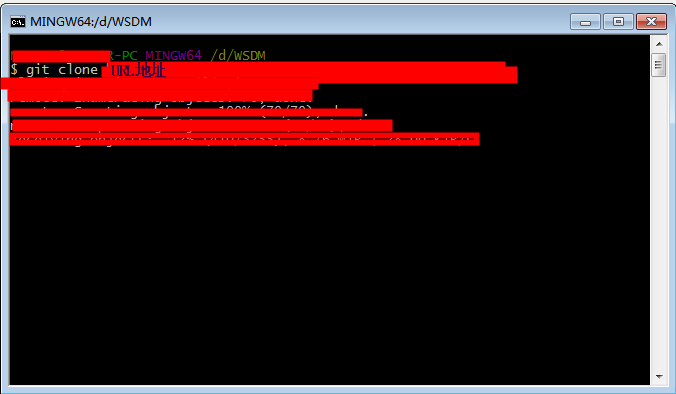
克隆项目:
git clone -b master https://gitee.com/null_***/***.git
上传代码一共三个代码:
第一步:添加/修改的文件(使用点会执行全部文件):git add .
第二步:提交上传注释: git commit -m "提交说明"
第三步:同步 git push origin master
AddBy 2024-01-09
查看提交记录: git log --oneline
查看最近一次提交修改内容:git show
查看指定提交修改内容:git show id 注:这里的id可以是下面两种情况
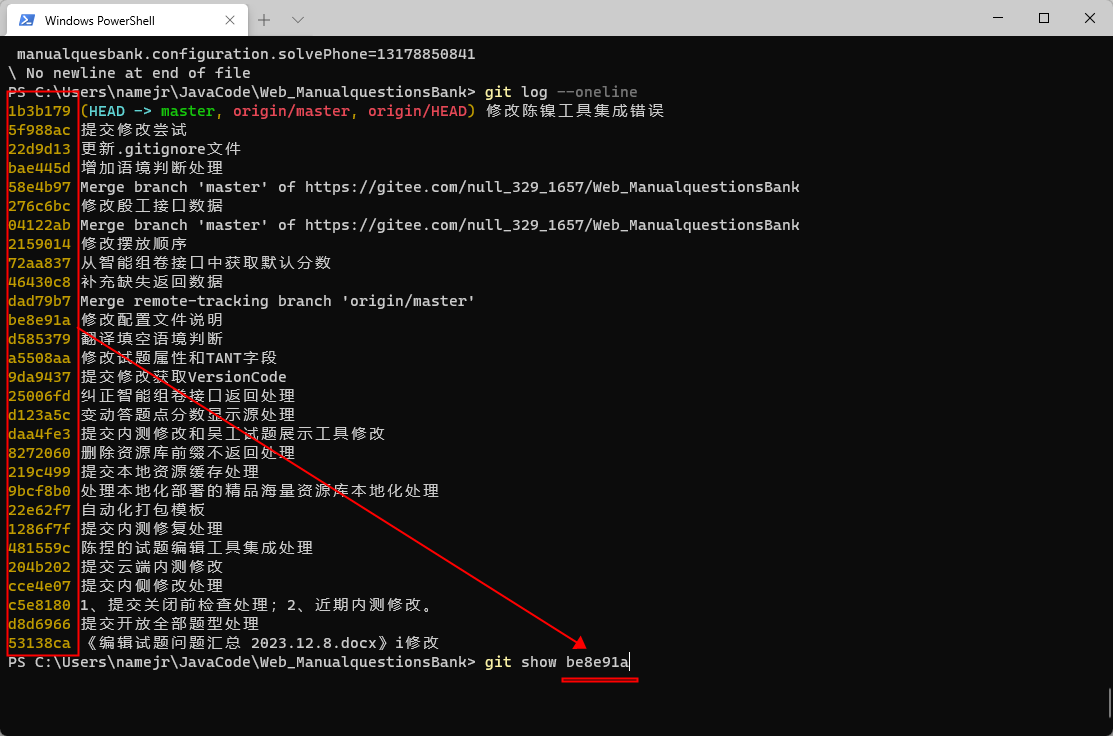 '
'
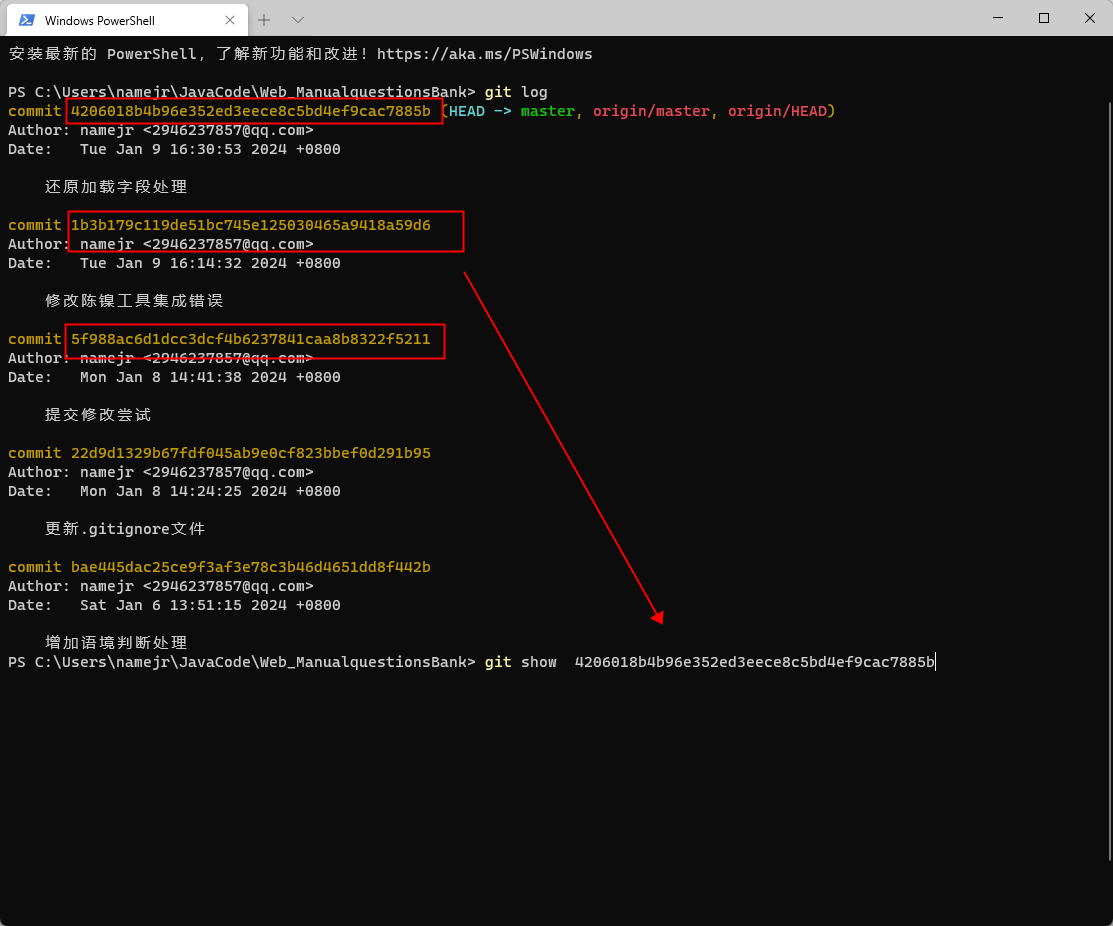
EndBy 2024-01-09
AddBy 2024-04-08
本地仓库上传git服务器
详情请参照(仅作笔记记录):远程仓库 | Java学习&面试指南-程序员大彬 (topjavaer.cn)
git init # 将目录变成本地仓库 git add . git commit -m 'xxx' # 提交到本地仓库 git remote add origin https://github.com/Tyson0314/profile # 关联远程仓库 git branch --set-upstream-to=origin/master master # 本地分支关联远程分支 git pull origin master --allow-unrelated-histories # 允许合并不相关的历史 git push -u origin master # 如果当前分支与多个主机存在追踪关系,则-u会指定一个默认主机,这样后面就可以不加任何参数使用git push。
EndBy 2024-04-08
常遇到的问题一:
如果向远程提交信息失败(fatal: Authentication failed for ...),表明用户认证失败,解决方法如下:
1.进行清除原有信息
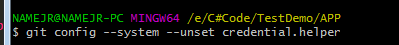
2.再次进行提交即可看到登录身份信息(账号为登录邮箱。密码为登录密码)
AddBy 2023-12-11
常遇到的问题二:
遇到“error: bad signature 0x00000000” ,是因为在提交过程中存在重启问题导致的
解决办法:(详情请前往Git出错,提示error: bad signature 0x00000000 fatal: index file corrupt(win10系统)_由于错误,无法检查工作树中是否有未合并的文件。-CSDN博客 查看)
rm .git/index -- 有的机器是: rm -f .git/index
git reset
EndBy 2023-12-11
Addby 2020-08-11
拉取远程代码(直接合并):git pull origin master
拉取远程代码(不会直接合并):git fetch origin master
使用git fetch origin master直至合并流程:
将远程代码先放置于Temp分支:git fetch origin master:Temp
查看temp分支与本地原有分支的不同:git diff temp
temp分支和本地的master分支合并:git merge temp
Endby 2020-08-11
Addby 2023-04-10
配置DiffMerge
git配置DiffMerge(建议跳转原文查看/解释更清晰,下面仅仅当做笔记记录)
1、下载DiffMerge
2、创建启动DiffMerge脚本
在Git的安装路径的\cmd路径下创建以下两个脚本
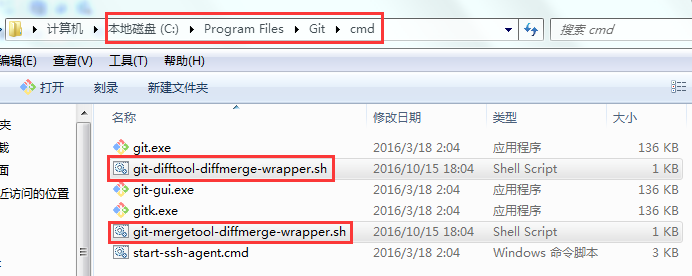
git-difftool-diffmerge-wrapper.sh内容为:
# place this file in the Windows Git installation directory /cmd folder # be sure to add the ../cmd folder to the Path environment variable # parameters: # path old-file old-hex old-mode new-file new-hex new-mode "C:\Program Files\SourceGear\Common\DiffMerge\sgdm.exe" "$1" "$2" | cat
git-mergetool-diffmerge-wrapper.sh内容为:
# place this file in the Windows Git installation directory /cmd folder # be sure to add the ../cmd folder to the Path environment variable # passing the following parameters to mergetool: # local base remote merge_result "C:\Program Files\SourceGear\Common\DiffMerge\sgdm.exe""$1""$2""$3" --result="$4" --title1="Mine" --title2="Merge" --title3="Theirs"
3、将\cmd设置环境变量,方便找
将git程序的cmd目录加入环境变量Path
4、修改Git配置(.gitconfig文件,如果是普通用户电脑/管理员不是Administrator名称,一般不在Administrator,在对应的用户名称目录)
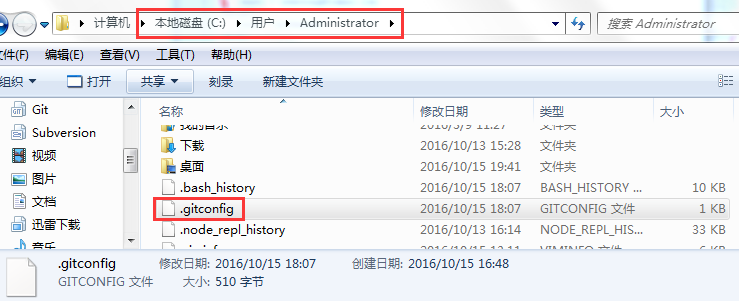
修改内容:
[merge] tool = diffmerge [diff] tool = diffmerge [mergetool] keepBackup = false [mergetool "diffmerge"] cmd = git-mergetool-diffmerge-wrapper.sh "$LOCAL" "$BASE" "$REMOTE" "$MERGED" [difftool "diffmerge"] cmd = git-difftool-diffmerge-wrapper.sh "$LOCAL" "$REMOTE"
# 提交时查看差异修改了什么
git difftool
# 合并时冲突修改
git mergetool
EndBy





【推荐】国内首个AI IDE,深度理解中文开发场景,立即下载体验Trae
【推荐】编程新体验,更懂你的AI,立即体验豆包MarsCode编程助手
【推荐】抖音旗下AI助手豆包,你的智能百科全书,全免费不限次数
【推荐】轻量又高性能的 SSH 工具 IShell:AI 加持,快人一步
· AI与.NET技术实操系列:基于图像分类模型对图像进行分类
· go语言实现终端里的倒计时
· 如何编写易于单元测试的代码
· 10年+ .NET Coder 心语,封装的思维:从隐藏、稳定开始理解其本质意义
· .NET Core 中如何实现缓存的预热?
· 分享一个免费、快速、无限量使用的满血 DeepSeek R1 模型,支持深度思考和联网搜索!
· 基于 Docker 搭建 FRP 内网穿透开源项目(很简单哒)
· ollama系列01:轻松3步本地部署deepseek,普通电脑可用
· 25岁的心里话
· 按钮权限的设计及实现