POI之excel操作
一、apache POI常规导出
1.下载开发包解压: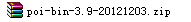
2.引入POI的依赖:
<dependency> <groupId>org.apache.poi</groupId> <artifactId>poi</artifactId> <version>3.11</version> </dependency>
3.POI使用:
public String exportXls() throws IOException{ List<Subarea> list = subareaService.findAll(); HSSFWorkbook workbook = new HSSFWorkbook(); HSSFSheet sheet = workbook.createSheet("分区数据"); HSSFRow row0 = sheet.createRow(0); row0.createCell(0).setCellValue("分区编号"); row0.createCell(1).setCellValue("开始编号"); row0.createCell(2).setCellValue("结束编号"); row0.createCell(3).setCellValue("位置信息"); row0.createCell(4).setCellValue("省市区"); for (Subarea subarea : list) { HSSFRow row = sheet.createRow(sheet.getLastRowNum()+1); row.createCell(0).setCellValue(subarea.getId()); row.createCell(1).setCellValue(subarea.getStartnum()); row.createCell(2).setCellValue(subarea.getEndnum()); row.createCell(3).setCellValue(subarea.getPosition()); row.createCell(4).setCellValue(subarea.getRegion().getName()); } String filename = "分区数据.xls"; String mimeType = ServletActionContext.getServletContext().getMimeType(filename); ServletActionContext.getResponse().setContentType(mimeType); String agent = ServletActionContext.getRequest().getHeader("User-Agent"); filename = FileUtils.encodeDownloadFilename(filename, agent); ServletActionContext.getResponse().setHeader("content-disposition","attchment;filename="+filename); ServletOutputStream out = ServletActionContext.getResponse().getOutputStream(); workbook.write(out); return NONE; } @Test public void test1() throws FileNotFoundException, IOException{ String filePath = "C:\\Users\\zhaoqx\\Desktop\\资料\\区域导入测试数据.xls"; //包装一个Excel文件对象 HSSFWorkbook workbook = new HSSFWorkbook(new FileInputStream(new File(filePath))); //读取文件中第一个Sheet标签页 HSSFSheet hssfSheet = workbook.getSheetAt(0); //遍历标签页中所有的行 for (Row row : hssfSheet) { System.out.println(); for (Cell cell : row) { String value = cell.getStringCellValue(); System.out.print(value + " "); } } }
二、JueYue的ExcelExportUtil导出动态复杂表头
1.导包
import cn.afterturn.easypoi.excel.ExcelExportUtil; import cn.afterturn.easypoi.excel.entity.ExportParams; import cn.afterturn.easypoi.excel.entity.enmus.ExcelType; import cn.afterturn.easypoi.excel.entity.params.ExcelExportEntity;
2.具体使用
//根据分组添加表头 List<ExcelExportEntity> entityList = new ArrayList<>(); ExcelExportEntity exportEntity = new ExcelExportEntity("地区", "enterprise", 20); exportEntity.setNeedMerge(true); exportEntity.setMergeVertical(true); entityList.add(exportEntity); ExcelExportEntity export = new ExcelExportEntity("机构", "account", 20); entityList.add(export); CommonResult<List<EnterpriseEnergyMeasureDTO>> measureResult = feignMeterStatisticsService.measures(query.getSubjectId()); CommonResult<List<EnterpriseAccountConnDTO>> result = feignEnterpriseArchiveListService.findLowestNodeAccountConn(query.getSubjectId(), projectIds); if (result.isFail() || CollectionUtil.isEmpty(result.getData())) { throw new BusinessException("没有找到企业预制分项能耗组织信息!"); } List<Map<String, Object>> data = new ArrayList<>(); result.getData().forEach(conn -> { Map<String, Object> enterprise = new HashMap<>(temp); enterprise.put("enterprise", conn.getEnterpriseName()); enterprise.put("account", FILL_STR); Map<Long, List<InteEnergyUnialDTO>> measureMap = Optional.ofNullable(getInteEnergyUnialMonthly(Sets.newHashSet(conn.getAccountIds()), query.getMonth())) .orElseGet(Lists::newArrayList) .stream() .filter(Objects::nonNull) .collect(Collectors.groupingBy(InteEnergyUnialDTO::getAccountId)); Map<Long,UnialSumDTO> enterpriseData = new HashMap<>(); List<Map<String, Object>> accountMaps = conn.getAccounts() .stream() .map(account -> { Map<String, Object> accountMap = new HashMap<>(temp); accountMap.put("enterprise", conn.getEnterpriseName()); accountMap.put("account", account.getAccountName()); //遍历分组赋值 Optional.ofNullable(measureMap.get(account.getAccountId())) .orElseGet(Lists::newArrayList) .forEach(unialDTO -> { accountMap.put("p_" + unialDTO.getMeasureId(), unialDTO.getPosSumVal()); accountMap.put("a_" + unialDTO.getMeasureId(), unialDTO.getManageArea()); accountMap.put("u_" + unialDTO.getMeasureId(), unialDTO.getUnilateralEnergy()); UnialSumDTO sumDTO = Optional.ofNullable(enterpriseData.get(unialDTO.getMeasureId())) .orElseGet(UnialSumDTO::new); sumDTO.posSumVal(unialDTO.getPosSumVal()); sumDTO.manageArea(unialDTO.getManageArea()); enterpriseData.put(unialDTO.getMeasureId(), sumDTO); }); return accountMap; }).collect(Collectors.toList()); //获取组织的电量信息 enterpriseData.forEach((id, dto) -> { enterprise.put("p_" + id, exportNullToStr(dto.getPosSumVal())); enterprise.put("a_" + id, exportNullToStr(dto.getManageArea())); //计算单方能耗 单位kWh/㎡ enterprise.put("u_" + id, BigDecimalUtils.divideBigDecimal(dto.getPosSumVal(),dto.getManageArea())); }); data.add(enterprise); //排序效果 不能交换企业组织add顺序 data.addAll(accountMaps); }); return ExcelExportUtil.exportExcel(new ExportParams(null, "分项能耗报表", ExcelType.HSSF), entityList, data);



