04_Linux下把驱动编译进内核
Linux下把驱动编译进内核
需求:
把前面课程学习的helloworld驱动编译到内核。
例子:
source"drivers/redled/Kconfig"
config LED_4412
tristate "Led Support for GPIO Led"
depends on LEDS CLASS
help
This option enable support for led
说明:
1.source “drivers/redled/Kconfig”
他会包含drivers/redled/这个路径下的驱动文件,方便我们对菜单进行管理
2.config LED__4412
配置选项的名称,CONFIG_LED_4412
3.tristate 表示的驱动的状态,把驱动编译成模块,把驱动编译到内核,不编译
与之对应的还有bool 分别是编译到内核,不编译
“Led Support for GPIO Led” make menuconfig显示的名字
A depends on B
表示只有在选择B的时候才可以选择A
4.比如我想直接去掉LED相关的去掉,我们直接改.config文件可以吗?
可以,但是不推荐。如果有依赖的话,直接修改.config是不成功的。
5.select
反向依赖,该选项被选中时,后面的定义也会被选中。
help
This option enable support for led
帮助信息
实例:
sudo apt-get install lzop
sudo apt-get install u-boot-tools
注意这两个依赖,没有会导致编译报错,打开板子不打印helloworld
进入内核源码目录
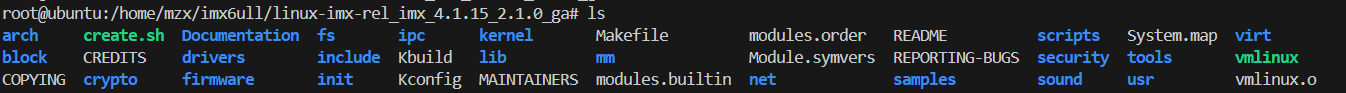
进入drivers/char/中, "cd drivers/char/"
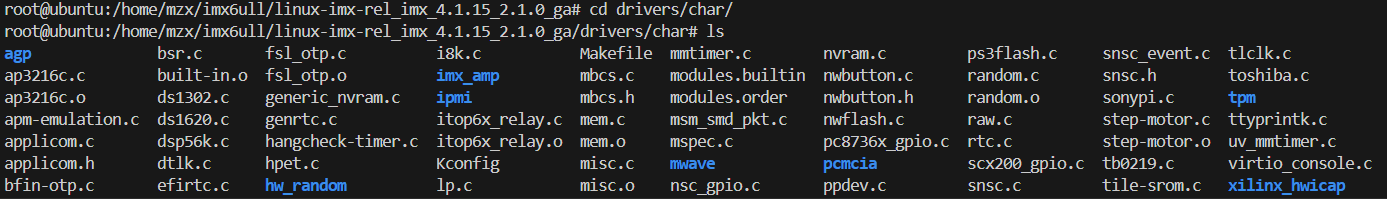
创建hello文件夹,并进入
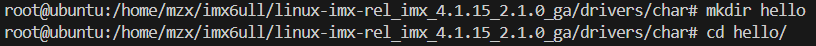
拷贝helloworld.c到hello文件夹,创建Kconfig文件
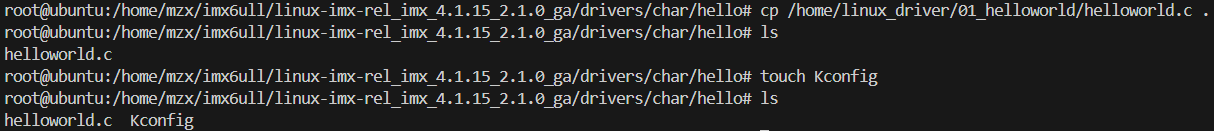
编写Kconfig
config HELLO
tristate "hello world"
help
hello hello
创建Makefile

编写Makefile
# $(CONFIG_HELLO):根据我们选择的驱动的状态去改变,选择编译到内核就是y(obj-y),选择编译到模块就是m(obj-m)
# CONFIG_HELLO 名称是由Kconfig中的HELLO,前面+CONFIG_得到
obj-$(CONFIG_HELLO)+=helloworld.o
返回上一级目录
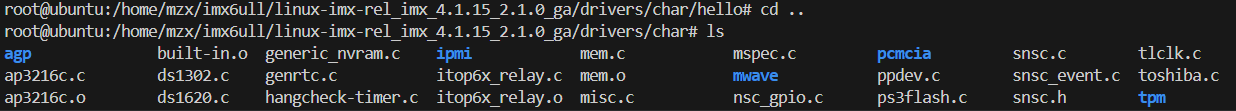
修改Makefile
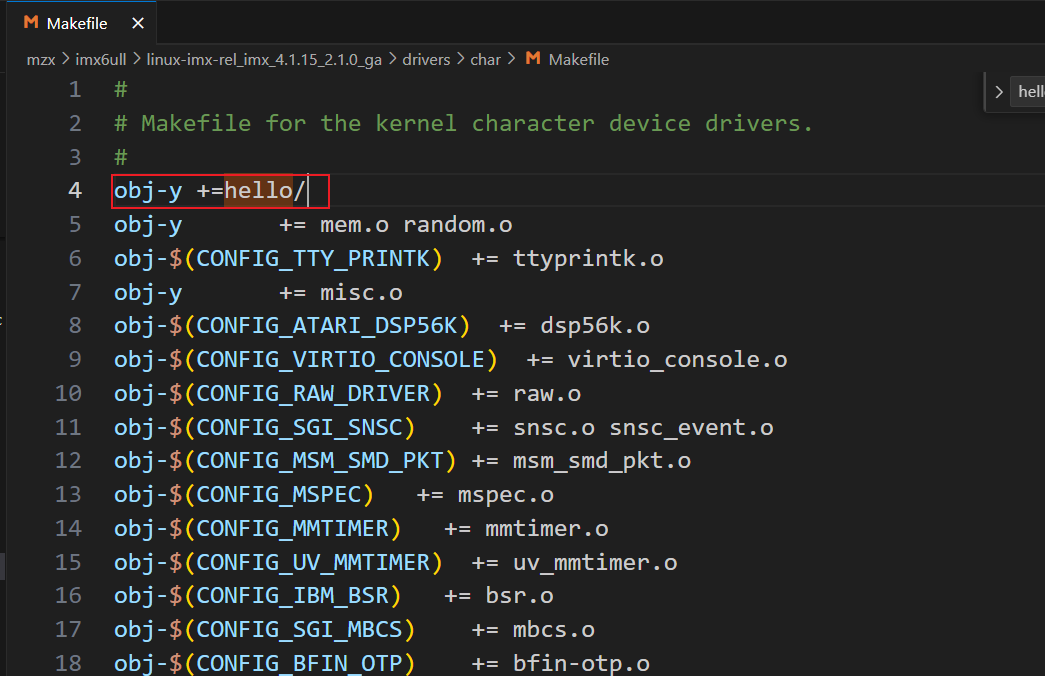
修改Kconfig
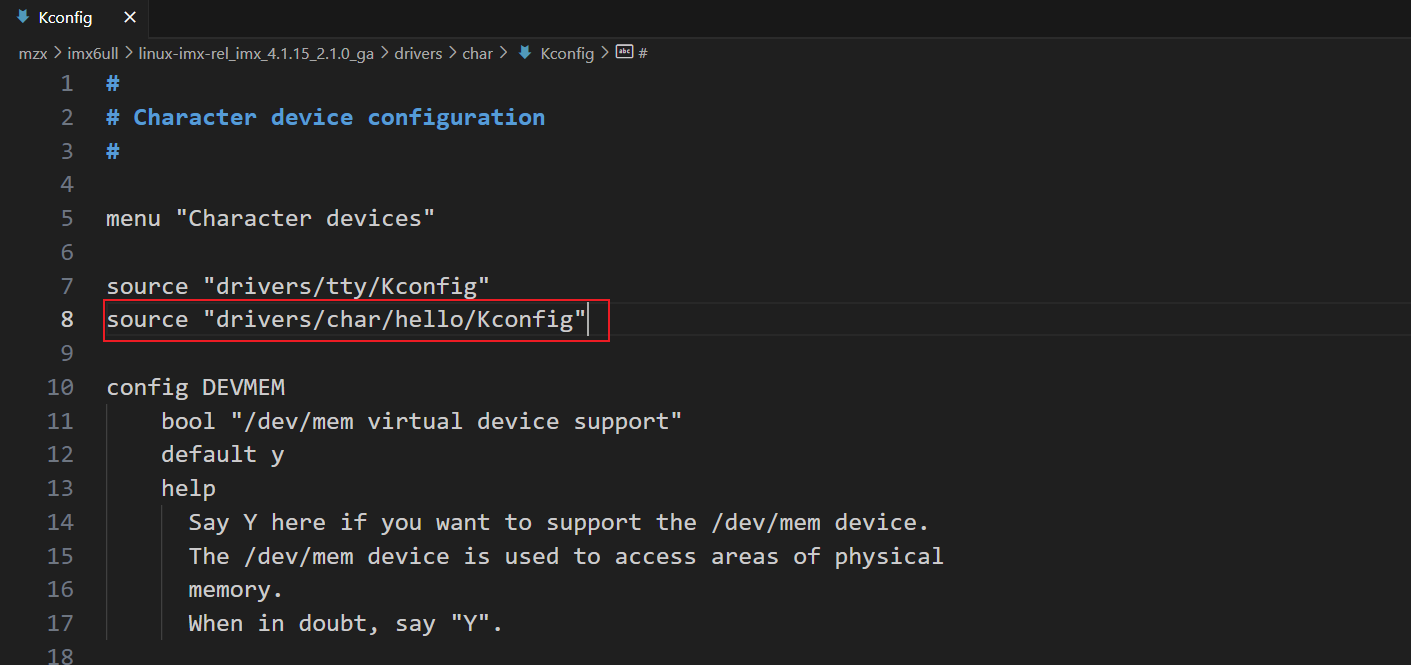
返回源码根目录
"export ARCH=arm"
输入"make menuconfig"
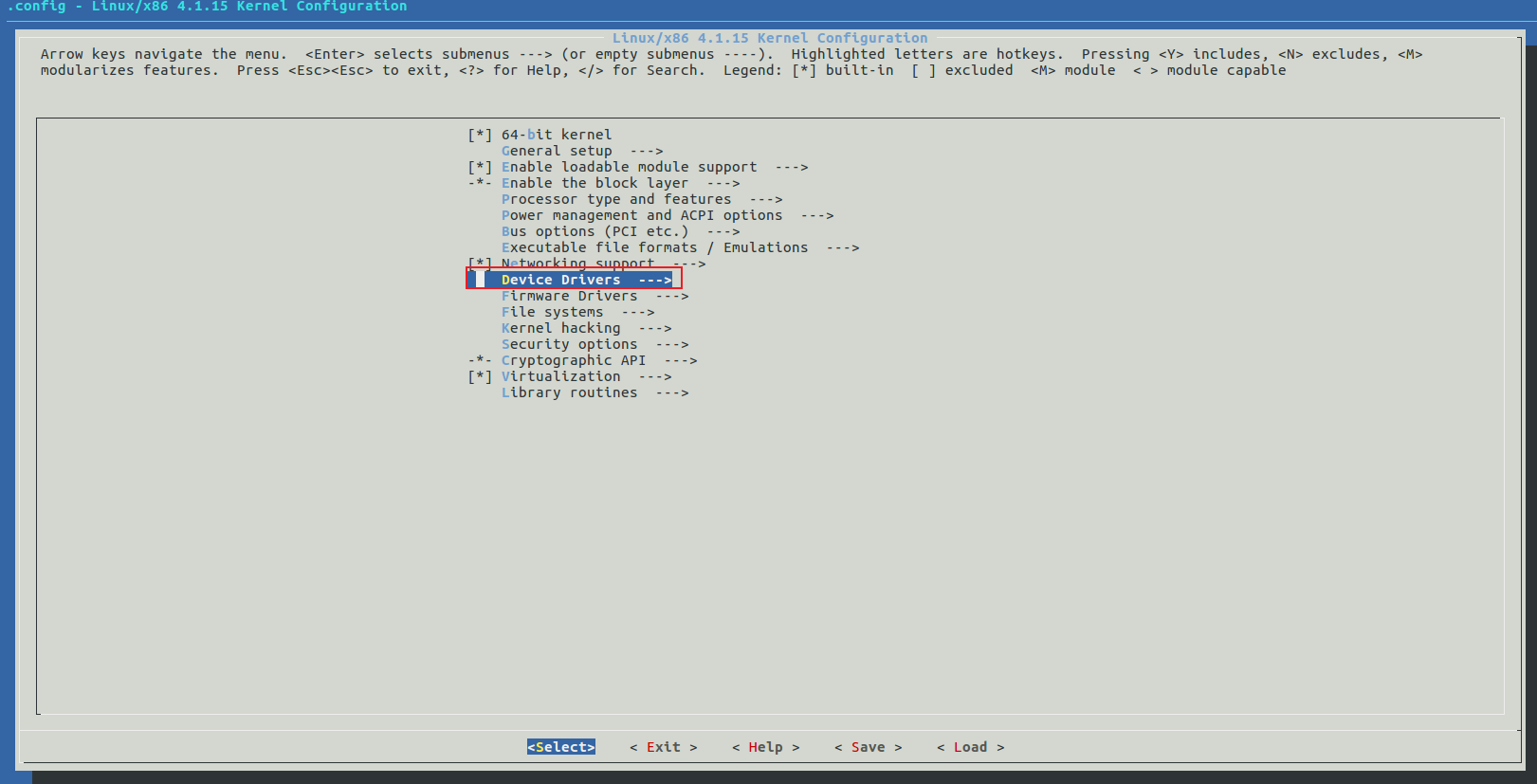
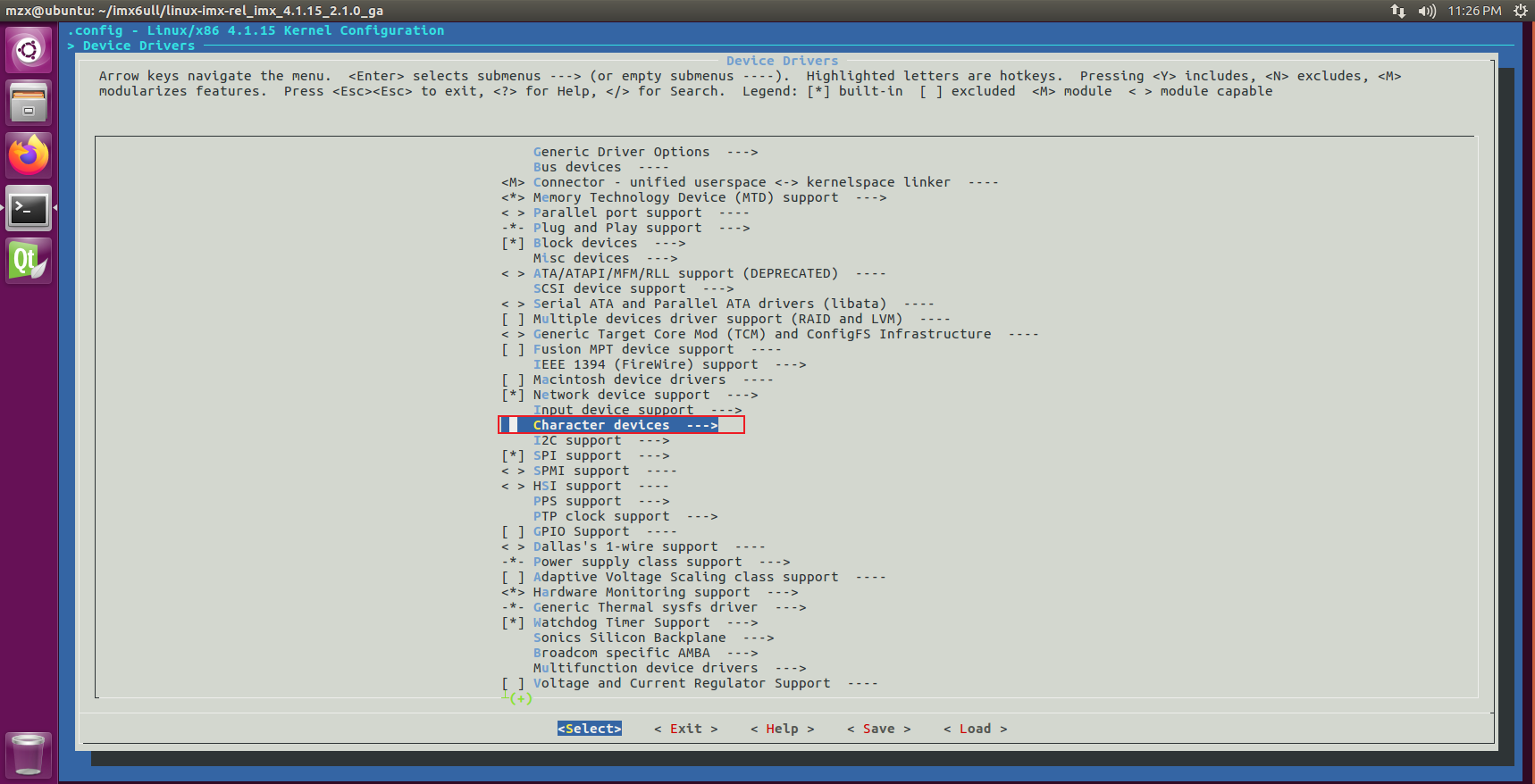
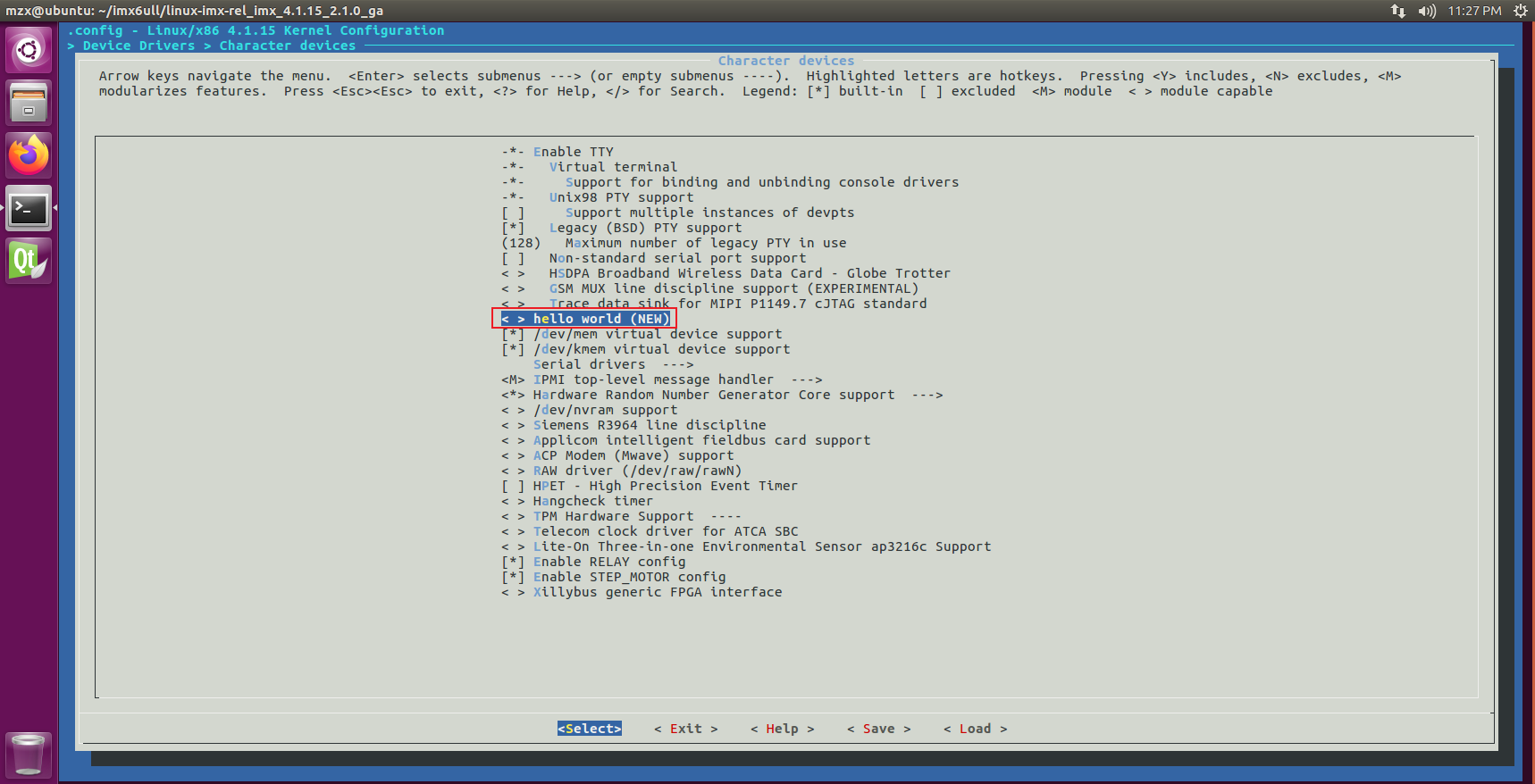
按空格变成* --> 编译进内核
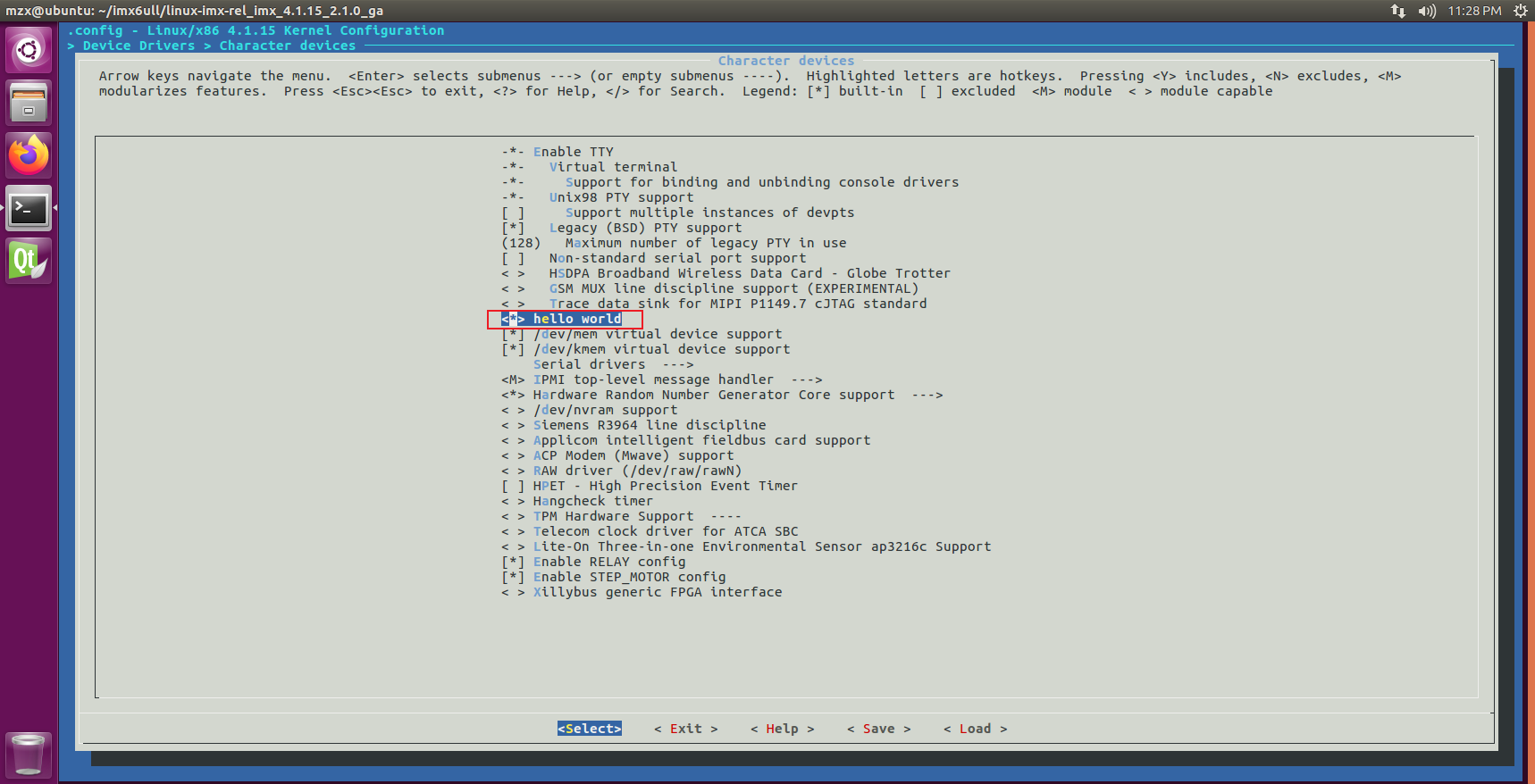
保存退出
进入.config,查看hello
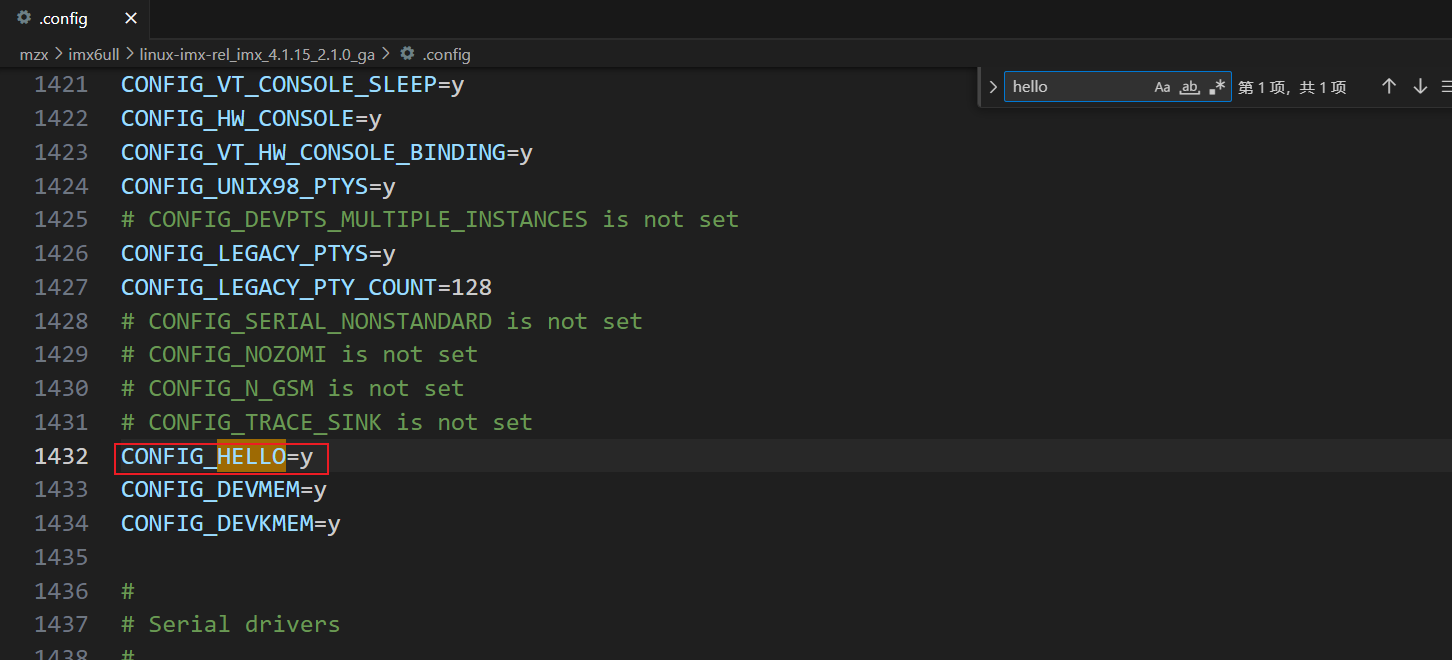
查看create.sh
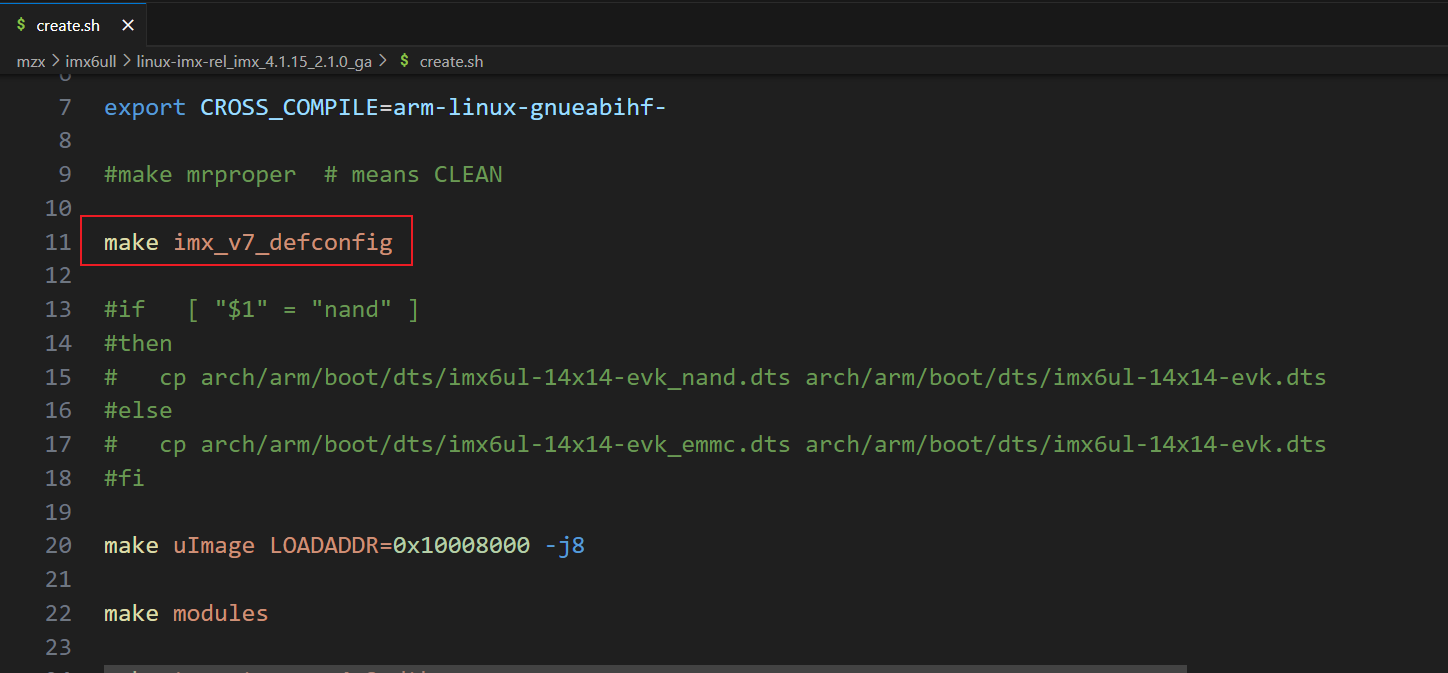
编译时使用的是arch/arm/configs/imx_v7_defconfig这个文件来编译的,不是使用我们修改make menuconfig生成的.config文件
使用"make distclean"清除所有的编译文件
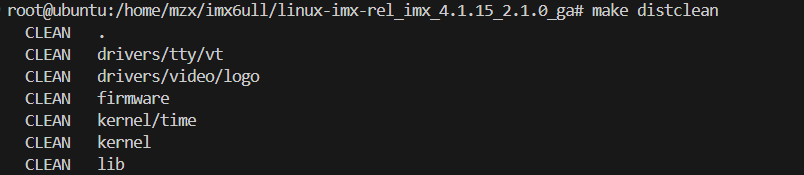
使用"cp arch/arm/configs/imx_v7_defconfig .config"将imx_v7_defconfig 复制成.config
意思是菜单上都是特色菜,但需要加一道菜
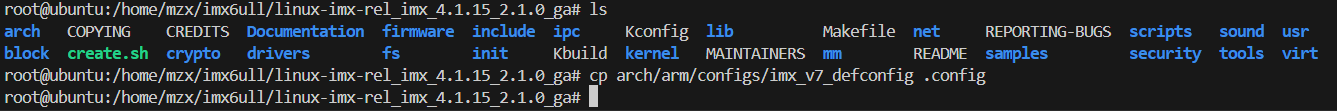
使用"make menuconfig"再将hello world编译进内核
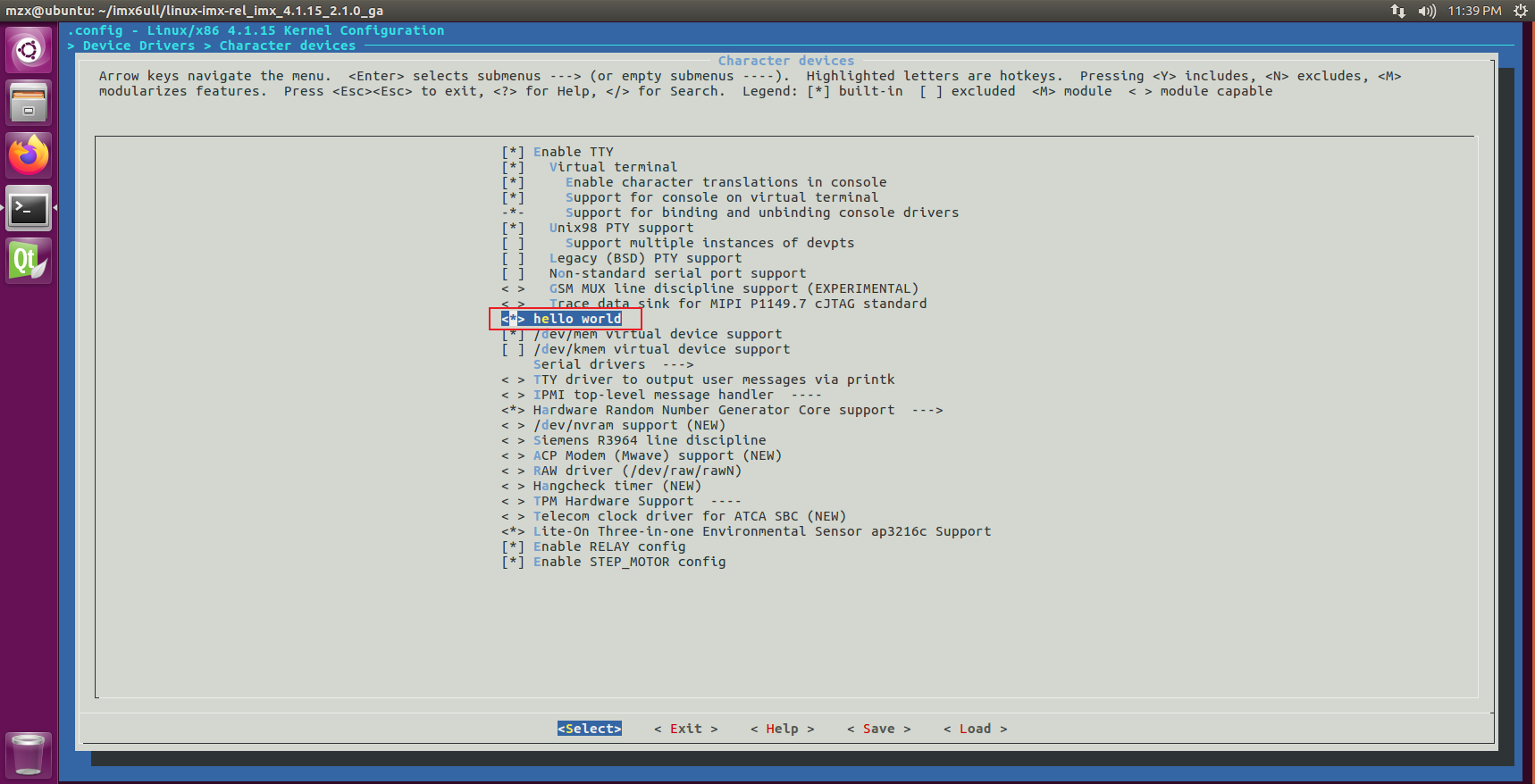
保存退出
进入arch/arm/configs/ 将imx_v7_defconfig改成imx_v7_defconfig_nohello
"cd arch/arm/configs/"
"mv imx_v7_defconfig imx_v7_defconfig_nohello"
将我们内核根目录使用make menuconfig生成的.config 复制到arch/arm/configs/下,并改成imx_v7_defconfig
"cp /home/mzx/imx6ull/linux-imx-rel_imx_4.1.15_2.1.0_ga/.config imx_v7_defconfig"
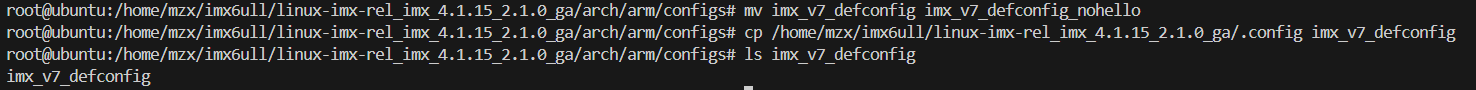
返回内核源码根目录, 运行脚本 "./create.sh"
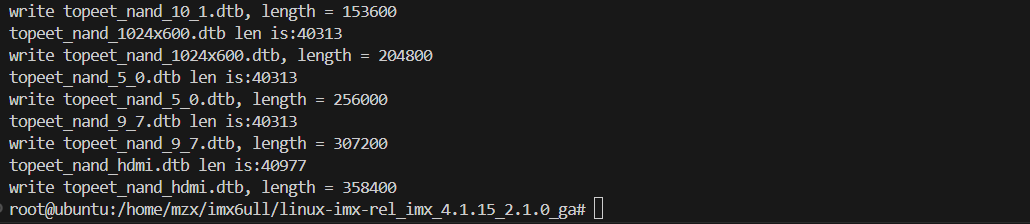
查看drivers/char/hello/下有helloworld.o文件,说明编译成功
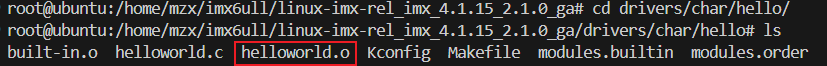
将arch/arm/boot下的zImage文件烧录到开发板上
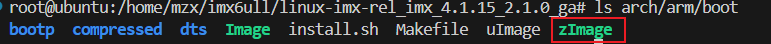



【推荐】国内首个AI IDE,深度理解中文开发场景,立即下载体验Trae
【推荐】编程新体验,更懂你的AI,立即体验豆包MarsCode编程助手
【推荐】抖音旗下AI助手豆包,你的智能百科全书,全免费不限次数
【推荐】轻量又高性能的 SSH 工具 IShell:AI 加持,快人一步
· 全程不用写代码,我用AI程序员写了一个飞机大战
· DeepSeek 开源周回顾「GitHub 热点速览」
· 记一次.NET内存居高不下排查解决与启示
· 物流快递公司核心技术能力-地址解析分单基础技术分享
· .NET 10首个预览版发布:重大改进与新特性概览!