在myeclipse中查看class文件
1.下载jad的jar包和exe文件,如图:
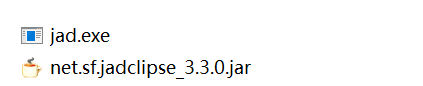
下载地址:https://pan.baidu.com/s/1c2W4yrRsYw6-h5ILhb9CMg
2.在myeclipse安装位置的dropins文件夹中新建JadClipse文件夹,然后在JadClipse文件夹中新建plugins文件夹,最后把下载的jar文件放入plugins文件夹下。
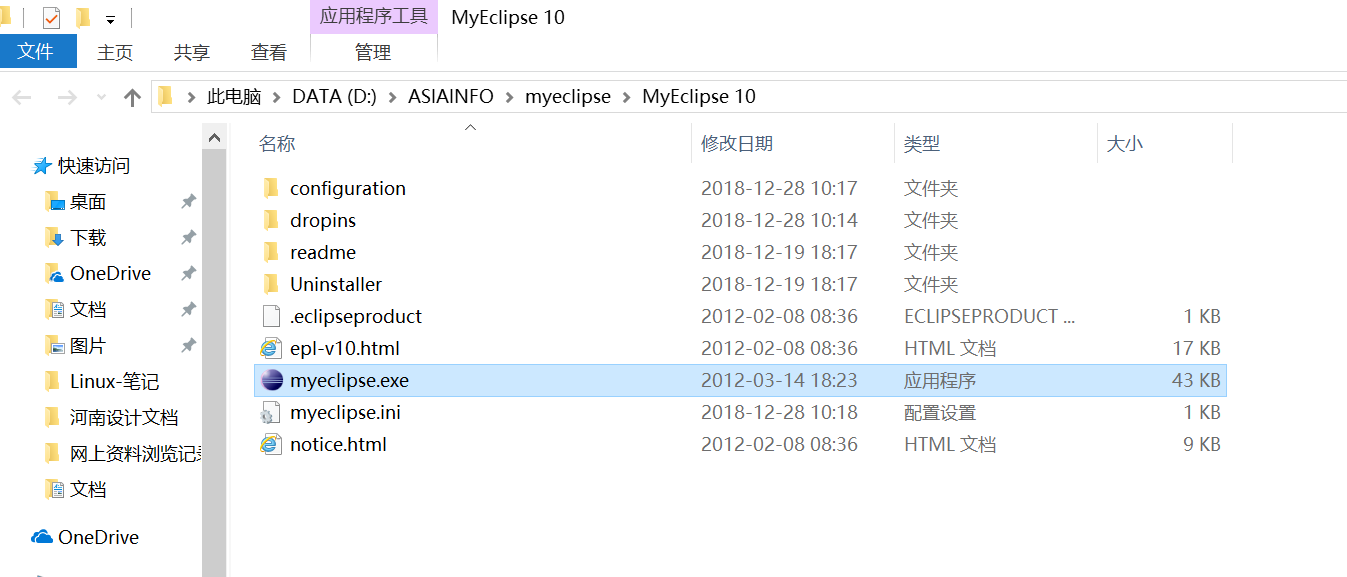
3.重启myeclipse
4.重启以后,在myeclipse中,找到window-->preferences-->java-->JadClipse,修改Path to decompiler地址为下载的exe文件存放的路径。下面路径默认,点击apply保存即可。
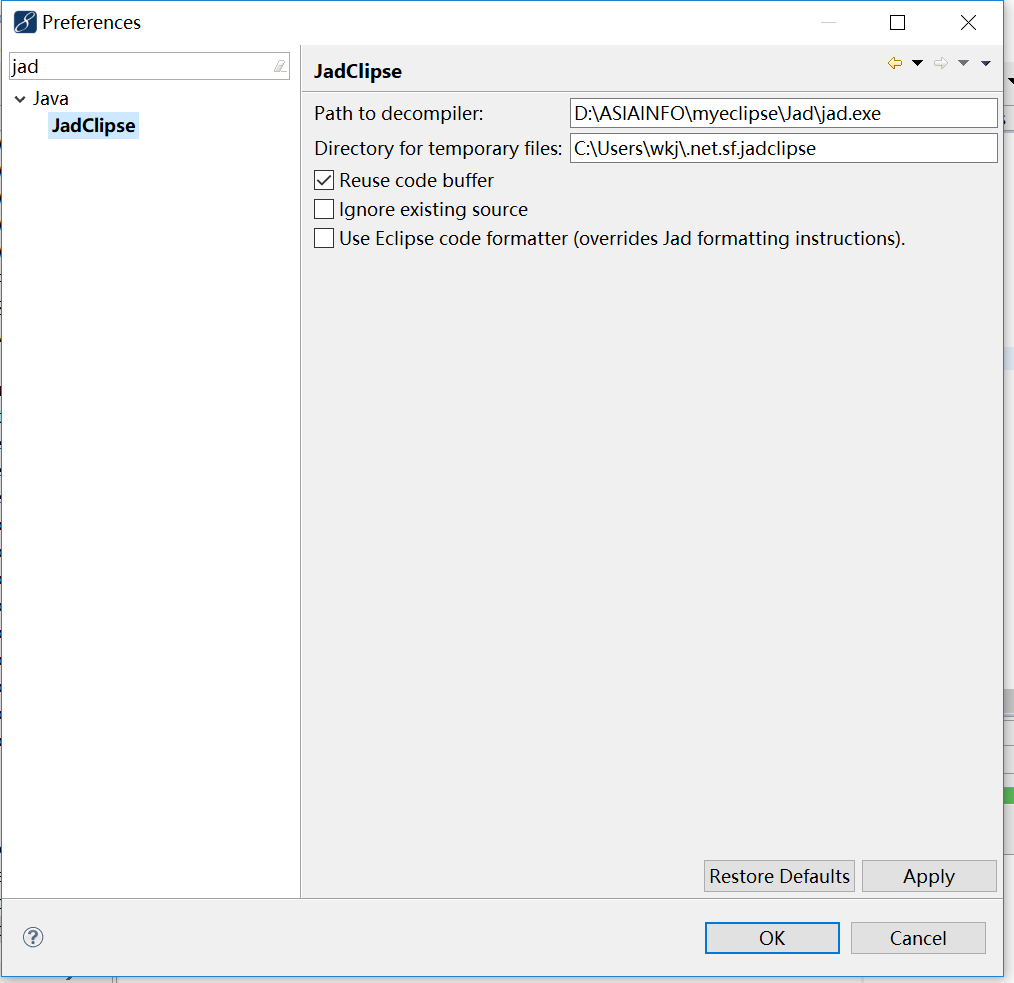
5.找到window-->preferences-->General-->Editors-->File Associations,选择*.class文件,然后选择下面的默认打开方式为JadClipse,点击OK完成。
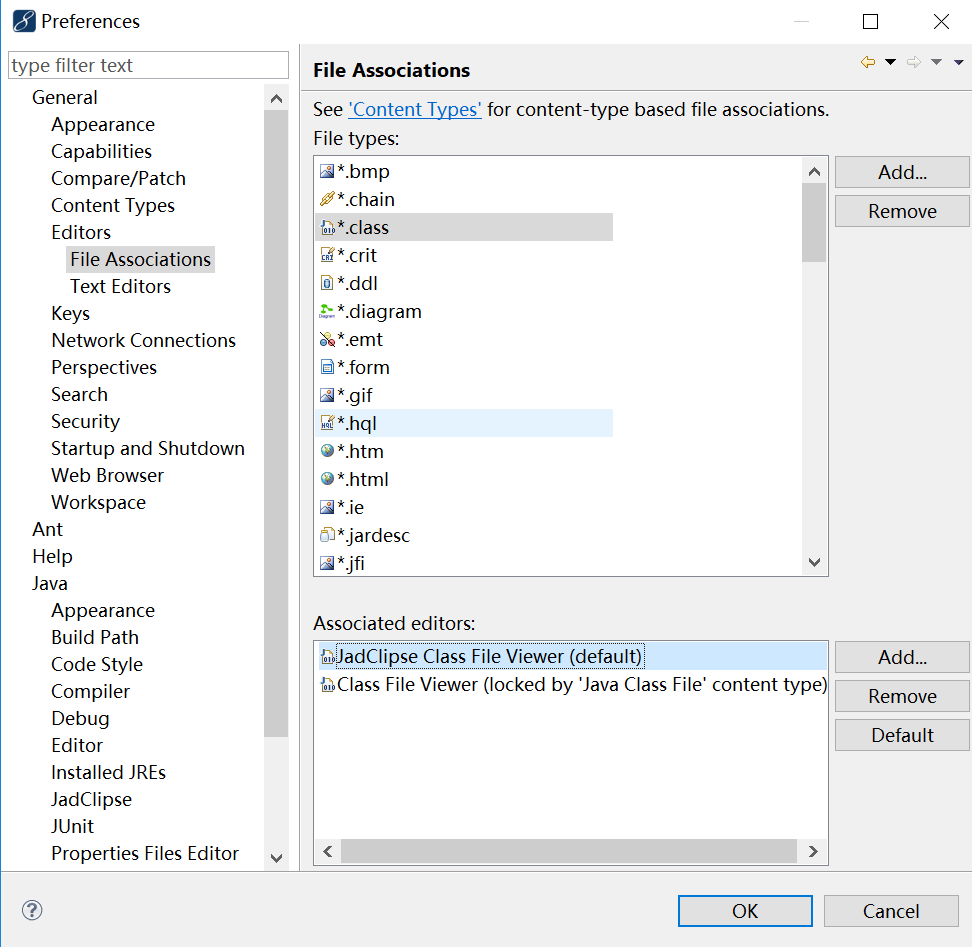
注意:jdk必须在环境变量中进行配置才能生效。




