Introduce
之前在虚拟机、远程的服务器,如果因为一些硬性限制,但又想传输的文件的时候,没有太好的办法的时候,系统如果默认安装了Python3,可以使用python自带的server服务来进行文件传输,
// python 2.X
temp$ python -m SimpleHTTPServer 2020
// python 3.X
temp$ python -m http.server 3030
但是,有个缺点,就是他只能单向传输,就是你只能从服务器上拉取文件回来,不能传输文件到服务器,基于这个需求,有了下文的解决方案。
Solved
// install , 如果不能上网,可以先将代码下载到本地,然后在传输到目标系统
git clone https://github.com/freelamb/simple_http_server.git
// 进入你要共享的文件夹
PS D:\home\code\python\simpy-server> cd .\file\
PS D:\home\code\python\simpy-server\file> ls
Mode LastWriteTime Length Name
---- ------------- ------ ----
-a---- 2023/3/20 14:36 0 1.txt
-a---- 2023/3/20 14:37 0 a.txt
-a---- 2023/3/20 14:37 0 test.txt
// run
PS D:\home\code\python\simpy-server\file> python ..\simple_http_server\simple_http_server.py 8989
server_version: simple_http_server/0.3.1, python_version: Python/3.10.2
sys encoding: utf-8
Serving http on: 0.0.0.0, port: 8989 ... (http://0.0.0.0:8989/)
Use the effect demo:
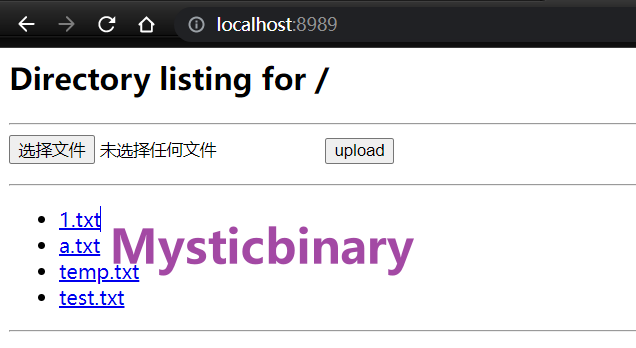
Reference
linux下几种文件传输的方式介绍
https://www.cnblogs.com/mysticbinary/p/12785763.html
使用python构建简单的http上传下载服务
https://www.jianshu.com/p/2147b7e7cf38
Source code
https://github.com/freelamb/simple_http_server


 浙公网安备 33010602011771号
浙公网安备 33010602011771号