Dubbo 同步、异步调用的几种方式 转
我们知道,Dubbo 缺省协议采用单一长连接,底层实现是 Netty 的 NIO 异步通讯机制;基于这种机制,Dubbo 实现了以下几种调用方式:
- 同步调用
- 异步调用
- 参数回调
- 事件通知
同步调用
同步调用是一种阻塞式的调用方式,即 Consumer 端代码一直阻塞等待,直到 Provider 端返回为止;
通常,一个典型的同步调用过程如下:
- Consumer 业务线程调用远程接口,向 Provider 发送请求,同时当前线程处于
阻塞状态; - Provider 接到 Consumer 的请求后,开始处理请求,将结果返回给 Consumer;
- Consumer 收到结果后,当前线程继续往后执行。
这里有 2 个问题:
- Consumer 业务线程是怎么进入
阻塞状态的? - Consumer 收到结果后,如果唤醒业务线程往后执行的?
其实,Dubbo 的底层 IO 操作都是异步的。Consumer 端发起调用后,得到一个 Future 对象。对于同步调用,业务线程通过Future#get(timeout),阻塞等待 Provider 端将结果返回;timeout则是 Consumer 端定义的超时时间。当结果返回后,会设置到此 Future,并唤醒阻塞的业务线程;当超时时间到结果还未返回时,业务线程将会异常返回。
异步调用
基于 Dubbo 底层的异步 NIO 实现异步调用,对于 Provider 响应时间较长的场景是必须的,它能有效利用 Consumer 端的资源,相对于 Consumer 端使用多线程来说开销较小。
异步调用,对于 Provider 端不需要做特别的配置。下面的例子中,Provider 端接口定义如下:
public interface AsyncService { String goodbye(String name); }
Consumer 配置
<dubbo:reference id="asyncService" interface="com.alibaba.dubbo.samples.async.api.AsyncService"> <dubbo:method name="goodbye" async="true"/> </dubbo:reference>
需要异步调用的方法,均需要使用 <dubbo:method/>标签进行描述。
Consumer 端发起调用
AsyncService service = ...; String result = service.goodbye("samples");// 这里的返回值为空,请不要使用 Future<String> future = RpcContext.getContext().getFuture(); ... // 业务线程可以开始做其他事情 result = future.get(); // 阻塞需要获取异步结果时,也可以使用 get(timeout, unit) 设置超时时间
Dubbo Consumer 端发起调用后,同时通过RpcContext.getContext().getFuture()获取跟返回结果关联的Future对象,然后就可以开始处理其他任务;当需要这次异步调用的结果时,可以在任意时刻通过future.get(timeout)来获取。
一些特殊场景下,为了尽快调用返回,可以设置是否等待消息发出:
sent="true"等待消息发出,消息发送失败将抛出异常;sent="false"不等待消息发出,将消息放入 IO 队列,即刻返回。
默认为false。配置方式如下:
<dubbo:method name="goodbye" async="true" sent="true" />
如果你只是想异步,完全忽略返回值,可以配置 return="false",以减少 Future 对象的创建和管理成本:
<dubbo:method name="goodbye" async="true" return="false"/>
此时,RpcContext.getContext().getFuture()将返回null。
整个异步调用的时序图如下:
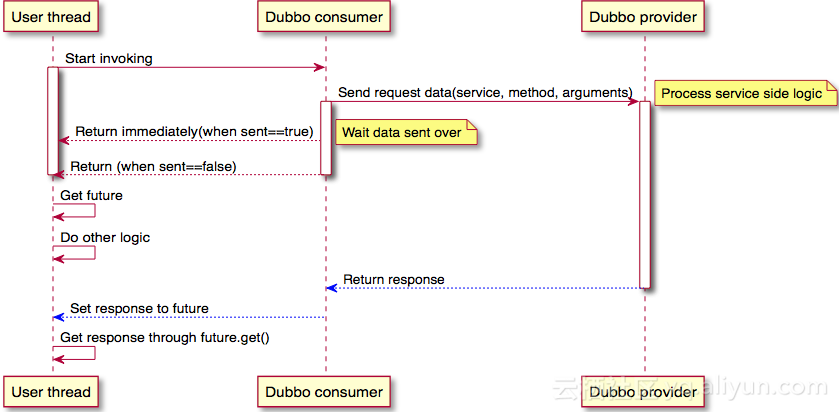
此示例代码位于:https://github.com/dubbo/dubbo-samples/tree/master/dubbo-samples-async
参数回调
参数回调有点类似于本地 Callback 机制,但 Callback 并不是 Dubbo 内部的类或接口,而是由 Provider 端自定义的;Dubbo 将基于长连接生成反向代理,从而实现从 Provider 端调用 Consumer 端的逻辑。
Provider 端定义 Service 和 Callback
public interface CallbackService { void addListener(String key, CallbackListener listener); } public interface CallbackListener { void changed(String msg); }
Provider 端 Service 实现
public class CallbackServiceImpl implements CallbackService { private final Map<String, CallbackListener> listeners = new ConcurrentHashMap<String, CallbackListener>(); public CallbackServiceImpl() { Thread t = new Thread(new Runnable() { public void run() { while (true) { try { for (Map.Entry<String, CallbackListener> entry : listeners.entrySet()) { try { entry.getValue().changed(getChanged(entry.getKey())); } catch (Throwable t) { listeners.remove(entry.getKey()); } } Thread.sleep(5000); // timely trigger change event } catch (Throwable t) { t.printStackTrace(); } } } }); t.setDaemon(true); t.start(); } public void addListener(String key, CallbackListener listener) { listeners.put(key, listener); listener.changed(getChanged(key)); // send notification for change } private String getChanged(String key) { return "Changed: " + new SimpleDateFormat("yyyy-MM-dd HH:mm:ss").format(new Date()); } }
Provider 端暴露服务
<bean id="callbackService" class="com.alibaba.dubbo.samples.callback.impl.CallbackServiceImpl"/> <dubbo:service interface="com.alibaba.dubbo.samples.callback.api.CallbackService" ref="callbackService" connections="1" callbacks="1000"> <dubbo:method name="addListener"> <dubbo:argument index="1" callback="true"/> <!--<dubbo:argument type="com.demo.CallbackListener" callback="true" />--> </dubbo:method> </dubbo:service>
这里,Provider 需要在方法中声明哪个参数是 Callback 参数。
Consumer 端实现 Callback 接口
CallbackService callbackService = ...; callbackService.addListener("foo.bar", new CallbackListener() { public void changed(String msg) { System.out.println("callback1:" + msg); } });
Callback 接口的实现类在 Consumer 端,当方法发生调用时,Consumer 端会自动 export 一个 Callback 服务。而 Provider 端在处理调用时,判断如果参数是 Callback,则生成了一个 proxy,因此服务实现类里在调用 Callback 方法的时候,会被传递到 Consumer 端执行 Callback 实现类的代码。
上述示例代码位于:此示例代码位于:https://github.com/dubbo/dubbo-samples/tree/master/dubbo-samples-callback
这种调用方式有点像消息的发布和订阅,但又有区别。比如当 Consumer 端 完成了Callback 服务的 export 后,如果后续重启了,这时 Provider 端就会调不通;同时 Provider 端如何清理掉这个 proxy 也是一个问题。
事件通知
事件通知允许 Consumer 端在调用之前、调用正常返回之后或调用出现异常时,触发 oninvoke、onreturn、onthrow 三个事件。
可以通过在配置 Consumer 时,指定事件需要通知的方法,如:
<bean id="demoCallback" class="com.alibaba.dubbo.samples.notify.impl.NotifyImpl" /> <dubbo:reference id="demoService" check="false" interface="com.alibaba.dubbo.samples.notify.api.DemoService" version="1.0.0" group="cn"> <dubbo:method name="sayHello" onreturn="demoCallback.onreturn" onthrow="demoCallback.onthrow"/> </dubbo:reference>
其中,NotifyImpl 的代码如下:
public class NotifyImpl implements Notify{ public Map<Integer, String> ret = new HashMap<Integer, String>(); public void onreturn(String name, int id) { ret.put(id, name); System.out.println("onreturn: " + name); } public void onthrow(Throwable ex, String name, int id) { System.out.println("onthrow: " + name); } }
这里要强调一点,自定义 Notify 接口中的三个方法的参数规则如下:
oninvoke方法参数与调用方法的参数相同;onreturn方法第一个参数为调用方法的返回值,其余为调用方法的参数;onthrow方法第一个参数为调用异常,其余为调用方法的参数。
上述配置中,sayHello方法为同步调用,因此事件通知方法的执行也是同步执行。可以配置 async=true让方法调用为异步,这时事件通知的方法也是异步执行的。特别强调一下,oninvoke方法不管是否异步调用,都是同步执行的。
事件通知的示例代码请参考:https://github.com/dubbo/dubbo-samples/tree/master/dubbo-samples-notify
原文出处:http://dubbo.apache.org/#/blog/dubbo-invoke.md?lang=zh-cn


 浙公网安备 33010602011771号
浙公网安备 33010602011771号