eclipse中查看字节码
1:在线安装ByteCode插件
打开Eclipse Go to"Help -> Install new Software... -> Work with:"中选择Bytecode Outline安装
ByteCode
http://andrei.gmxhome.de/eclipse
ByteCode - http://andrei.gmxhome.de/eclipse
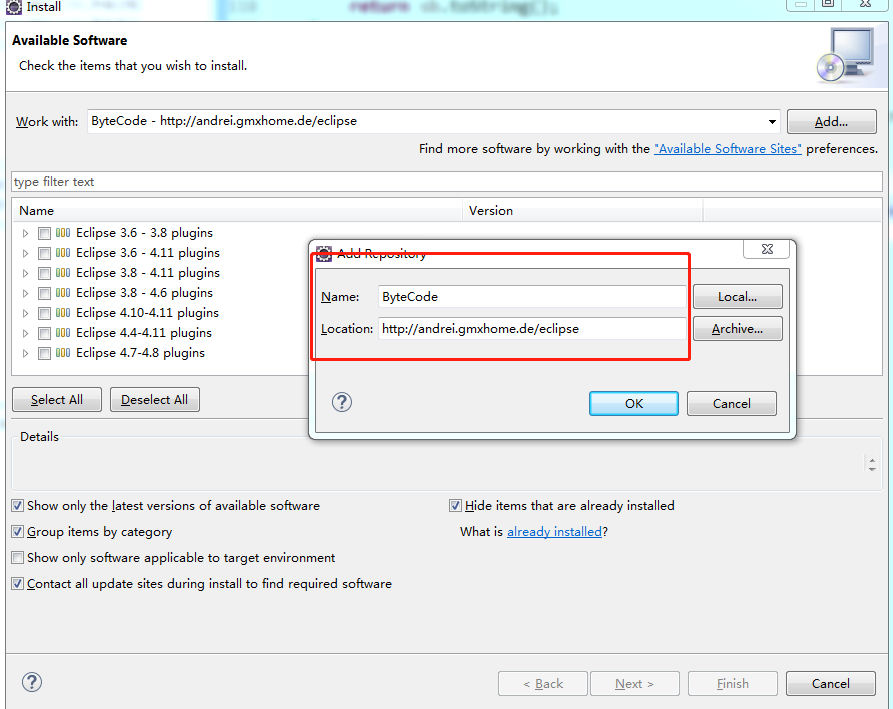
安装完成之后,重启Eclipse
打开插件窗口:Window-> Show View -> Other -> Java -> Bytecode 即可看到class的字节码



 浙公网安备 33010602011771号
浙公网安备 33010602011771号