理解根目录,classpath, getClass().getResourceAsStream和getClass().getClassLoader().getResourceAsStream的区别
一: 理解根目录
<value>classpath*:/application.properties</value> <value>classpath:/application.properties</value>
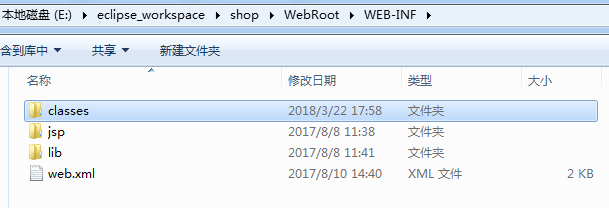
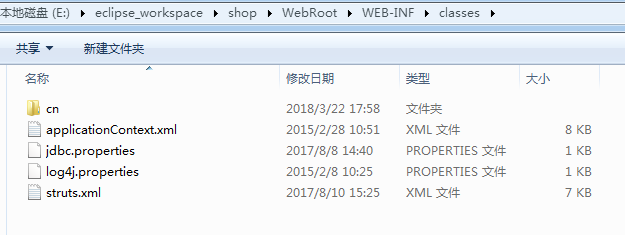
这里的classpath怎么理解呢,其实指的就是根目录,关于根目录,需要了解:
(1): src不是classpath, WEB-INF/classes,lib才是classpath,WEB-INF/ 是资源目录, 客户端不能直接访问。
(2): WEB-INF/classes目录存放src目录java文件编译之后的class文件、xml、properties等资源配置文件,这是一个定位资源的入口。
(3): 引用classpath路径下的文件,只需在文件名前加classpath:
<param-value>classpath:applicationContext-*.xml</param-value>
<!-- 引用其子目录下的文件,如 -->
<param-value>classpath:context/conf/controller.xml</param-value>
(4): lib和classes同属classpath,两者的访问优先级为: lib>classes。
(5): classpath 和 classpath* 区别:
classpath:只会到你的class路径中查找找文件;
classpath*:不仅包含class路径,还包括jar文件中(class路径)进行查找。
二:this.getClass().getResourceAsStream和this.getClass().getClassLoader().getResourceAsStream的区别
(1)关于getClass().getClassLoader()
InputStream is = this.getClass().getClassLoader().getResourceAsStream("helloworld.properties");
其中this.getClass()和getClassLoader()都是什么意思呀.?
getClass():取得当前对象所属的Class对象
getClassLoader():取得该Class对象的类装载器
public void readProperty(){ //从当前类所在包下加载指定名称的文件,getClass是到当前列 InputStream in = this.getClass().getResourceAsStream("biabc.properties"); // 从classpath根目录下加载指定名称的文件,这是因为/即代表根目录 // InputStream in = this.getClass().getResourceAsStream("/abc.properties"); //从classpath根目录下加载指定名称的文件,这是因为getClassLoader就会到根目录上 // InputStream in = this.getClass().getClassLoader().getResourceAsStream("abc.properties"); Properties properties = new Properties(); // 使用properties对象加载输入流 try { properties.load(in); } catch (IOException e) { e.printStackTrace(); } //获取key对应的value值 System.out.println(properties.getProperty( "a")); }
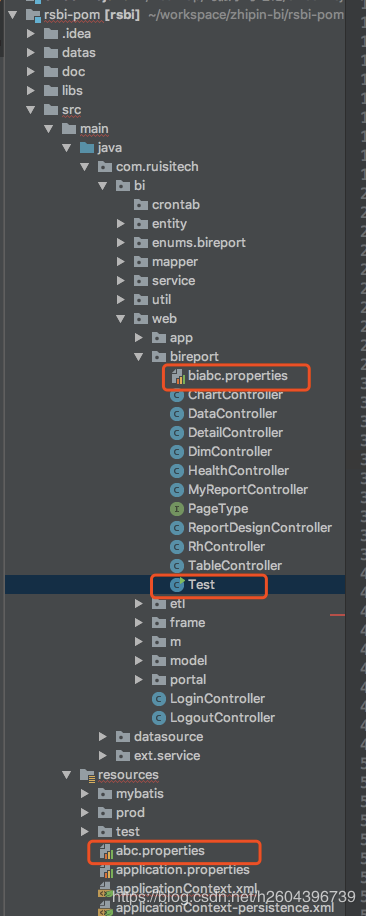
文章摘自: https://blog.csdn.net/h2604396739/article/details/83860334


 浙公网安备 33010602011771号
浙公网安备 33010602011771号