echarts半角扇形图
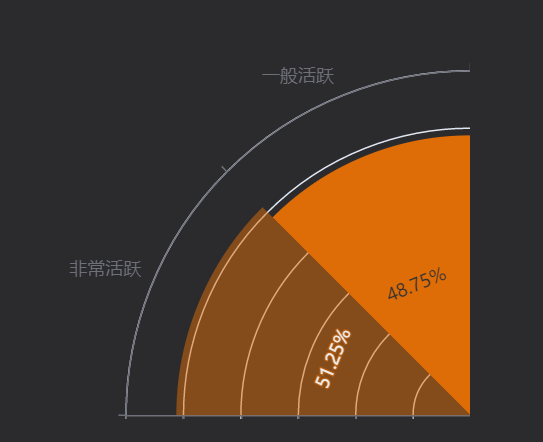
传参
<littlePie :dataList="dataList3" :title="title1"></littlePie>
dataList3:[ { name:'123', x:['轻度', '中度', '重度'], y:[150, 230, 224] } ]
title3:'载体偏好',
<template>
<div>
<div ref="donutChart" class="donutChart"></div>
<!-- <dataChange ref="dataChangeDialog" :visible.sync="showDataChangeDialog"></dataChange>-->
</div>
</template>
<script>
import * as echarts from 'echarts';
export default {
name: "donutChart",
components: {
// dataChange
},
props: {
dataList: Array,
title: String
},
data() {
return {
vocalEmotion: [],
showDataChangeDialog: false
}
},
destroyed(){
// 这一步的目的是移除监听
window.removeEventListener("resize",this.listener)
},
mounted() {
window.addEventListener('resize', this.listener)
// 在通过mounted调用即可
this.vocalEmotion = this.dataList
if (this.vocalEmotion.length != 0) {
// 在通过mounted调用即可
this.echartsInit()
}
},
watch: {
dataList(newValue, oldValue) {
if (newValue.length != 0) {
this.vocalEmotion = newValue
// console.log(this.stackedColumnar[0])
this.echartsInit()
}
}
},
methods: {
listener(){
let chart = this.$echarts.init(this.$refs.donutChart)
chart.resize()
},
//初始化echarts
echartsInit() {
// console.log()
let _this = this;
let total = 0
this.vocalEmotion[0].y.map(m => {
total = total + m
})
var data = [...this.vocalEmotion];
let colorList = []
var newNum = 1
let series = []
data[0].x.map((m, i) => {
let num = 1 / data[0].x.length
colorList.push("rgb(223,108,7," + newNum + ")")
newNum = newNum - num
})
data.map((m, i) => {
series.push({
//配置样式
itemStyle: {
//通常情况下:
normal:{
//每个柱子的颜色即为colorList数组里的每一项,如果柱子数目多于colorList的长度,则柱子颜色循环使用该数组
color: function (params){
let color = colorList.reverse()[params.dataIndex]
return color;
}
},
//鼠标悬停时:
emphasis: {
shadowBlur: 10,
shadowOffsetX: 0,
shadowColor: 'rgba(0, 0, 0, 0.5)'
}
},
type: 'bar',
data: m.y,
coordinateSystem: 'polar',
name: "占比",
stack: 'a',
barCategoryGap: '0%',/*多个并排柱子设置柱子之间的间距*/
emphasis: {
focus: 'series'
}
})
})
var legendData = [];
data.forEach(item => {
legendData.push({
icon: "circle",
name: item.name,
})
})
//因为初始化echarts 的时候,需要指定的容器 id='main'
echarts.init(this.$refs.donutChart).setOption({
title: {
show: false,
text: this.title,
x: 'center',
textAlign: 'center',
textStyle: { //主标题文本样式{"fontSize": 18,"fontWeight": "bolder","color": "#333"}
// fontFamily: 'Arial, Verdana, sans...',
fontSize: 16,
fontStyle: 'normal',
fontWeight: '500',
color: '#ced2d3'
},
},
color: colorList,
tooltip: {
// trigger: "item",
// formatter: `{a} <br/>{b} : {c}篇 ({c}%)`,
formatter:function (params) {
let str
str = `${params.seriesName} <br/>${params.name} : ${params.value}篇 (${((params.value/total) * 100).toFixed(2)}%)`
return str
},
},
radiusAxis: {},
polar: {
radius: [0, '160%'],
center: ['100%', '99%']
},
angleAxis: {
max: data[0].x.length * 4 - 1,
startAngle: 180,
type: 'category',
data: data[0].x
},
series: series,
})
}
},
}
</script>
<style scoped>
.donutChart {
width: 100%;
min-height: 287px;
background-color: transparent;
}
</style>


