Flink CDC 实时同步 MySQL



- Flink CDC 实时同步 MySQL
- Flink CDC 实时同步 Oracle
准备工作
-
MySQL 数据库(version:
5.7.25),注意,MySQL 数据库版本必须大于 5.6,否则不支持。 -
开启 MySQL 的 log-bin:
[mysqld] # Binary Logging. log-bin=mysql-bin server-id=1 -
Flink (version :
1.18.1) -
添加以下 jar 包到
flink/lib:flink-sql-connector-mysql-cdc.jar负责 sourceflink-connector-jdbc.jar负责 sinkmysql-connector-java.jarsink 端所需的 jdbc 驱动
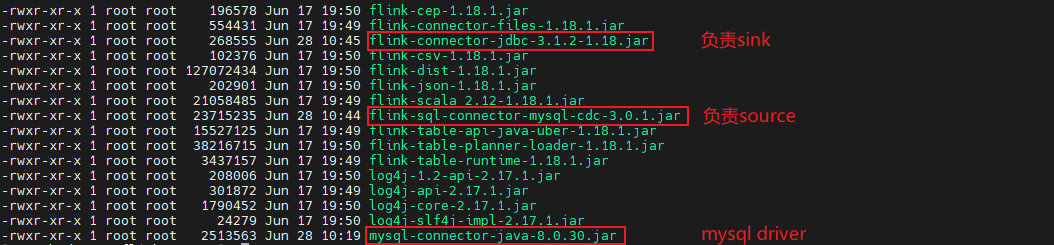
-
准备待同步源端表
源端表:
cdc_test_source.player_sourceCREATE TABLE `player_source` ( `id` int(11), `name` varchar(255), PRIMARY KEY (`id`) ); -
准备目标端表
在目标端创建和源端同构的表:
cdc_test_target.player_targetCREATE TABLE `player_target` ( `id` int(11), `name` varchar(255), PRIMARY KEY (`id`) );
SQL-Client 实现数据同步
使用 Flink 的 sql-client 实现数据同步
启动 Flink
./bin/start-cluster.sh
启动 sql-client
sudo ./bin/sql-client.sh
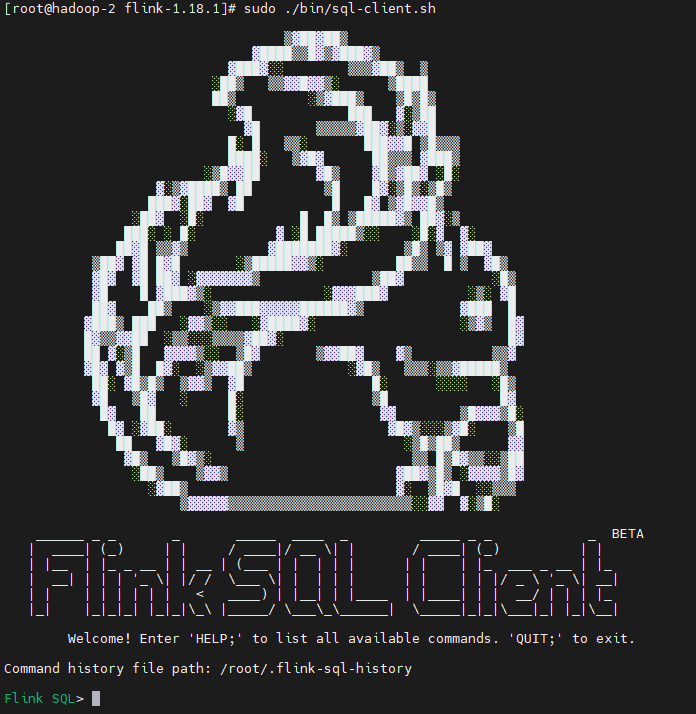
数据同步任务创建
-
创建源端表对应的逻辑表,参照 MySQL 字段类型和 FlinkSQL 字段类型的映射关系
CREATE TABLE source_dest ( `id` INT , `name` STRING, PRIMARY KEY (`id`) NOT ENFORCED ) WITH ( 'connector' = 'mysql-cdc', 'hostname' = '127.0.0.1', 'port' = '3306', 'username' = 'username', 'password' = 'password', 'database-name' = 'cdc_test_source', 'table-name' = 'player_source' ); -
创建目标端表对应的逻辑表
CREATE TABLE sink_dest ( `id` INT, `name` STRING, PRIMARY KEY (`id`) NOT ENFORCED ) WITH ( 'connector' = 'jdbc', 'url' = 'jdbc:mysql://127.0.0.1:3306/cdc_test_target', 'username' = 'username', 'password' = 'password', 'table-name' = 'player_target', 'sink.parallelism' = '1' ); -
建立源端逻辑表和目标端逻辑表的连接
INSERT INTO sink_dest (id, name) SELECT id, name FROM source_dest; -
任务创建成功:
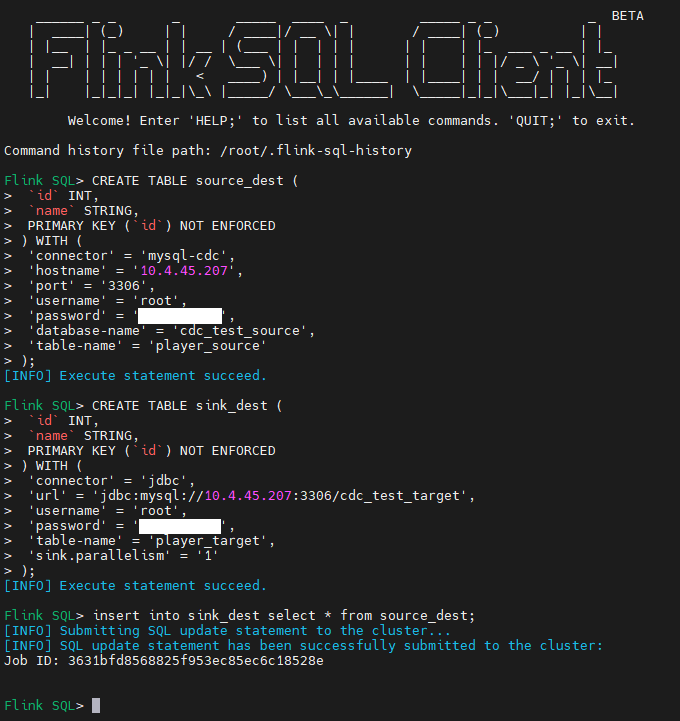
-
Flink Web 查看提交的任务:
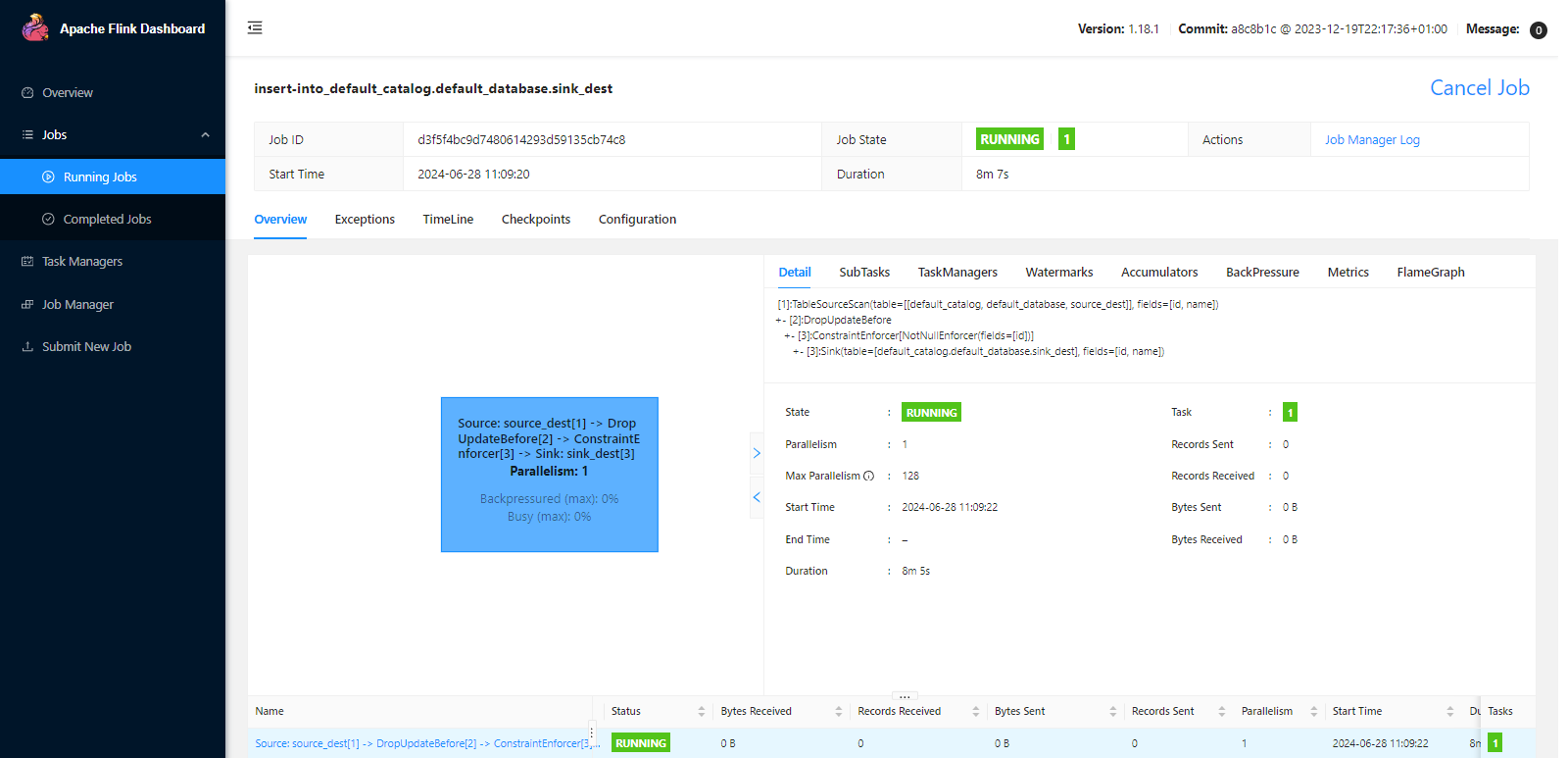
-
源端表中进行更新、删除操作,查看目标端表是否自动完成同步
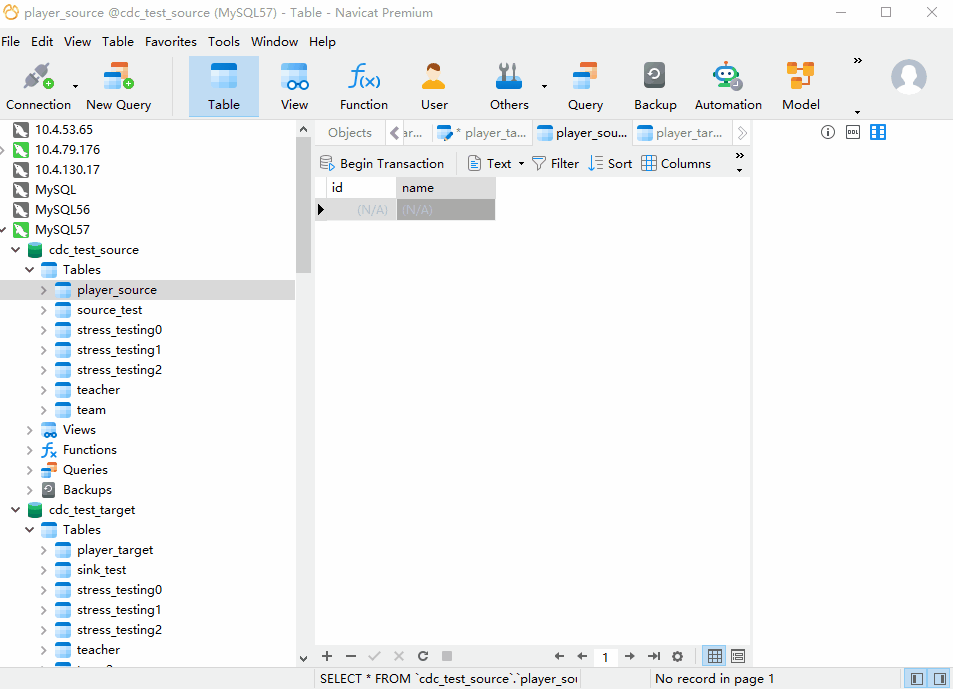
TableAPI 实现数据同步
引入 maven 依赖:
<properties>
<scala.binary.version>2.12</scala.binary.version>
<flink.version>1.15.4</flink.version>
</properties>
<dependencies>
<dependency>
<groupId>org.apache.flink</groupId>
<artifactId>flink-table-runtime</artifactId>
<version>${flink.version}</version>
</dependency>
<dependency>
<groupId>org.apache.flink</groupId>
<artifactId>flink-table-planner-loader</artifactId>
<version>${flink.version}</version>
</dependency>
<dependency>
<groupId>org.apache.flink</groupId>
<artifactId>flink-runtime-web</artifactId>
<version>${flink.version}</version>
</dependency>
<dependency>
<groupId>org.apache.flink</groupId>
<artifactId>flink-connector-base</artifactId>
<version>${flink.version}</version>
</dependency>
<dependency>
<groupId>org.apache.flink</groupId>
<artifactId>flink-connector-jdbc</artifactId>
<version>${flink.version}</version>
</dependency>
<dependency>
<groupId>com.ververica</groupId>
<artifactId>flink-sql-connector-mysql-cdc</artifactId>
<version>2.4.0</version>
</dependency>
<dependencies>
程序实现:
import org.apache.flink.configuration.Configuration;
import org.apache.flink.streaming.api.environment.StreamExecutionEnvironment;
import org.apache.flink.table.api.StatementSet;
import org.apache.flink.table.api.bridge.java.StreamTableEnvironment;
public class FlinkSQL {
public static void main(String[] args) throws Exception {
Configuration configuration = new Configuration();
configuration.setInteger("rest.port", 9091);
// configuration.setString("execution.checkpointing.interval", "3min");
StreamExecutionEnvironment env = StreamExecutionEnvironment
.createLocalEnvironmentWithWebUI(configuration);
StreamTableEnvironment tableEnv = StreamTableEnvironment.create(env);
String createSourceTableSQL = "CREATE TABLE source_dest (" +
"`id` INT," +
"`name` STRING," +
"PRIMARY KEY (`id`) NOT ENFORCED" +
") WITH (" +
"'connector' = 'mysql-cdc'," +
"'hostname' = '127.0.0.1'," +
"'username' = 'username'," +
"'password' = 'password'," +
"'database-name' = 'cdc_test_source'," +
"'table-name' = 'player_source'," +
"'scan.startup.mode' = 'latest-offset'" +
");";
tableEnv.executeSql(createSourceTableSQL);
String createSinkTableSQL = "CREATE TABLE sink_dest (" +
"`id` INT," +
"`name` STRING," +
"PRIMARY KEY (`id`) NOT ENFORCED" +
") WITH (" +
"'connector' = 'jdbc'," +
"'url' = 'jdbc:mysql://127.0.0.1:3306/cdc_test_target'," +
"'username' = 'username'," +
"'password' = 'password'," +
"'table-name' = 'player_target'" +
");";
tableEnv.executeSql(createSinkTableSQL);
String insertSQL = "INSERT INTO sink_dest SELECT * FROM source_dest;";
StatementSet statementSet = tableEnv.createStatementSet();
statementSet.addInsertSql(insertSQL);
statementSet.execute();
}
}
我们在 Configuration 中设置了 rest.port = 9091, 程序启动成功后,可以在浏览器打开 localhost:9091 看到提交运行的任务。
scan.startup.mode 可取值为:
initial:当没有指定 `scan.startup.mode` 时,默认取值为 `initial`,官网对 initial 的 [说明原文](https://nightlies.apache.org/flink/flink-cdc-docs-master/zh/docs/connectors/cdc-connectors/mysql-cdc/#startup-reading-position) 是 `Performs an initial snapshot on the monitored database tables upon first startup, and continue to read the latest binlog.`
earliest-offset:可访问的最早的 binlog 偏移量。
latest-offset:从 binlog 的末尾位置开始读取,这意味着只接收 connector 启动之后的变更事件流。
specific-offset:跳过快照阶段,从特定偏移量开始读取 binlog 事件。该偏移量可以使用二进制日志文件名和位置指定。
timestamp:从一个指定的时间戳位置开始读取 binlog,时间的设定很方便,但是根据 timestamp 定位到具体的 offset 需要经过一点儿时间。
遇到的问题
执行 FlinkSQL 报错
[ERROR] Could not execute SQL statement. Reason:
org.apache.flink.table.api.ValidationException:
Could not find any factory for identifier 'mysql-cdc' that
implements 'org.apache.flink.table.factories.DynamicTableFactory' in the classpath.
Available factory identifiers are:
blackhole
datagen
filesystem
jdbc
oracle-cdc
print
python-input-format
错误原因
不识别源端定义的 mysql-cdc ,缺少 `flink-sql-connector-mysql-cdc.jar。
解决方案
添加 flink-connector-jdbc.jar 和 flink-sql-connector-mysql-cdc.jar 重启后解决。
MySQL 开启 bin-log 报错
[ERROR] You have enabled the binary log, but you haven’t provided the mandatory server-id.
Please refer to the proper server start-up parameters documentation
2016-09-03T03:17:51.815890Z 0 [ERROR] Aborting
报错原因
在设置 bin-log 日志的时候,没有设置 server_id 参数。server-id 参数用于在复制中,为主库和备库提供一个独立的 ID,以区分主库和备库;
开启二进制文件的时候,需要设置这个参数。
解决方案
修改 MySQL 配置文件 my.ini (windows) / my.cnf (linux)
[mysqld]
# Binary Logging.
log-bin=mysql-bin
server-id=1
重启 MySQL 服务。

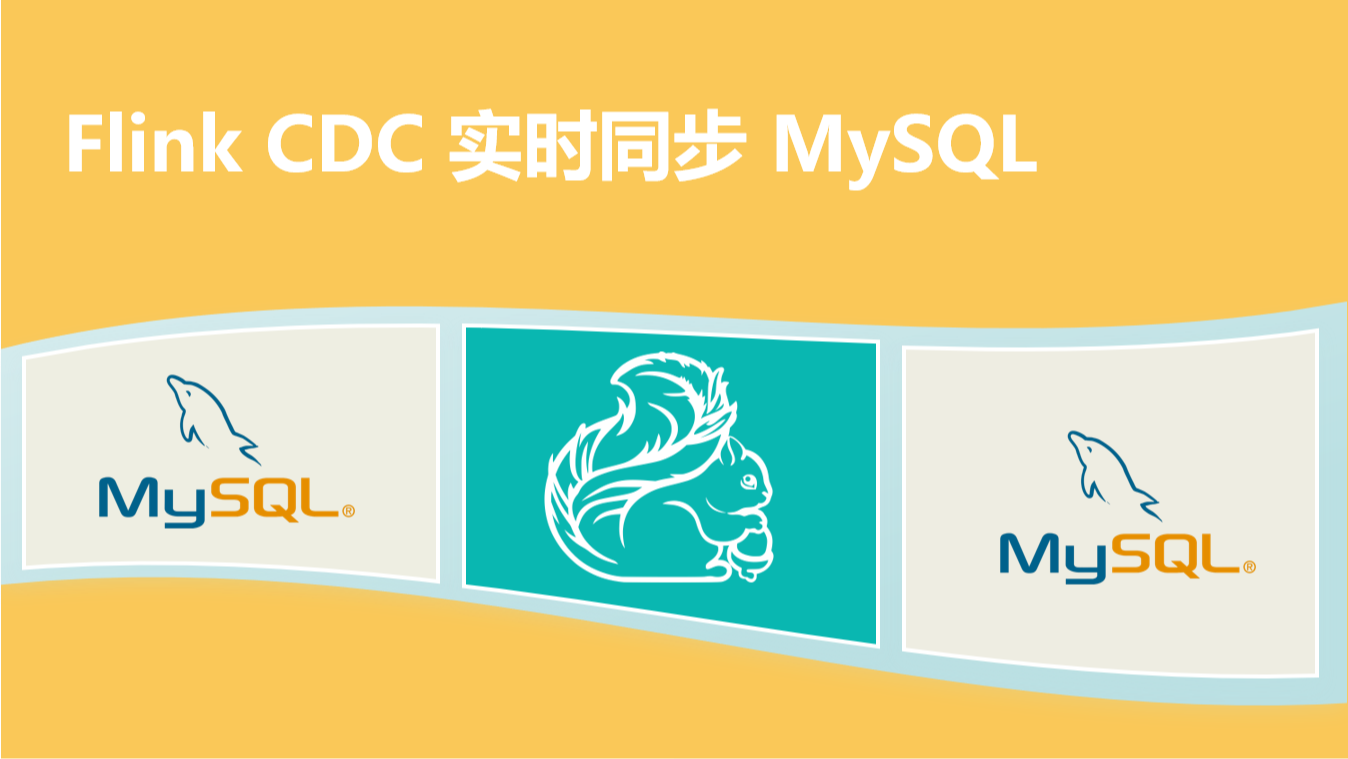 本文主要介绍了使用 Flink CDC 实现 MySQL 数据的实时同步。
本文主要介绍了使用 Flink CDC 实现 MySQL 数据的实时同步。


【推荐】国内首个AI IDE,深度理解中文开发场景,立即下载体验Trae
【推荐】编程新体验,更懂你的AI,立即体验豆包MarsCode编程助手
【推荐】抖音旗下AI助手豆包,你的智能百科全书,全免费不限次数
【推荐】轻量又高性能的 SSH 工具 IShell:AI 加持,快人一步
· 阿里最新开源QwQ-32B,效果媲美deepseek-r1满血版,部署成本又又又降低了!
· 开源Multi-agent AI智能体框架aevatar.ai,欢迎大家贡献代码
· Manus重磅发布:全球首款通用AI代理技术深度解析与实战指南
· 被坑几百块钱后,我竟然真的恢复了删除的微信聊天记录!
· AI技术革命,工作效率10个最佳AI工具