git 上传本地项目到git库
1. 创建git 项目 http://ip:port/njycweb/njycwebprj.git.
2. 进入项目文件夹根目录,右键菜单,点击Git Bash Here. 弹出窗口显示:85336@hpwin11 MINGW64 /d/Project/njyc_web
3. 执行命令: git init --> Initialized empty Git repository in D:/Project/njyc_web/.git/.
4. 执行命令: git add . --> warning: in the working copy of 'src/page/action/commandActionForm.vue', LF will be replaced by CRLF the next time Git touches it
5. 执行命令: git commit -m "init web"
[master (root-commit) c5e47f0] init web
1620 files changed, 542251 insertions(+)
create mode 100644 .browserslistrc
create mode 100644 .eslintignore
create mode 100644 .eslintrc.js
create mode 100644 .gitignore
create mode 100644 .postcssrc.js
create mode 100644 LICENSE
create mode 100644 README.md
create mode 100644 babel.config.js
create mode 100644 generatorFileTree.md
create mode 100644 jsconfig.json
create mode 100644 package-lock.json
create mode 100644 package.json
create mode 100644 public/cdn/animate/3.5.2/animate.css
6. 执行命令: git remote add origin http://ip:port/njycweb/njycwebprj.git
7. 执行命令: git push origin master
Enumerating objects: 1876, done.
Counting objects: 100% (1876/1876), done.
Delta compression using up to 20 threads
Compressing objects: 100% (1762/1762), done.
Writing objects: 100% (1876/1876), 49.01 MiB | 5.66 MiB/s, done.
Total 1876 (delta 261), reused 0 (delta 0), pack-reused 0 (from 0)
To http://ip:port/njycweb/njycwebprj.git
* [new branch] master -> master
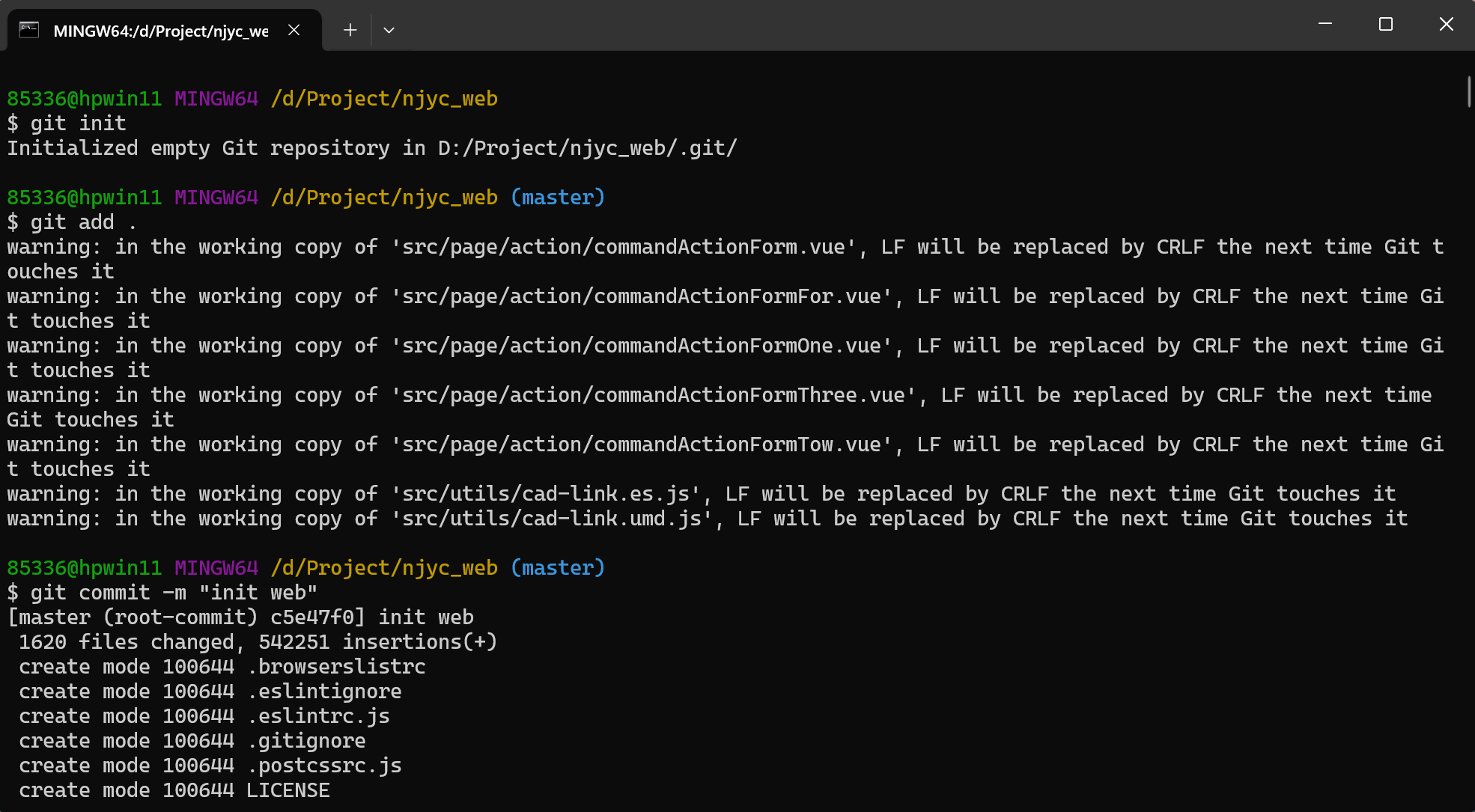
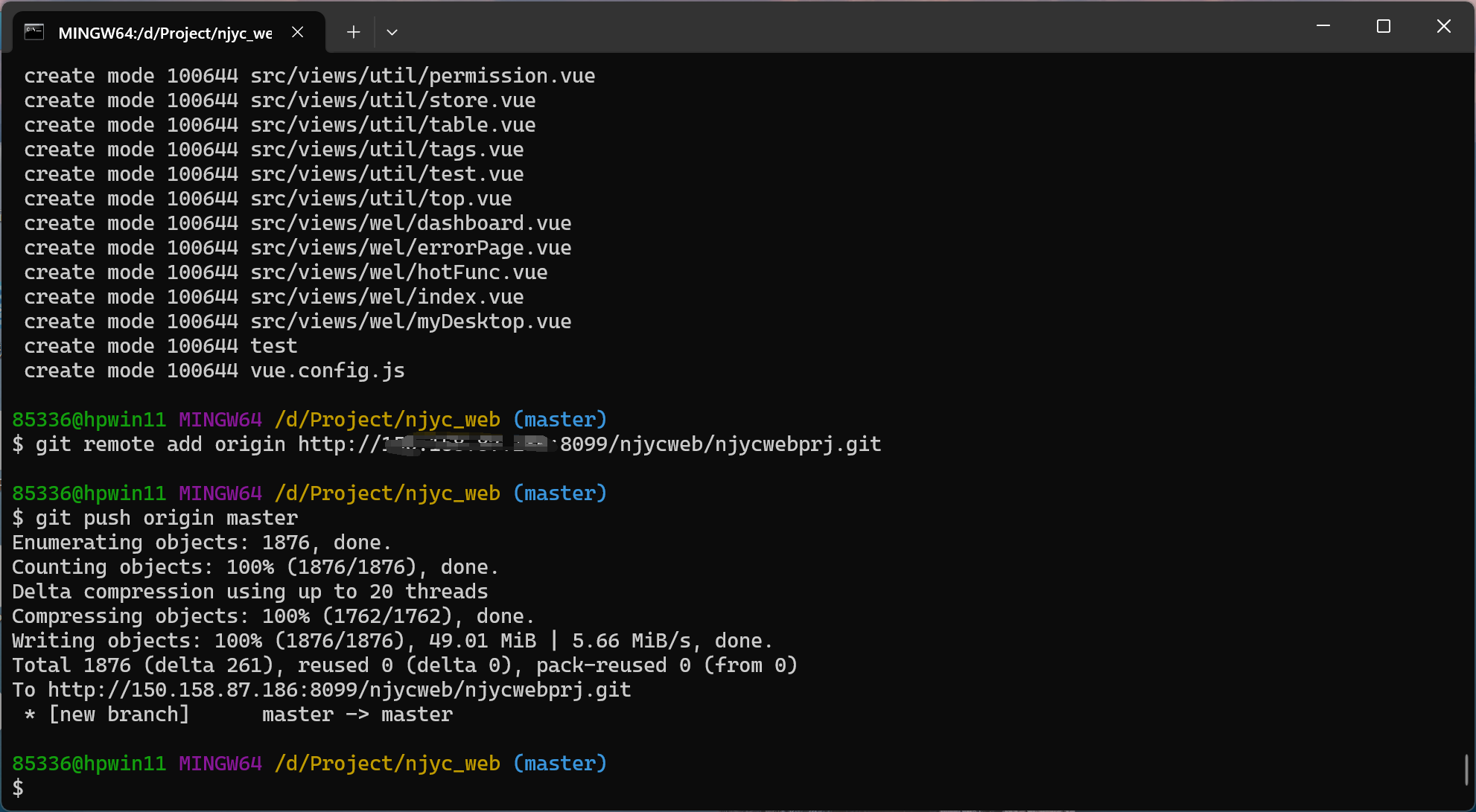




【推荐】国内首个AI IDE,深度理解中文开发场景,立即下载体验Trae
【推荐】编程新体验,更懂你的AI,立即体验豆包MarsCode编程助手
【推荐】抖音旗下AI助手豆包,你的智能百科全书,全免费不限次数
【推荐】轻量又高性能的 SSH 工具 IShell:AI 加持,快人一步
· 阿里最新开源QwQ-32B,效果媲美deepseek-r1满血版,部署成本又又又降低了!
· Manus重磅发布:全球首款通用AI代理技术深度解析与实战指南
· 开源Multi-agent AI智能体框架aevatar.ai,欢迎大家贡献代码
· 被坑几百块钱后,我竟然真的恢复了删除的微信聊天记录!
· AI技术革命,工作效率10个最佳AI工具