封装em-menu
2024-07-03 16:10 WEB前端小菜鸟 阅读(69) 评论(0) 收藏 举报先上效果图:
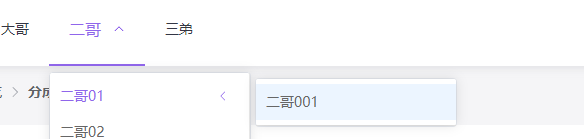
数据如下:提示
default-active--要字符串
const menuObj = reactive({
menuArray: [
{
name: "大哥",
index: 1,//改成字符串哈
path: "",
children: [],
},
{
name: "二哥",
index: 2,
path: "",
children: [
{
name: "二哥01",
index: 2-1,
path: "",
children: [
{
name: "二哥001",
index: 2-1-1,
path: "",
children: [],
},
],
},
{
name: "二哥02",
index: 2-2,
path: "",
children: [],
},
],
},
{
name: "三弟",
index: 3,
path: "",
children: [],
},
],
});
<style scoped lang="less">
.my_menus {
height: 100%;
.el-menu-item:hover {
outline: 0;
color: #343645;
background-color: #ecf5ff !important;
}
.el-menu--popup-container .el-menu-item:hover {
outline: 0;
color: #343645;
background-color: #ecf5ff !important;
}
.el-sub-menu:hover {
outline: 0;
color: #343645;
background-color: #ecf5ff !important;
}
// 取消右侧 底部的 1px线条
.el-menu--horizontal {
height: 100%;
display: flex;
flex-wrap: nowrap;
border-bottom: none;
border-right: none;
}
// 设置有二级 三级的菜单的字体
:deep(.el-sub-menu__title) {
font-size: 16px;
}
// 点击后的颜色 字体(有二级 三级的菜单 字体大小没生效)
.el-menu-item.is-active {
color: #9066eb;
font-size: 14px;
font-weight: bolder;
background-color: #fff !important;
}
// 默认没选中的菜单的字体样式
.el-menu-item {
color: #343645;
font-size: 14px;
font-weight: 400;
}
}
// hover的样式设置
.el-menu--horizontal .el-menu-item:not(.is-disabled):focus,
.el-menu--horizontal .el-menu-item:not(.is-disabled):hover {
outline: 0;
color: var(--el-menu-hover-text-color);
background-color: #ecf5ff !important;
}
.el-menu--horizontal > .el-sub-menu.is-active .el-sub-menu__title {
border-bottom: 2px solid var(--el-menu-active-color);
color: var(--el-menu-active-color);
font-weight: bolder !important;
}
</style>
<template>
<div class="my_menus">
<el-menu
:mode="props.mode"
background-color="#fff"
text-color="#343645"
active-text-color="#9066EB"
>
<template v-for="item in props.menusData" :key="item.index">
<!-- 一级菜单 -->
<el-menu-item v-if="item.children.length === 0" :index="item.index">
{{ item.name }}
</el-menu-item>
<!-- 二级菜单 -->
<el-sub-menu v-else :index="item.index">
<template #title>{{ item.name }}</template>
<template v-for="subItem in item.children" :key="subItem.name">
<el-menu-item
v-if="subItem.children.length == 0"
:index="subItem.index"
>
{{ subItem.name }}
</el-menu-item>
<!-- 三级菜单 -->
<el-sub-menu v-else :index="subItem.index">
<template #title>{{ subItem.name }}</template>
<template v-if="subItem.children.length !== 0">
<el-menu-item
v-for="subItemSon in subItem.children"
:key="subItemSon.name"
:index="subItemSon.name"
>
{{ subItemSon.name }}
</el-menu-item>
</template>
</el-sub-menu>
</template>
</el-sub-menu>
</template>
</el-menu>
</div>
</template>
<script lang="ts" setup>
import { reactive, ref, watch, defineProps } from "vue";
import { useRouter } from "vue-router";
import store from "@/store";
const router = useRouter();
const defaultActive = ref(router.currentRoute.value.meta.index) as any;
const props = defineProps({
menusData: {
type: Array,
default: () => {
return [];
},
required: true, //默认是false 是否必传
},
mode: {
type: String,
default: "horizontal", //默认水平方向
},
});
watch(
// 监听路由选中
() => router.currentRoute.value.meta.index,
(newRoute) => {
defaultActive.value = newRoute;
}
);
</script>
上面是myMenus>index.vue的代码
在header里面引入
import myMenus from "@/components/myMenus/index.vue";
使用
<my-menus :menusData="menuObj.menuArray" mode='horizontal'></my-menus>


 浙公网安备 33010602011771号
浙公网安备 33010602011771号