linux下kafka搭建
一、前期准备
1、jdk环境配置 https://blog.csdn.net/xlecho/article/details/97266591
2、kafka安装包 https://kafka.apache.org/downloads
二、启动命令
首先要启动zookeeper
#启动命令
bin/zookeeper-server-start.sh -daemon config/zookeeper.properties
#关闭命令
bin/zookeeper-server-stop.sh -daemon config/zookeeper.properties
启动kafka
#启动命令
bin/kafka-server-start.sh -daemon config/server.properties
#关闭命令
bin/kafka-server-stop.sh config/server.properties
三、同一台机子部署集群
注意:只需要启动一个zookeeper,并且端口都是2181,并且kafka配置文件中的zookeeper必须设置为
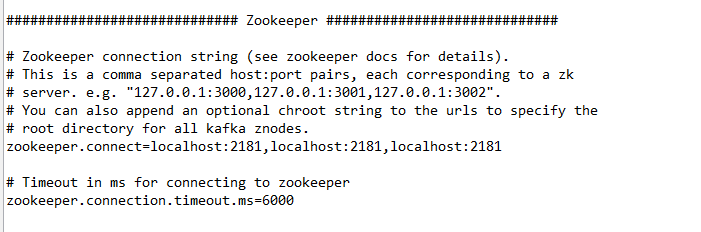
测试截图:
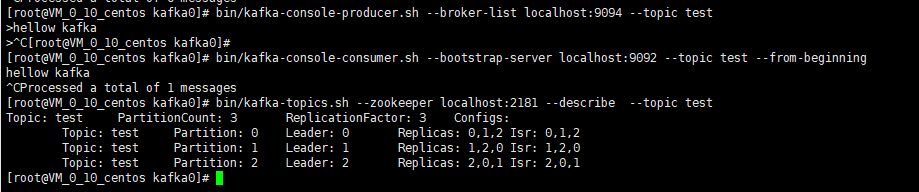
四、遇到问题
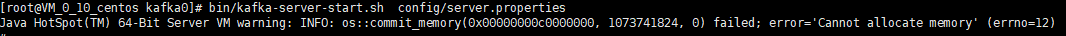
解决办法:修改kafka-server-start.sh 文件中export KAFKA_HEAP_OPTS="-Xmx256M -Xms128M"
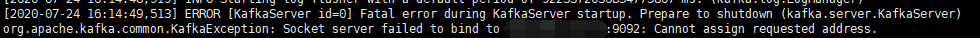
解决办法,配置文件 server.properties listeners=PLAINTEXT://192.168.0.182:9092 改成localhost 请不要写死地址
五、可视化工具
https://pan.baidu.com/s/1dHznuWRcDWtXkU-tjAb7_g
2pqw
六、参考教程
https://www.cnblogs.com/zhaoshizi/p/12154518.html
https://blog.csdn.net/qq_39501726/article/details/81938695
https://blog.csdn.net/myfortune/article/details/80927575?utm_source=blogxgwz0



