vue无缝循环轮播
在网上看了几个无缝循环轮播的实现方法,使用方法都比较复杂,所以这里提供一种比较简单的实现方式
gitee: https://gitee.com/philippines-kisses-snow/rotation
结构和理论梳理
理论
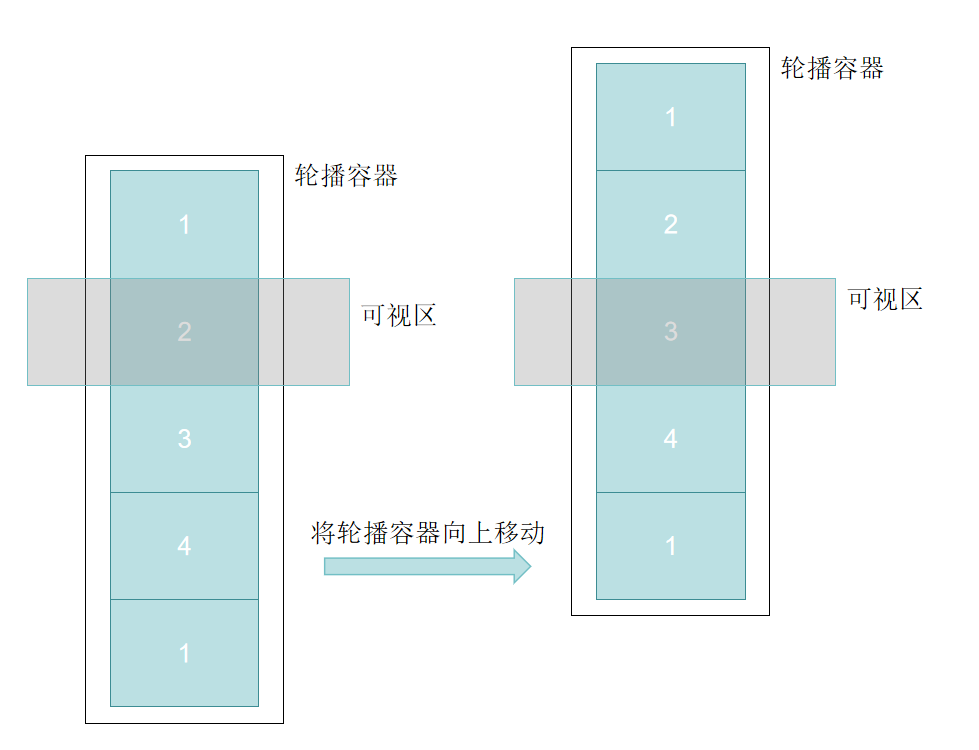
轮播的原理就是通过translateY/translateX移动轮播容器+过渡达到轮播项上下左右轮播效果的,为了达到无缝循环效果,这里在轮播容器的末尾追加第一项内容,如图:【“1”,“2”,“3”,“4”】这四项是我想轮播的内容,此时在容器末尾还追加了“1”,当轮播到“4”时,“4”与“1”之间的切换就达到了无缝效果,在切换到末尾的“1”时,等待过渡结束后取消过渡,立即切换到开头的“1”,这样就达到了将末尾切换到开始的循环
结构
<div>
<div>
<div>1</div>
<div>2</div>
<div>3</div>
<div>4</div>
<div>1</div>
</div>
</div>
上下轮播代码
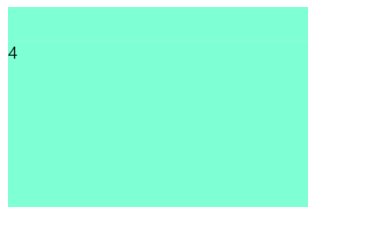
<template>
<div style="height: 200px;overflow: hidden;">
<div class="box" :style="{ transitionDuration: `${transitionDuration}ms`, transform: `translateY( ${translateX}px)`}">
<div>1</div>
<div>2</div>
<div>3</div>
<div>4</div>
<div>1</div>
</div>
</div>
</template>
<script lang="ts" setup>
import { onMounted, ref } from 'vue';
// 当前滚动高度
const translateX = ref(0)
// 过渡时间
const transitionDuration = ref(500)
// 每次滚动高度
const translateValue = 200
// 滚动项个数
const switeCount = 4
onMounted(() => {
setInterval(() => {
translateX.value -= translateValue
transitionDuration.value = 500
if(translateX.value === -translateValue * switeCount) {
setTimeout(() => {
translateX.value -= translateValue
transitionDuration.value = 0
translateX.value = 0
}, 600)
}
}, 2000)
})
</script>
<style scoped>
.box div {
width: 300px;
height: 200px;
background-color: aquamarine;
}
</style>
基于这个理论的轮播表格
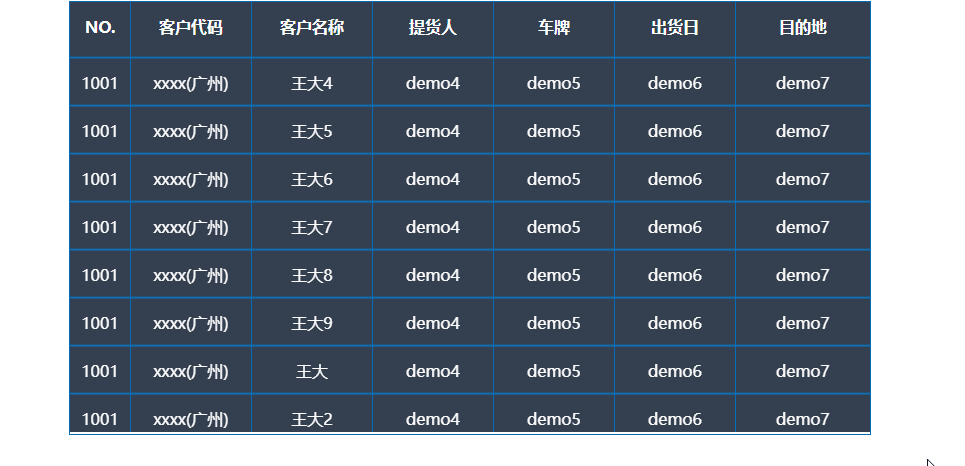
<template>
<div style="width: 800px;" class="table">
<table style="width: 100%;" border="0" cellpadding="0" cellspacing="0">
<thead style="background-color: #333F4F;">
<tr :style="{ height: rowHeight + 'px'}">
<th style="max-width: 60px;width: 60px;">NO.</th>
<th style="max-width: 120px;width: 120px;">客户代码</th>
<th style="max-width: 120px;width: 120px;">客户名称</th>
<th style="max-width: 120px;width: 120px;">提货人</th>
<th style="max-width: 120px;width: 120px;">车牌</th>
<th style="max-width: 120px;width: 120px;">出货日</th>
<th>目的地</th>
</tr>
</thead>
</table>
<div style="overflow: hidden;position: relative;top: -2px;" :style="{ height: (Math.min(maxRow, tableData.length) * rowHeight) + 'px' }">
<table border="0" cellpadding="0" cellspacing="0" style="width: 100%;" :style="{ transitionDuration: `${transitionDuration}ms`, transform: `translateY( ${translateX}px)`}">
<tbody style="background-color: #333F4F;">
<tr v-for="(item, index) in tableData" :key="index" :style="{ height: rowHeight + 'px'}">
<td style="max-width: 60px;width: 60px;text-align: center;">{{ item.demo1 }}</td>
<td style="text-align: center;max-width: 120px;width: 120px;">{{ item.demo2 }}</td>
<td style="text-align: center;max-width: 120px;width: 120px;">{{ item.demo3 }}</td>
<td style="text-align: center;max-width: 120px;width: 120px;">{{ item.demo4 }}</td>
<td style="text-align: center;max-width: 120px;width: 120px;">{{ item.demo5 }}</td>
<td style="text-align: center;max-width: 120px;width: 120px;">{{ item.demo6 }}</td>
<td style="text-align: center;">{{ item.demo7 }}</td>
</tr>
<template v-for="(item, index) in tableData" :key="index">
<tr v-if="index < maxRow && tableData.length > maxRow" :style="{ height: rowHeight + 'px' }">
<td style="max-width: 60px;width: 60px;text-align: center;">{{ item.demo1 }}</td>
<td style="text-align: center;max-width: 120px;width: 120px;">{{ item.demo2 }}</td>
<td style="text-align: center;max-width: 120px;width: 120px;">{{ item.demo3 }}</td>
<td style="text-align: center;max-width: 120px;width: 120px;">{{ item.demo4 }}</td>
<td style="text-align: center;max-width: 120px;width: 120px;">{{ item.demo5 }}</td>
<td style="text-align: center;max-width: 120px;width: 120px;">{{ item.demo6 }}</td>
<td style="text-align: center;">{{ item.demo7 }}</td>
</tr>
</template>
</tbody>
</table>
</div>
</div>
</template>
<script lang="ts" setup>
import { onMounted, ref } from 'vue';
import { tableData } from './table';
const translateX = ref(0)
const transitionDuration = ref(500)
const maxRow = 8
const rowHeight = 48
const translateValue = rowHeight
const switeCount = tableData.length
onMounted(() => {
setInterval(() => {
if(tableData.length > maxRow) {
translateX.value -= translateValue
transitionDuration.value = 500
if(translateX.value === -translateValue * switeCount) {
setTimeout(() => {
translateX.value -= translateValue
transitionDuration.value = 0
translateX.value = 0
}, 600)
}
}
}, 2000)
})
</script>
<style scoped>
.box div {
width: 300px;
height: 200px;
background-color: aquamarine;
}
table {
color: #fff;
}
.table {
border: 1px solid #046DB8;
margin: auto;
}
table {
color: #fff;
}
td {
border-top: 1px solid #046DB8;
border-bottom: 1px solid #046DB8;
border-left: 1px solid #046DB8;
}
th {
border-left: 1px solid #046DB8;
}
tr th:nth-child(1) {
border-left: 0 !important;
}
tr td:nth-child(1) {
border-left: 0 !important;
}
</style>


