Spring Boot使用注解方式整合MyBatis
一、数据准备
创建数据库
CREATE DATABASE springbootdata DEFAULT CHARACTER SET utf8 COLLATE utf8_general_ci;
创建表t_article并插入相关数据
CREATE TABLE `t_article` ( `id` int(20) NOT NULL AUTO_INCREMENT COMMENT '文章id', `title` varchar(200) DEFAULT NULL COMMENT '文章标题', `content` longtext COMMENT '文章内容', PRIMARY KEY (`id`) ) ENGINE=InnoDB AUTO_INCREMENT=2 DEFAULT CHARSET=utf8;
INSERT INTO `t_article` VALUES ('1', 'Spring Boot基础入门', '从入门到精通讲解...');
INSERT INTO `t_article` VALUES ('2', 'Spring Cloud基础入门', '从入门到精通讲解...');
创建表t_comment并插入相关数据
CREATE TABLE `t_comment` ( `id` int(20) NOT NULL AUTO_INCREMENT COMMENT '评论id', `content` longtext COMMENT '评论内容', `author` varchar(200) DEFAULT NULL COMMENT '评论作者', `a_id` int(20) DEFAULT NULL COMMENT '关联的文章id', PRIMARY KEY (`id`) ) ENGINE=InnoDB AUTO_INCREMENT=3 DEFAULT CHARSET=utf8;
INSERT INTO `t_comment` VALUES ('1', '很全、很详细', '狂奔的蜗牛', '1');
INSERT INTO `t_comment` VALUES ('2', '赞一个', 'tom', '1');
INSERT INTO `t_comment` VALUES ('3', '很详细', 'kitty', '1');
INSERT INTO `t_comment` VALUES ('4', '很好,非常详细', '张三', '1');
INSERT INTO `t_comment` VALUES ('5', '很不错', '张杨', '2');
二、创建项目
整体项目结构
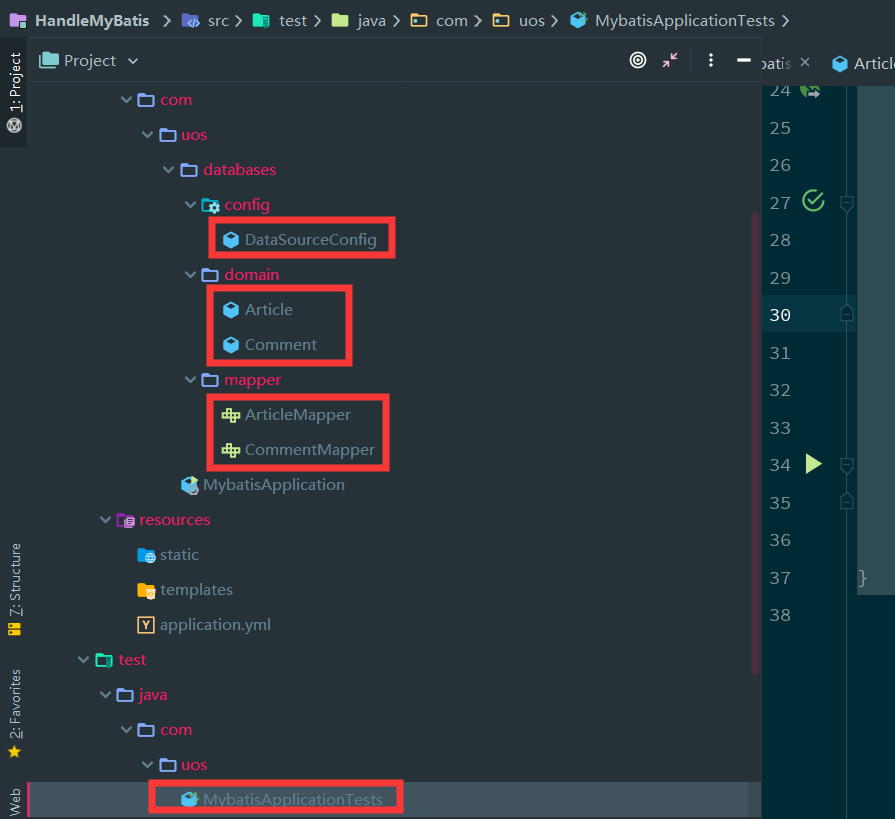
引入MySQL和MyBatis依赖启动器
<dependency>
<groupId>com.alibaba</groupId>
<artifactId>druid-spring-boot-starter</artifactId>
<version>1.1.10</version>
</dependency>
<dependency>
<groupId>mysql</groupId>
<artifactId>mysql-connector-java</artifactId>
<version>8.0.13</version>
</dependency>
<dependency>
<groupId>org.mybatis.spring.boot</groupId>
<artifactId>mybatis-spring-boot-starter</artifactId>
<version>2.1.1</version>
</dependency>
编写实体类Article和Comment

package com.uos.databases.domain; /** * 评论实体类 */ public class Comment { private Integer id; private String content; private String author; private Integer aId; @Override public String toString() { return "Comment{" + "id=" + id + ", content='" + content + '\'' + ", author='" + author + '\'' + ", aId=" + aId + '}'; } public Integer getId() { return id; } public void setId(Integer id) { this.id = id; } public String getContent() { return content; } public void setContent(String content) { this.content = content; } public String getAuthor() { return author; } public void setAuthor(String author) { this.author = author; } public Integer getaId() { return aId; } public void setaId(Integer aId) { this.aId = aId; } }

package com.uos.databases.domain; import java.util.List; /** * 文章类 */ public class Article { private Integer id; private String title; private String content; private List<Comment> commentList; @Override public String toString() { return "Article{" + "id=" + id + ", title='" + title + '\'' + ", content='" + content + '\'' + ", commentList=" + commentList + '}'; } public Integer getId() { return id; } public void setId(Integer id) { this.id = id; } public String getTitle() { return title; } public void setTitle(String title) { this.title = title; } public String getContent() { return content; } public void setContent(String content) { this.content = content; } public List<Comment> getCommentList() { return commentList; } public void setCommentList(List<Comment> commentList) { this.commentList = commentList; } }
application.yml
spring: datasource: url: jdbc:mysql://192.168.41.132:3306/springbootdata?serverTimezone=UTC username: root password: 1 type: com.alibaba.druid.pool.DruidDataSource druid: initial-size: 20 min-idle: 10 max-active: 100 driver: com.mysql.jdbc.Driver
配置类DataSourceConfig
package com.uos.databases.config; import com.alibaba.druid.pool.DruidDataSource; import org.springframework.boot.context.properties.ConfigurationProperties; import org.springframework.context.annotation.Bean; import org.springframework.context.annotation.Configuration; import javax.sql.DataSource; @Configuration public class DataSourceConfig { @Bean @ConfigurationProperties(prefix = "spring.datasource") public DataSource getDruid(){ return new DruidDataSource(); } }
三、使用注解方式整合MyBatis
ArticleMapper类
package com.uos.databases.mapper; import com.uos.databases.domain.Article; import org.apache.ibatis.annotations.Mapper; import org.apache.ibatis.annotations.Select; @Mapper public interface ArticleMapper { @Select("SELECT * FROM t_article WHERE id =#{id}") public Article selectArticle(Integer id); public int updateArticle(Article article); }
CommentMapper类
package com.uos.databases.mapper; import com.uos.databases.domain.Comment; import org.apache.ibatis.annotations.*; @Mapper public interface CommentMapper { @Select("SELECT * FROM t_comment WHERE id =#{id}") public Comment findById(Integer id); @Insert("INSERT INTO t_comment(content,author,a_id) " + "values (#{content},#{author},#{aId})") public int insertComment(Comment comment); @Update("UPDATE t_comment SET content=#{content} WHERE id=#{id}") public int updateComment(Comment comment); @Delete("DELETE FROM t_comment WHERE id=#{id}") public int deleteComment(Integer id); }
四、测试
MybatisApplicationTests测试类
@SpringBootTest class MybatisApplicationTests { @Autowired private CommentMapper commentMapper; @Test public void selectComment() { Comment comment = commentMapper.findById(2); System.out.println(comment); } @Autowired private ArticleMapper articleMapper; @Test public void selectArticle() { Article article = articleMapper.selectArticle(2); System.out.println(article); } @Test void contextLoads() { } }
分类:
Spring Boot
标签:
Spring Boot数据访问







【推荐】国内首个AI IDE,深度理解中文开发场景,立即下载体验Trae
【推荐】编程新体验,更懂你的AI,立即体验豆包MarsCode编程助手
【推荐】抖音旗下AI助手豆包,你的智能百科全书,全免费不限次数
【推荐】轻量又高性能的 SSH 工具 IShell:AI 加持,快人一步
· AI与.NET技术实操系列:基于图像分类模型对图像进行分类
· go语言实现终端里的倒计时
· 如何编写易于单元测试的代码
· 10年+ .NET Coder 心语,封装的思维:从隐藏、稳定开始理解其本质意义
· .NET Core 中如何实现缓存的预热?
· 分享一个免费、快速、无限量使用的满血 DeepSeek R1 模型,支持深度思考和联网搜索!
· 25岁的心里话
· 基于 Docker 搭建 FRP 内网穿透开源项目(很简单哒)
· ollama系列01:轻松3步本地部署deepseek,普通电脑可用
· 按钮权限的设计及实现