redis消息队列学习
0 环境
- 系统环境: centos7
- 编辑器: xshell
- IDE:IDEA
1 前言
感觉还是用思维导图总结 更加方便/更直观 无论以后回看 还是内容补充/分享
2 正文
1 准备
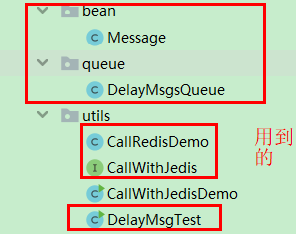
事先准备的CallRedisDemo类以及CallWithJedis接口
public class CallRedisDemo {
private JedisPool jedisPool;
// 配置
public CallRedisDemo() {
GenericObjectPoolConfig config = new GenericObjectPoolConfig();
// 连接池最大空闲数
config.setMaxIdle(300);
// 最大连接数
config.setMaxTotal(1000);
// 连接最大等待时间 若是-1 则无限制
config.setMaxWaitMillis(200000);
// 在空闲时检查有效性
config.setTestOnBorrow(true);
/*
* GenericObjectPoolConfig poolConfig, String host, int port, int timeout, String password
* 1 redis地址
* 2 redis端口
* 3 连接超时时间
* 4 密码
* */
jedisPool = new JedisPool(config, "127.0.0.1", 6379, 20000, "123456");
}
// 执行
// 执行失败 --> 请求重试(这样语法糖就不能用了 试太多也没意思 估计有问题)
public void execute(CallWithJedis callWithJedis){
try (Jedis jedis = jedisPool.getResource()){
callWithJedis.call(jedis);
}
}
}
public interface CallWithJedis {
void call(Jedis jedis);
}
2 导入依赖
<dependencies>
<dependency>
<groupId>redis.clients</groupId>
<artifactId>jedis</artifactId>
<version>3.2.0</version>
<type>jar</type>
<scope>compile</scope>
</dependency>
<!-- https://mvnrepository.com/artifact/org.projectlombok/lombok -->
<dependency>
<groupId>org.projectlombok</groupId>
<artifactId>lombok</artifactId>
<version>1.18.12</version>
<scope>provided</scope>
</dependency>
<!-- https://mvnrepository.com/artifact/com.fasterxml.jackson.core/jackson-databind -->
<dependency>
<groupId>com.fasterxml.jackson.core</groupId>
<artifactId>jackson-databind</artifactId>
<version>2.10.3</version>
</dependency>
</dependencies>
3 定义消息类
@Data
@ToString
public class Message {
private String id;
private Object data;
}
4 消息处理类
@AllArgsConstructor
public class DelayMsgsQueue {
private Jedis jedis;
// key
private String queue;
/**
* @Description: 消息入队 Message类 存在id和数据 将对象序列化为string
* 打印当前时间 为什么用zadd(ZADD key score member)
* 因为需要延时 score(当前时间戳+延时时间) member(序列化数字)
* @Param: data --> 发送消息
* @return:
* @Author:
* @Date:
*/
public void queue(Object data){
// 构造一个Message
Message message = new Message();
message.setId(UUID.randomUUID().toString());
message.setData(data);
try {
// 将对象序列号
String s = new ObjectMapper().writeValueAsString(message);
// 打印日期 以便与延迟时间对比
System.out.println("消息:" + new Date());
// 消息发布延时6s 需要秒(值)相加 --> score member --> s
// ZADD key score1 member1 [score2 member2]
jedis.zadd(queue, System.currentTimeMillis() + 6000, s);
} catch (JsonProcessingException e) {
e.printStackTrace();
}
}
/**
* @Description: 消费消息 当不中断时 利用zrangeByScore 每次只获取一个成员
* if 消费者score < 提供者的延时时间: 非空判断+休眠+continue
* else:
* 队列读取 在判断是否可移除
* 若可移除(反序列化 转化为对象) 打印消息
* @Param:
* @return:
* @Author:
* @Date:
*/
public void loop(){
while (!Thread.interrupted()){
// ZRANGE key start stop [WITHSCORES]
// ZRANGEBYSCORE key min max [WITHSCORES] [LIMIT]
// 读取0-当前时间戳区间 offset = 0 -> 不跳过任何成员 count = 1 --> 只读取一个成员
Set<String> strings = jedis.zrangeByScore(queue, 0, System.currentTimeMillis(), 0, 1);
if (strings.isEmpty()) {
// 若消息为空 睡眠600ms 然后在开启
try {
Thread.sleep(600);
} catch (InterruptedException e) {
break;
}
continue;
}
// 队列中有消息 读取
String next = strings.iterator().next();
// ZREM key member [member ...]
// 移除成功1个 返回1 假如是n个 返回n
if (jedis.zrem(queue, next) > 0 && jedis.zrem(queue, next) < 2) {
// 拿到 处理 反序列化
try {
Message message = new ObjectMapper().readValue(next, Message.class);
System.out.println("接收的消息:" + new Date() + message);
} catch (JsonProcessingException e) {
e.printStackTrace();
}
}
}
}
}
5 调用类
public class DelayMsgTest {
public static void main(String[] args) {
CallRedisDemo redisDemo = new CallRedisDemo();
redisDemo.execute(jedis -> {
// 构造消息队列
DelayMsgsQueue queue = new DelayMsgsQueue(jedis, "hello");
// 提供者
Thread provider = new Thread() {
@Override
public void run() {
for (int i = 0; i < 6; i++) {
// 调用DelayMsgsQueue类中提供者的方法
queue.queue("你饿不饿 >>>>>>>> " + i);
}
}
};
// 消费者
Thread consumer = new Thread() {
@Override
public void run() {
for (int i = 0; i < 6; i++) {
// 调用DelayMsgsQueue类中消费者的方法
queue.loop();
}
}
};
// 运行线程
provider.run();
consumer.run();
// 等待一会 运行结束 中断消费者线程
try {
Thread.sleep(9000);
consumer.interrupted();
} catch (InterruptedException e) {
e.printStackTrace();
}
});
}
}
6 对比打印结果
作者:以罗伊
本文版权归作者和博客园共有,欢迎转载,但未经作者同意必须在文章页面给出原文链接,否则保留追究法律责任的权利。


 浙公网安备 33010602011771号
浙公网安备 33010602011771号