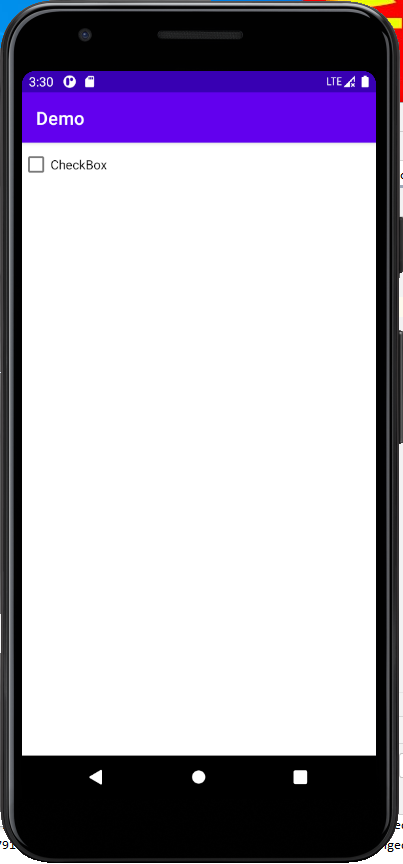选框的属性
1.在java代码中的属性
checkBox.setChecked(false) 设置当前的状态
checkBox.isChecked() 获取当前的状态
设置当前的监听状态
checkBox.setOnCheckedChangeListener(new CompoundButton.OnCheckedChangeListener() { @Override public void onCheckedChanged(CompoundButton buttonView, boolean isChecked) { Log.d(TAG, "onCheckedChanged:" + isChecked); //当状态被改变的时候, 可以处理很多的数据和UI } });
2.xml中的属性
android:checked="true" 设置当前的状态是true
java代码
package com.example.demo; import androidx.appcompat.app.AppCompatActivity; import android.os.Bundle; import android.util.Log; import android.widget.CheckBox; import android.widget.CompoundButton; public class MainActivity extends AppCompatActivity { private static final String TAG = "MainActivity"; @Override protected void onCreate(Bundle savedInstanceState) { super.onCreate(savedInstanceState); setContentView(R.layout.activity_main); CheckBox checkBox = findViewById(R.id.checkBox); //设置是否选中(设置它的状态) checkBox.setChecked(false); //获取它的状态(是否选中) boolean isChecked = checkBox.isChecked(); Log.d(TAG, "onCreate, isChecked:" + isChecked); checkBox.setOnCheckedChangeListener(new CompoundButton.OnCheckedChangeListener() { @Override public void onCheckedChanged(CompoundButton buttonView, boolean isChecked) { Log.d(TAG, "onCheckedChanged:" + isChecked); //当状态被改变的时候, 可以处理很多的数据和UI } }); } }
xml界面代码
<?xml version="1.0" encoding="utf-8"?> <LinearLayout xmlns:android="http://schemas.android.com/apk/res/android" xmlns:app="http://schemas.android.com/apk/res-auto" xmlns:tools="http://schemas.android.com/tools" android:layout_width="match_parent" android:layout_height="match_parent" tools:context=".MainActivity"> <CheckBox android:id="@+id/checkBox" android:layout_width="wrap_content" android:layout_height="wrap_content" android:checked="true" android:text="CheckBox" /> </LinearLayout>