帧布局的布局属性
1. android:layout_gravity="center" 相对于父类样本的位置中间
2.android:foregroud = "@mipmap/ic_launcher" 相对于最上面一帧的数据
3.android:foregroundGravity="center" 最上面一帧数据的位置
4.android:gravity="top|left" 内部填充物的位置信息
.xml的编写,使用center做为属性的中间
<?xml version="1.0" encoding="utf-8"?> <FrameLayout xmlns:android="http://schemas.android.com/apk/res/android" xmlns:app="http://schemas.android.com/apk/res-auto" xmlns:tools="http://schemas.android.com/tools" android:layout_width="match_parent" android:layout_height="match_parent" tools:context=".FrameActivity" android:foreground="@mipmap/ic_launcher" android:foregroundGravity="center"> <TextView android:layout_width="350dp" android:layout_height="350dp" android:background="#ff0000" android:layout_gravity="center"/> <TextView android:layout_width="300dp" android:layout_height="300dp" android:background="#00ff00" android:layout_gravity="center"/> <TextView android:layout_width="250dp" android:layout_height="250dp" android:background="#00ffff" android:layout_gravity="center"/> <TextView android:layout_width="200dp" android:layout_height="200dp" android:background="#ff00ff" android:layout_gravity="center"/> <TextView android:layout_width="150dp" android:layout_height="150dp" android:background="#ffff00" android:layout_gravity="center" android:text="黄色文本" android:gravity="top|left"/> </FrameLayout>
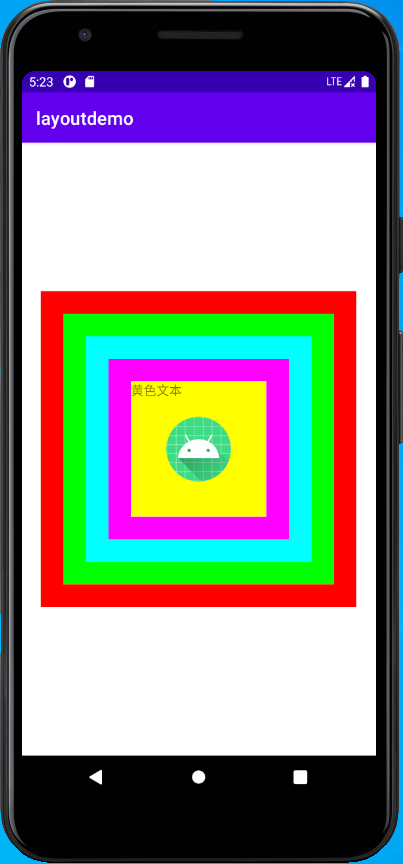



 浙公网安备 33010602011771号
浙公网安备 33010602011771号