Win10中 HttpListener 拒绝访问 解决方案
问题描述
HttpListener 开启http服务时,报权限不足,拒绝访问;
解决方案
1、开发的软件以管理身份运行,可以开启服务;
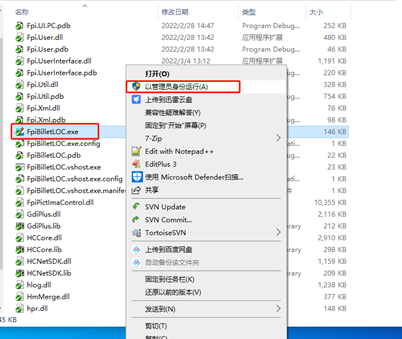
2、软件右键—>属性—>兼容性—>勾选:以管理员身份运行此程序

3、方案二使用window 服务开启时,也会被拒绝,之后可以使用如下方案:
1、以管理员权限打开CMD命令行
2、输入 netsh http show urlacl查看http://192.168.1.11:8081/在不在里面
3、将地址加进url,user选择所有人
命令:netsh http add urlacl url=http://*:8080/ user=Everyone
这边使用:netsh http add urlacl
url=http://192.168.1.11:8081/ user=Everyone
4、配置完之后很可能http服务可以开启,但是客户端访问没有响应,那应该就时防火墙的问题。
配置防火墙
可以用下面命令来配置
netsh advfirewall firewall Add rule name="命令行Web访问8081" dir=in protocol=tcp localport=8081 action=allow
或者通过防火墙界面的 入站规则 里面添加一个8081的TCP端口
参照:https://blog.csdn.net/yuhan61659/article/details/90236486




【推荐】国内首个AI IDE,深度理解中文开发场景,立即下载体验Trae
【推荐】编程新体验,更懂你的AI,立即体验豆包MarsCode编程助手
【推荐】抖音旗下AI助手豆包,你的智能百科全书,全免费不限次数
【推荐】轻量又高性能的 SSH 工具 IShell:AI 加持,快人一步
· 震惊!C++程序真的从main开始吗?99%的程序员都答错了
· 【硬核科普】Trae如何「偷看」你的代码?零基础破解AI编程运行原理
· 单元测试从入门到精通
· 上周热点回顾(3.3-3.9)
· winform 绘制太阳,地球,月球 运作规律