字符串:
参见https://www.runoob.com/python3/python3-string.html
列表:
Python包含6中内建的序列,即列表、元组、字符串、Unicode字符串、buffer对象和 xrange 对象。序列通用的操作包括:索引、长度、组合(序列相加)、重复(乘法)、分片、检查成员、遍历、最小值和最大值
序列中的每个值都有对应的位置值,称之为索引,第一个索引是 0,第二个索引是 1,可以用索引访问的
list1=['Daisy','Runoob',1993,2000] print(list1[2])#返回1993 print(list1[1:3])#截取列表值,前闭后开['Runoob', 1993] list1[2]=1997#更新列表值['Daisy','Runoob',1997,2000] list1.append('百度')#追加['Daisy', 'Runoob', 1997, 2000, '百度'] list1.insert(1,'first')#插入['Daisy', 'first', 'Runoob', 1997, 2000, '百度'] del list1[2]#删除列表元素['Daisy', 'first', 1997, 2000, '百度'] list1.remove(2000)#匹配的列表值进行移除、['Daisy', 'first', 1997, '百度'] list1.pop(2)#删除列表元素['Daisy', 'first', '百度'] print([1,2,3]+[2,'baidu'])#+,*操作符操作,和str一样 print([x*x for x in range(1,5)])#列表生成式,[1, 4, 9, 16] list2=[['a', 'b', 'c'], [1, 2, 3]]#嵌套列表 print(list2[0][1])#b list3=[1,5,3,90,76] list3.sort() print(list3)#排序[1, 3, 5, 76, 90]
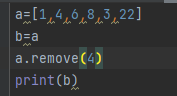
的结果是[1, 6, 8, 3, 22]
b=a只是浅复制,指向内存地址是一样的。如果想要b不变的3种方式:
1)b = a * 1
2)b=a[:]
3)b=list(a)
字典:
my={1:'a',3:'b'}
for key,value in dict.items(my):
print(key,value)
if value=='b':
print("哇,你好厉害,找到我了!")
for lis in my:
print(lis,my[lis])
if my[lis]=='b':
print("我的健是:%s"%lis)
print(len(my))#返回2
print(my.get(1))#返回a
my.pop(3)#删除3健和值 {1: 'a'}
my[1]='c'#更新1的值{1: 'c'}
my[6]="d"#添加新的健值 {1: 'c', 6: 'd'}
#删除健1 del my[1]
#删除字典 del my
'''字典值可以是任何的 python 对象,既可以是标准的对象,也可以是用户定义的,但键不行。
两个重要的点需要记住:
1)不允许同一个键出现两次。创建时如果同一个键被赋值两次,后一个值会被记住
2)键必须不可变,所以可以用数字,字符串或元组充当,而用列表就不行
'''
print(my)
集合:
#集合(set)是一个无序的不重复元素序列。 basket = {'apple', 'orange', 'apple', 'pear', 'orange', 'banana'} print(basket)#{'orange', 'pear', 'apple', 'banana'} basket.add('xiaxia')#添加元素 b = {x for x in 'abracadabra' if x not in 'abc'} print(type(b))#<class 'set'> a=set('ab,c,d3fdadfb') print(a)#{'f', 'b', 'd', 'c', 'a', ',', '3'} c=set(("pig","cat","car",1,'car'))#集合 {'cat', 1, 'pig', 'car'} print(len(c))#4 c.update([1,5])#添加 {1, 5, 'car', 'pig', 'cat'} c.remove('cat')#移除{1, 5, 'pig', 'car'} d=("pig","cat","car",1)#元组 print(type(d))




