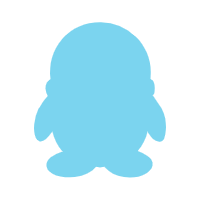微信小程序:登录页面模板
微信小程序:登录页面模板
wxml:
<view class="v1"> <!-- v2父容器 子view使用绝对布局 --> <view class="v2"> <view class="dltext">登录</view> <!-- 手机号 --> <view class="phoneCs"> <image src="/images/user.png" class="ph"></image> <input placeholder="请输入账号" name="username" bindinput="getusername"/> </view> <!-- 密码 --> <view class=passwordCs"> <image src="/images/password.png" class="ps"></image> <input placeholder="请输入密码" name="password" password type="text" bindinput="getpassword"/> <image src="/images/eye-open.png" class="eye"></image> </view> <!-- 注册 和忘记密码 --> <view class="zhuce"> <navigator >立即注册</navigator> <navigator>忘记密码?</navigator> </view> <!-- 登录按钮 --> <view class="denglu"> <button class="btn-dl" type="primary" catchtap="loginClick">登录</button> </view> <!-- 协议区 xieyi --> <view class="xieyi"> <checkbox class="isXY"></checkbox> <view class="text-xy">同意小程序的《使用协议》</view> </view> </view> <!-- 提示框 使用以下方式登录 --> <view class="v3"> <view class="line"></view> <view class="lText">您还可以使用以下方式登录</view> <view class="line"></view> </view> <!-- qq weixin weibo 图标展示view --> <view class="qwwIcon"> <image src="/images/weixin.png" catchtap="loginbtn"></image> <image src="/images/qq.png"></image> <image src="/images/weibo.png"></image> </view> </view>
wxss:
/* 最大的父元素 */ .v1{ display: block; position:absolute; height: 100%; width: 100%; background: #356363; /* 换图片 */ } /* 白色区域 */ .v1 .v2{ position: relative; margin-top: 150rpx; left: 100rpx; width: 545rpx; height: 750rpx; background: #FFFFFF; border-radius: 50rpx; } /* 白色区域内的登录文本 */ .v1 .v2 .dltext{ margin-top: 50rpx; position: absolute; margin-left:80rpx; width: 150rpx; height: 100rpx; font-size: 60rpx; font-family: Helvetica; color: #000000; line-height: 100rpx; letter-spacing: 2rpx; } /* 手机图片+输入框+下划线的父容器view */ .v1 .v2 .phoneCs{ margin-top: 200rpx; margin-left: 35rpx; position: absolute; display: flex; width:450rpx ; height: 80rpx ; border-bottom: 3rpx solid rgb(58, 57, 57); } /* 手机图标 */ .v1 .v2 .phoneCs .ph{ margin-top: 5rpx; margin-left: 30rpx; width: 55rpx; height: 55rpx; } /* 手机号输入框 */ .v1 .v2 .phoneCs input{ width: 200rpx; font-size: 25rpx ; margin-top: 15rpx; margin-left: 30rpx; } /* 密码图标+输入框+小眼睛图标+下划线父容器view */ .v1 .v2 .passwordCs{ margin-top: 400rpx; margin-left: 35rpx; position: absolute; display: flex; width:450rpx ; height: 80rpx ; border-bottom: 3rpx solid rgb(58, 57, 57); } /* 密码图标 */ .v1 .v2 .passwordCs .ps{ margin-top: 5rpx; margin-left: 30rpx; width: 55rpx; height: 55rpx; } /* 眼睛 图标*/ .v1 .v2 .passwordCs .eye{ margin-top: 5rpx; margin-left: 65rpx; width: 55rpx; height: 55rpx; } /* 密码输入框 */ .v1 .v2 .passwordCs input{ width: 200rpx; font-size: 25rpx ; margin-top: 15rpx; margin-left: 30rpx; } /* 注册+忘记密码父容器 */ .v1 .v2 .zhuce{ font-size: 25rpx; margin-left: 85rpx; width: 370rpx; margin-top: 540rpx; position: absolute; display: flex; justify-content: space-between; } /* 登录按钮容器view */ .v1 .v2 .denglu{ width: 350rpx; height: 50rpx; position: absolute; margin-top: 600rpx; margin-left: 85rpx; } /* 登录按钮 */ .v1 .v2 .denglu button{ padding: 0rpx; line-height: 50rpx; font-size: 25rpx; width: 100%; height: 100%; border-radius: 30rpx; } /* 复选框+协议文字容器view */ .v1 .v2 .xieyi{ margin-left: 10rpx; margin-top: 680rpx; width: 400rpx; display: flex; position: absolute; } /* 复选框 */ .v1 .v2 .xieyi .isXY{ margin-left: 85rpx; /* 修改复选框的大小 */ transform:scale(.6); } /* 协议文本 */ .v1 .v2 .xieyi .text-xy{ margin-left: 10rpx; margin-top: 20rpx; color: #000000; font-size:18rpx; } /* 提示文本 */ .v3{ padding-left: 100rpx; display: flex; position: relative; width: 100%; height: 60rpx; padding-top: 50rpx; } .v3 .line{ margin-left: 5rpx; margin-top: 18rpx; width: 120rpx; height: 3rpx; background-color:#FFFFFF; } .v3 .lText{ color: #FFFFFF; font-size: 25rpx; } /* qq wx wb */ .qwwIcon{ margin-top: 100rpx; padding-top: 50rpx; position: relative; display: flex; width: 100%; height: 150rpx; } .qwwIcon image{ padding-left: 120rpx; width: 80rpx; height: 80rpx; }
效果图: