github 多人协作
1、设置自己的 name和邮箱
git config --global user.name "yourname"
git config --global user.email“your@email.com"
并删除.ssh文件夹(直接搜索该文件夹)下的known_hosts,删除
2、本地生成私钥:
ssh-keygen -C "YourEmail@example.com" (这里的email使用github账号)生成公钥和私钥
3、查看私钥,并添加到自己的ssh
cat ~/.ssh/id_rsa.pub
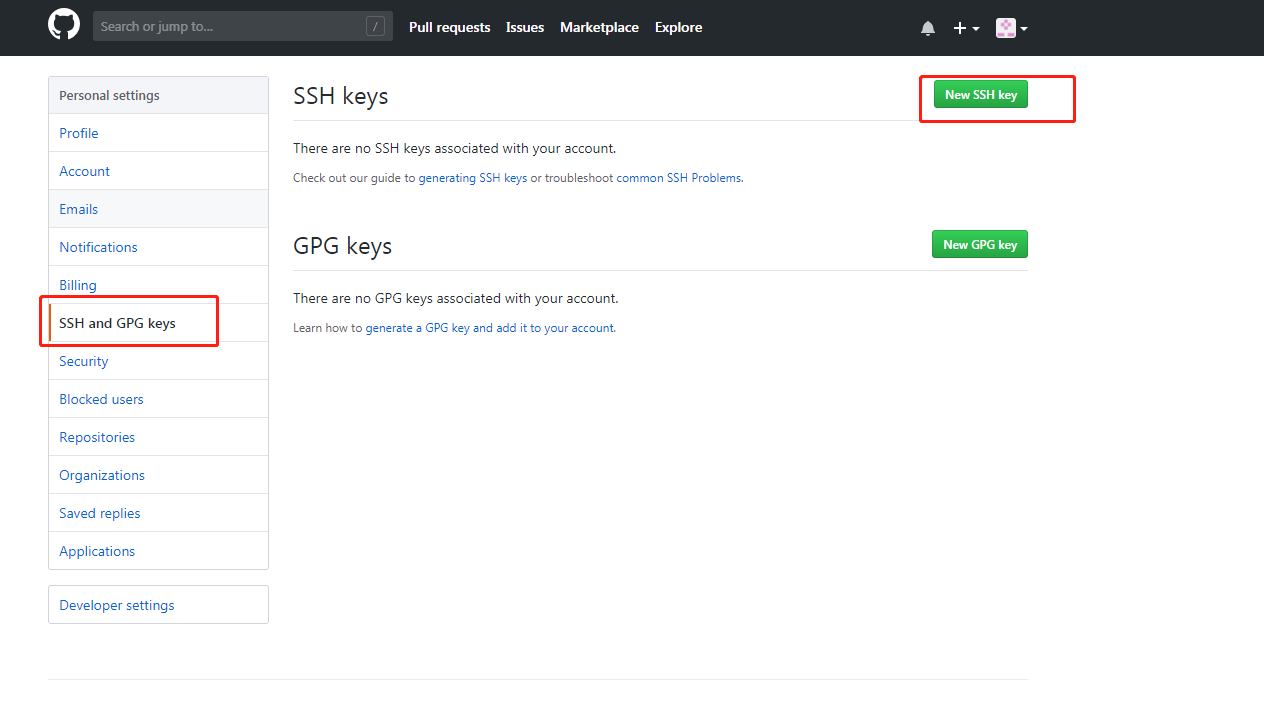
4、进入要协作的项目=》setting=》
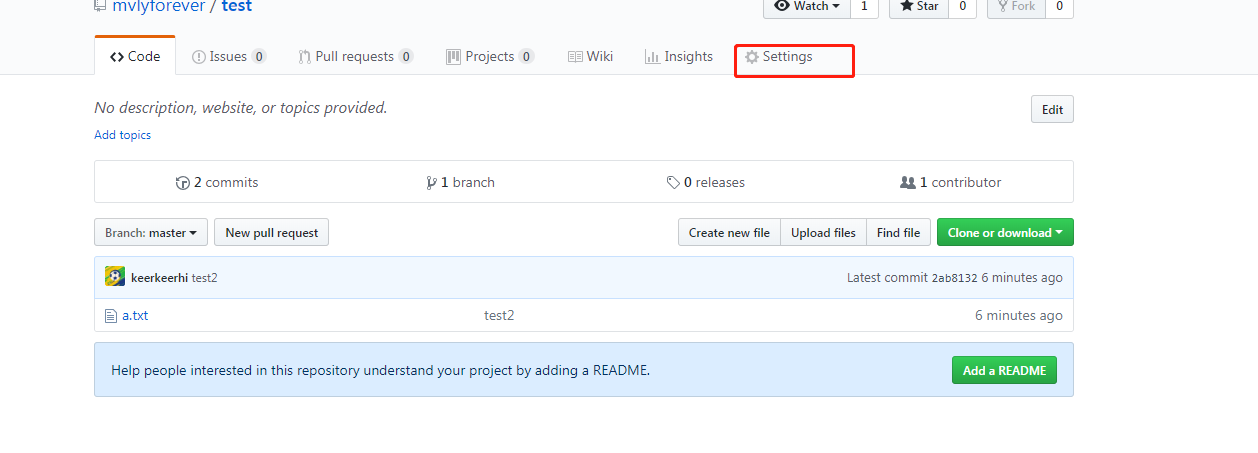
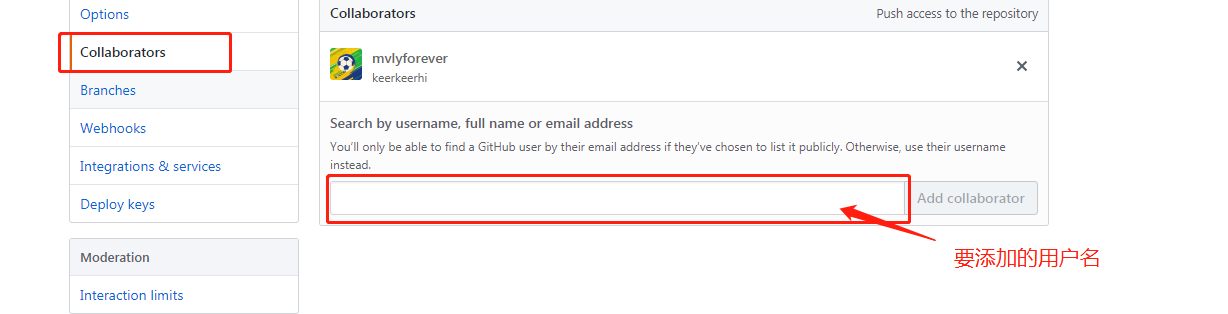
5、 发送邀请链接给你想要邀请的用户,让他接收邀请。
至此,你本人和邀请的用户,都可以 pull 和 push 代码到这个仓库了 !!!



 浙公网安备 33010602011771号
浙公网安备 33010602011771号