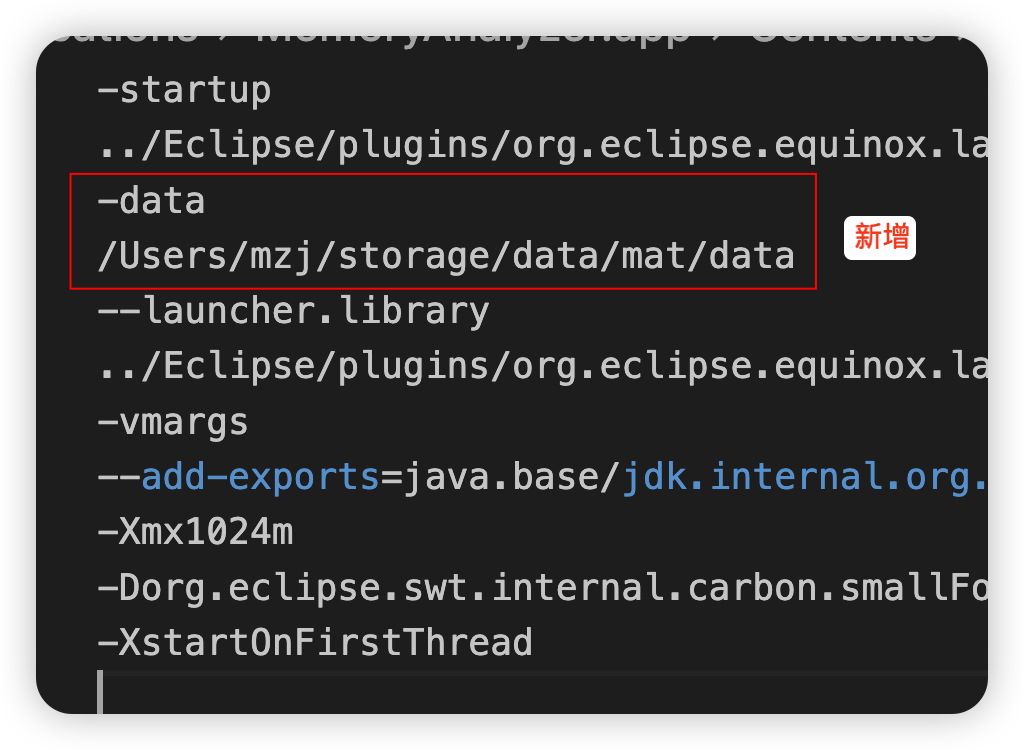The platform metadata area could not be written: /Volumes/MemoryAnalyzer1/MemoryAnalyzer.app/Content
-
mac安装MAT报错:
java.lang.IllegalStateException: The platform metadata area could not be written: /Volumes/MemoryAnalyzer 1/MemoryAnalyzer.app/Contents/MacOS/workspace/.metadata. By default the platform writes its content under the current working directory when the platform is launched. Use the -data parameter to specify a different content area for the platform. at org.eclipse.core.internal.runtime.DataArea.assertLocationInitialized(DataArea.java:76) at org.eclipse.core.internal.runtime.DataArea.getStateLocation(DataArea.java:146)
-
解决:
创建文件夹 /Users/mzj/storage/data/mat/data
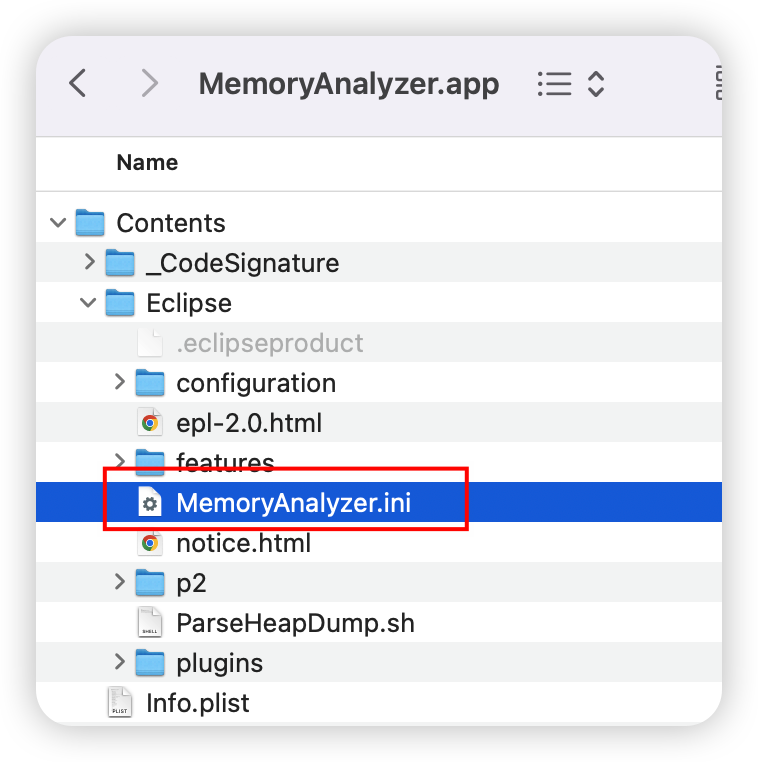
修改配置文件: