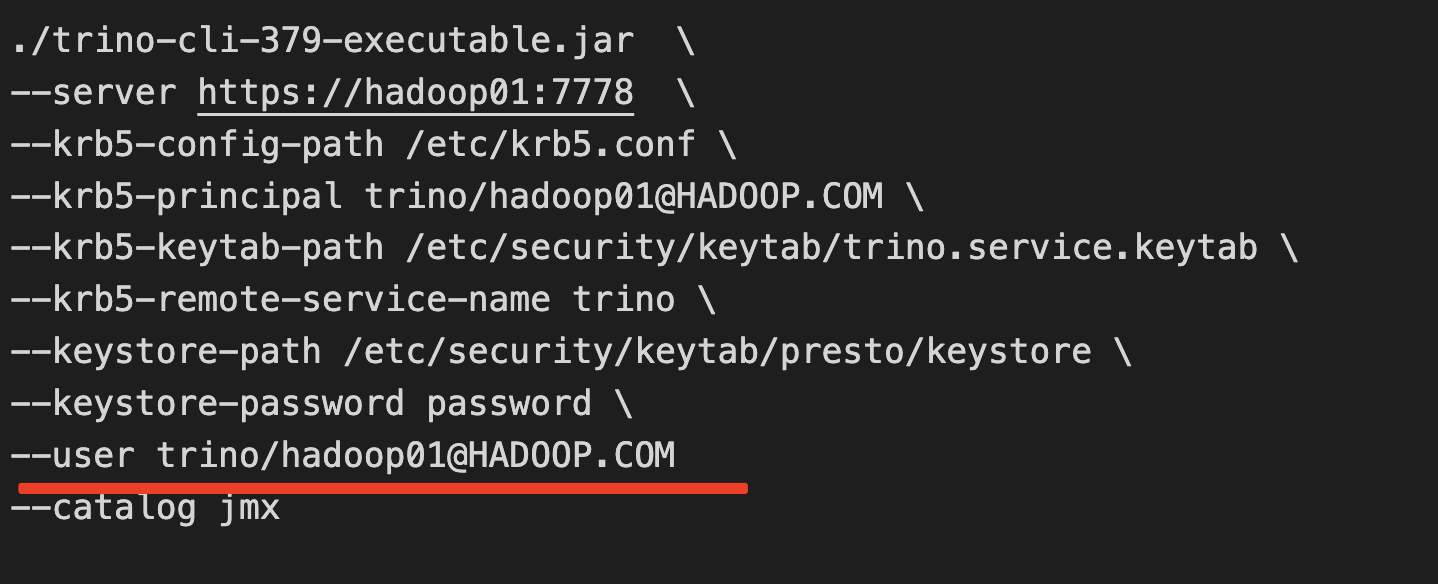presto(trino)+kerberos+https
创建用户
###使用trino用户,启动trino server和cli都用trion用户
useradd trino -g hadoop
解压、创建配置文件目录:
cd /data/software/trino-server-379 mkdir -p etc/catalog
vim etc/node.properties
#node.properties文件内容 #环境名称 node.environment=production #节点id,如果是集群,每台机器的id都必须唯一不一样 node.id=node001 #数据目录 node.data-dir=/data/presto
vim etc/jvm.config
-server -Xmx500M -XX:-UseBiasedLocking -XX:+UseG1GC -XX:G1HeapRegionSize=32M -XX:+ExplicitGCInvokesConcurrent -XX:+ExitOnOutOfMemoryError -XX:+HeapDumpOnOutOfMemoryError -XX:-OmitStackTraceInFastThrow -XX:ReservedCodeCacheSize=128M -XX:PerMethodRecompilationCutoff=10000 -XX:PerBytecodeRecompilationCutoff=10000 -Djdk.attach.allowAttachSelf=true -Djdk.nio.maxCachedBufferSize=2000000 -Dsun.security.krb5.debug=true -Dlog.enable-console=true -Djava.security.krb5.conf=/etc/krb5.conf
vim etc/log.properties
io.trino=INFO
vim etc/config.properties
coordinator=true node-scheduler.include-coordinator=true http-server.http.port=8080 query.max-memory=100MB query.max-memory-per-node=100MB #discovery.uri=https://hadoop01:7778 discovery.uri=http://hadoop01:8080 http-server.authentication.type=KERBEROS http-server.authentication.krb5.service-name=trino http-server.authentication.krb5.principal-hostname=hadoop01 http-server.authentication.krb5.keytab=/etc/security/keytab/trino.service.keytab http.authentication.krb5.config=/etc/krb5.conf http-server.https.enabled=true http-server.https.port=7778 http-server.https.keystore.path=/etc/security/keytab/presto/keystore http-server.https.keystore.key=password #Kerberos 通常对 DNS 名称敏感。 将此属性设置为使用 FQDN 可确保正确操作和使用有效的 DNS 主机名。 node.internal-address-source=FQDN internal-communication.shared-secret=u51elfxYF8yEQA3Vu9visEHsDpg5nDMRTCBVjdD+jp/5HLKIT7rMxU7Np6ueT7U97UgosEpJz8Yq #internal-communication.https.required=true
vim etc/catalog/jmx.properties
connector.name=jmx
配置kerberos
#coordinator(hadoop01) kadmin -proot/admin -wpassword -q"addprinc -randkey trino@HADOOP.COM" kadmin -proot/admin -wpassword -q"addprinc -randkey trino/hadoop01@HADOOP.COM" kadmin -proot/admin -wpassword -q"xst -k /etc/security/keytab/trino.service.keytab trino@HADOOP.COM trino/hadoop01@HADOOP.COM"
配置SSL/TLS https
Trino 默认运行没有安全性。 这允许您在使用 Trino CLI、Web UI 或其他客户端时使用指定 HTTP 协议的 URL 连接到服务器。
本主题描述如何配置您的 Trino 服务器以使用 TLS 以要求客户端使用 HTTPS 连接协议。 Trino 支持的所有身份验证技术都需要将 TLS 配置为基础层。
#生成 keystore:
keytool -genkeypair -alias presto.com -keyalg RSA -keystore /etc/security/keytab/presto/keystore

启动Server
1 #kinit: 2 kinit -kt /etc/security/keytab/trino.service.keytab trino@HADOOP.COM 3 klist 4 #后台启动: 5 bin/launcher start 6 #日志(/data/presto是配置的数据目录): 7 tail -300f /data/presto/var/log/
cli使用
chmod 777 trino-cli-379-executable.jar ./trino-cli-379-executable.jar --version
启动:
./trino-cli-379-executable.jar \ --server https://hadoop01:7778 \ --krb5-config-path /etc/krb5.conf \ --krb5-principal trino/hadoop01@HADOOP.COM \ --krb5-keytab-path /etc/security/keytab/trino.service.keytab \ --krb5-remote-service-name trino \ --keystore-path /etc/security/keytab/presto/keystore \ --keystore-password password \ --user trino/hadoop01@HADOOP.COM --catalog jmx
执行:
SHOW CATALOGS; SHOW TABLES FROM jmx.current;

问题1:
Query 20220508_082241_00002_eipmw failed: Access Denied: User trino/hadoop01@HADOOP.COM cannot impersonate user trino
解决:
使用“--user”参数