mac安装 thrift
参考:https://thrift.apache.org/docs/install/
不要使用源码编译安装的方式!!!!
0、先安装基础组件:
- jdk
- apache ant
1、brew配置国内源
参考:https://didispace.blog.csdn.net/article/details/121297517
- 打开终端,输入命令:
/bin/zsh -c "$(curl -fsSL https://gitee.com/cunkai/HomebrewCN/raw/master/Homebrew.sh)"
2、然后如下图操作:
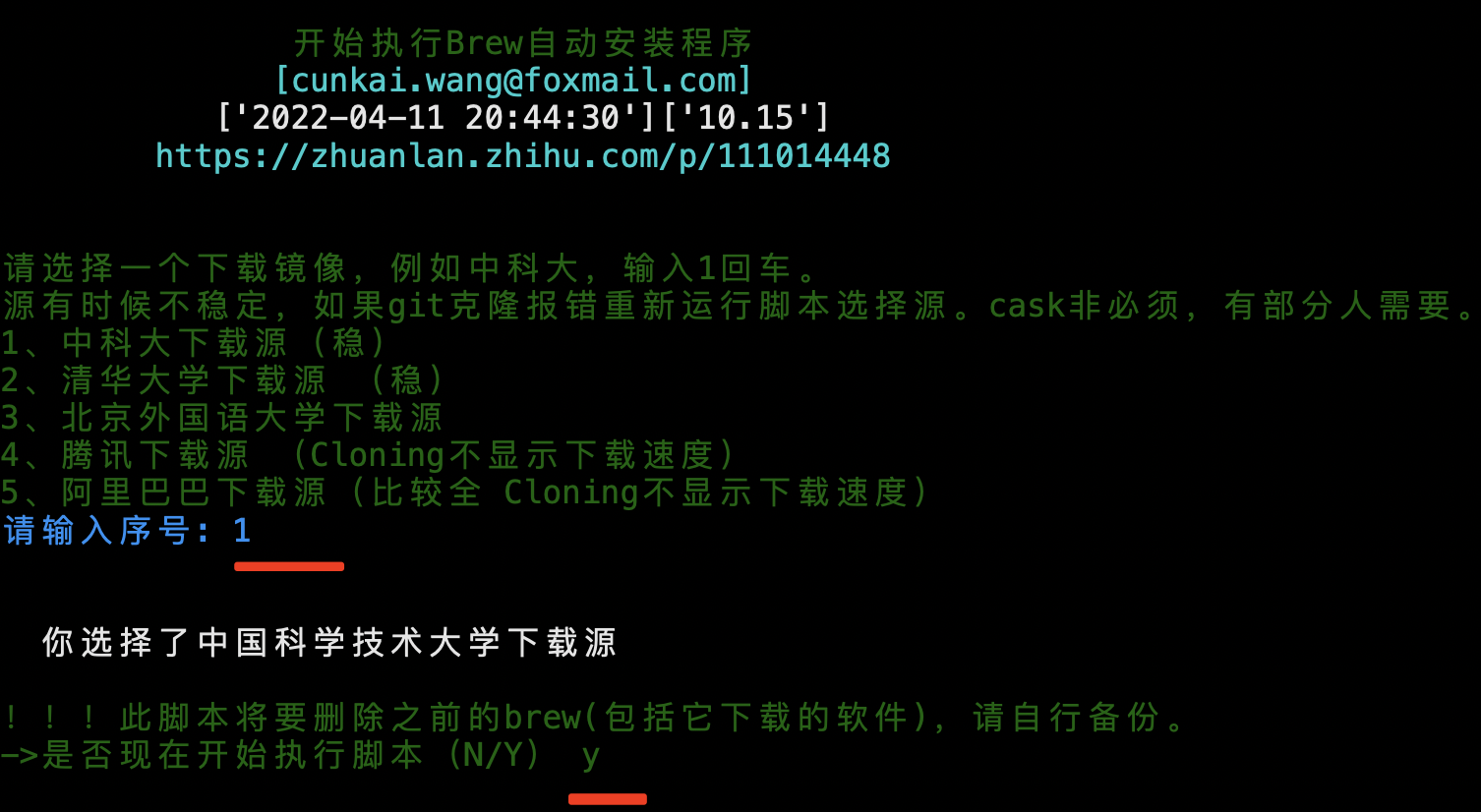
2、brew安装thrift-0.9
# 查看 brew 能否查询到是否有安装了 thrift brew info thrift brew info thrift@0.9 # 通过 brew 查看 thrift 文件路径 brew list thrift brew list thrift@0.9 # 若没有安装 thrift 可以安装,以 0.9 版本举例 brew install thrift@0.9 # 然后我们再看下文件路径 brew list thrift@0.9
如图:
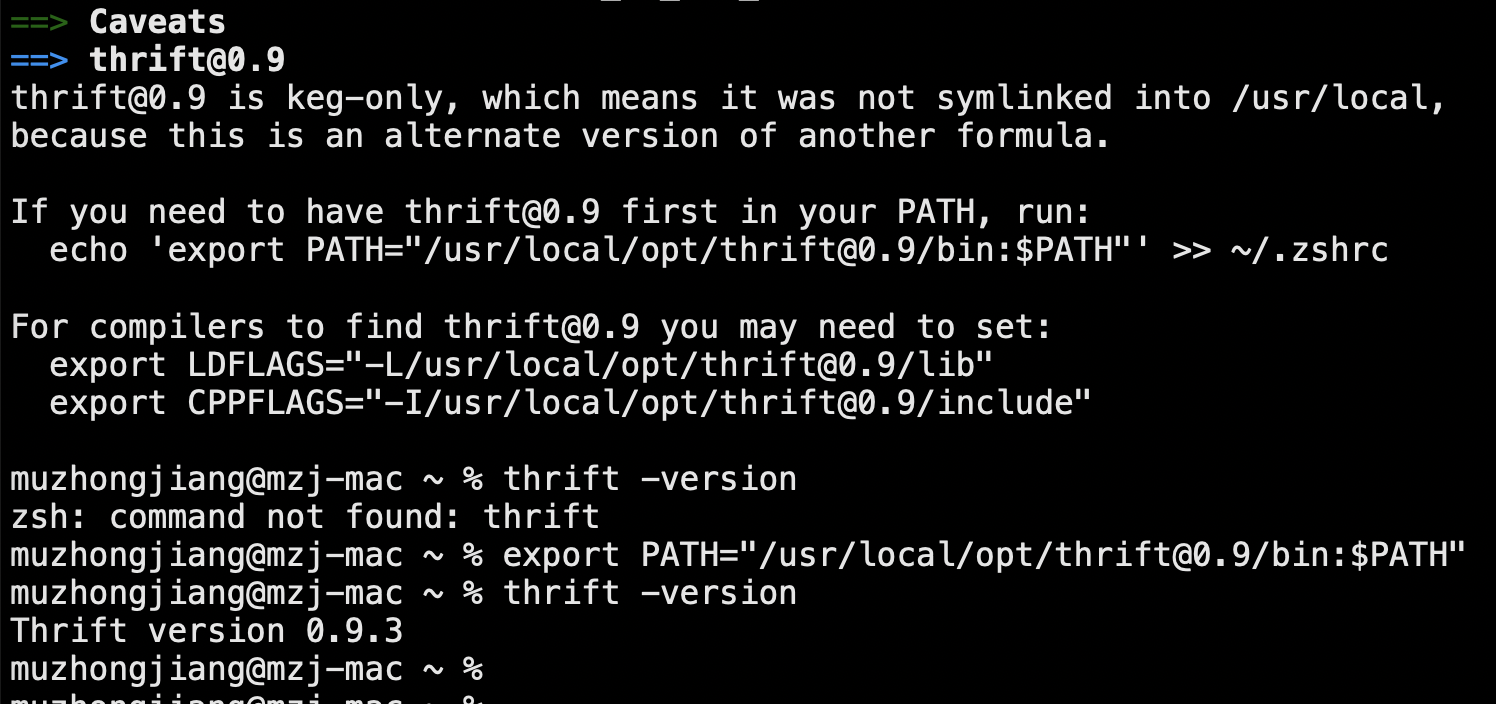




【推荐】编程新体验,更懂你的AI,立即体验豆包MarsCode编程助手
【推荐】凌霞软件回馈社区,博客园 & 1Panel & Halo 联合会员上线
【推荐】抖音旗下AI助手豆包,你的智能百科全书,全免费不限次数
【推荐】博客园社区专享云产品让利特惠,阿里云新客6.5折上折
【推荐】轻量又高性能的 SSH 工具 IShell:AI 加持,快人一步
· 没有源码,如何修改代码逻辑?
· PowerShell开发游戏 · 打蜜蜂
· 在鹅厂做java开发是什么体验
· 百万级群聊的设计实践
· WPF到Web的无缝过渡:英雄联盟客户端的OpenSilver迁移实战