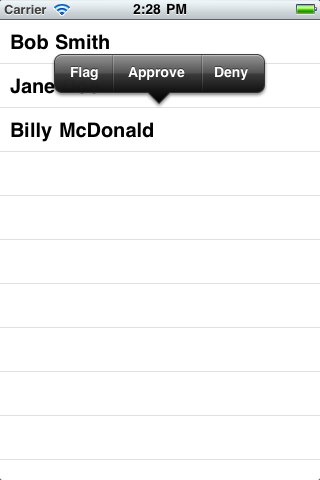UIMenuController使用
定制菜单项
如果你想使用定制菜单项,下面代码比较隐晦,但非常灵活。你需要检测是否用户长按并显示菜单,而最简单的方法就是在表格单元格中使用 UILongPressGestureRecognizer
UILongPressGestureRecognizer *recognizer = [[UILongPressGestureRecognizer alloc] initWithTarget:self action:@selector(longPress:)]; [cell addGestureRecognizer:recognizer];
为了让菜单显示,目标视图必须在 responder 链中,很多 UIKit 视图默认并无法成为一个 responder ,因此你需要之类这些视图重载 canBecomeFirstResponder 方法范围 YES
在下面例子中,我们使用定制类 TSTableViewCell 并实现了长按选择器
- (void)longPress:(UILongPressGestureRecognizer *)recognizer {
if (recognizer.state == UIGestureRecognizerStateBegan) {
TSTableViewCell *cell = (TSTableViewCell *)recognizer.view;
[cell becomeFirstResponder];
UIMenuItem *flag = [[UIMenuItem alloc] initWithTitle:@"Flag"action:@selector(flag:)];
UIMenuItem *approve = [[UIMenuItem alloc] initWithTitle:@"Approve"action:@selector(approve:)];
UIMenuItem *deny = [[UIMenuItem alloc] initWithTitle:@"Deny"action:@selector(deny:)];
UIMenuController *menu = [UIMenuController sharedMenuController];
[menu setMenuItems:[NSArray arrayWithObjects:flag, approve, deny, nil]];
[menu setTargetRect:cell.frame inView:cell.superview];
[menu setMenuVisible:YES animated:YES];
}
}
- (void)flag:(id)sender {
NSLog(@"Cell was flagged");
}
- (void)approve:(id)sender {
NSLog(@"Cell was approved");
}
- (void)deny:(id)sender {
NSLog(@"Cell was denied");
}
There is only one small gotcha with UIMenuItem: if the specified action is not implemented by your view controller, that item will not appear in the menu.