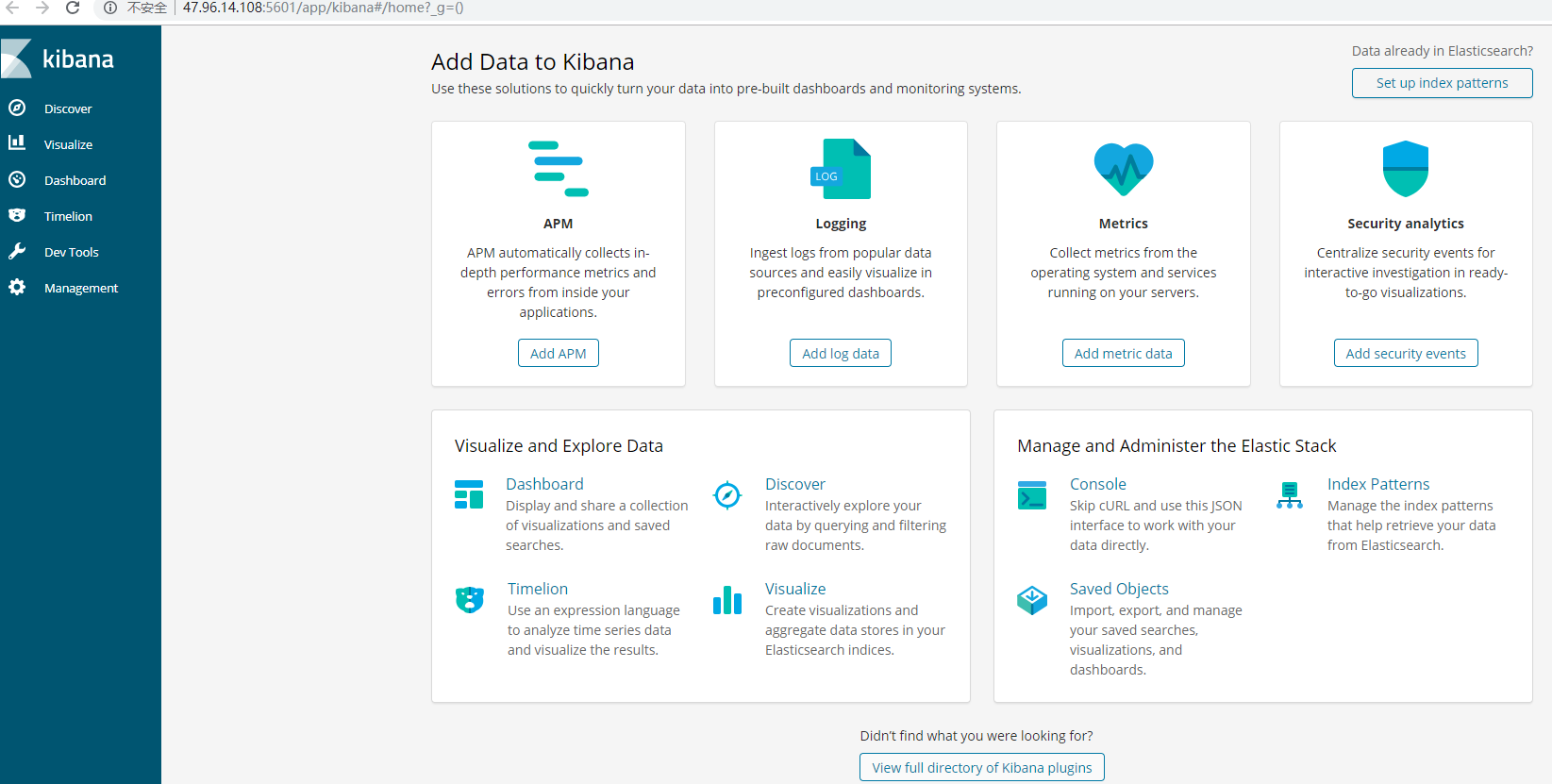上一节elasticsearch搭建地址
https://www.cnblogs.com/mutong1228/p/10181544.html
学习了上一篇的搭建,理解了命令的含义之后,本节就非常方便了。
依次执行如下命令
cd /home/elk
wget https://artifacts.elastic.co/downloads/kibana/kibana-6.2.4-linux-x86_64.tar.gz
tar xzvf kibana-6.2.4-linux-x86_64.tar.gz
mv kibana-6.2.4-linux-x86_64 kibana
修改配置文件kibana.yml
server.host: "0.0.0.0"
elasticsearch.url: "http://localhost:9200"
cd kibana/bin
#启动
[root@insure bin]# ./kibana & [1] 4342 [root@insure bin]# log [06:46:17.582] [info][status][plugin:kibana@6.2.4] Status changed from uninitialized to green - Ready log [06:46:17.633] [info][status][plugin:elasticsearch@6.2.4] Status changed from uninitialized to yellow - Waiting for Elasticsearch log [06:46:17.757] [info][status][plugin:timelion@6.2.4] Status changed from uninitialized to green - Ready log [06:46:17.764] [info][status][plugin:console@6.2.4] Status changed from uninitialized to green - Ready log [06:46:17.768] [info][status][plugin:metrics@6.2.4] Status changed from uninitialized to green - Ready log [06:46:17.791] [info][listening] Server running at http://0.0.0.0:5601 log [06:46:17.813] [info][status][plugin:elasticsearch@6.2.4] Status changed from yellow to green - Ready
浏览器访问