python 自动搜索并复制文件
通常情况下,windows会自动给后插入的U盘分配一个盘符,这个盘符的字母应该是已有的最后那个盘符的后一位字母
假如已有C,D,E,F盘,那么新接入的U盘盘符应该是G(如果你的U盘不分区的情况下)
那么,要实现自动复制到U盘,首先要获取全部盘符,知道哪个是咱们的U盘
def get_disklist():
disk_list = []
for c in string.ascii_uppercase:
disk = c + ":\\"
if os.path.isdir(disk):
disk_list.append(disk)
return disk_list
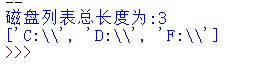
(在我这里F盘是移动存储)
现在已经有一个磁盘的列表了,接下来,获取此列表长度,根据列表索引锁定要查找的磁盘
disk_list=get_disklist()#调用get_disklist(),获取磁盘列表
disk_list_len=len(disk_list)
print("磁盘列表总长度为:"+str(disk_list_len))
print(disk_list)
当然要排除最后一个磁盘,这个很容易实现,只需要排除掉disk_list[-1]即可
for disk_list_present_len in range(0,disk_list_len-1):
path = disk_list[disk_list_present_len]
print("当前搜索磁盘为:"+path)
现在就只锁定C,D盘了
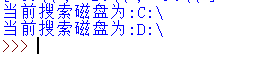
接下来,做一个交互,让用户来决定搜索什么东西
filename =input("输入文件名或文件类型,将会自动搜索并复制到最后一个盘符的磁盘内:")
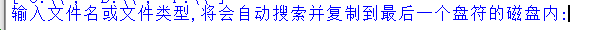
建一个列表,用来存储搜索结果
result = []
接下来,到了搜索的环节了:
i = 0
for root, lists, files in os.walk(path):
for file in files:
if filename in file:
i = i + 1#i为第几个文件
file_path = os.path.join(root, file)
print('%d %s' % (i, file_path))
result.append(file_path)
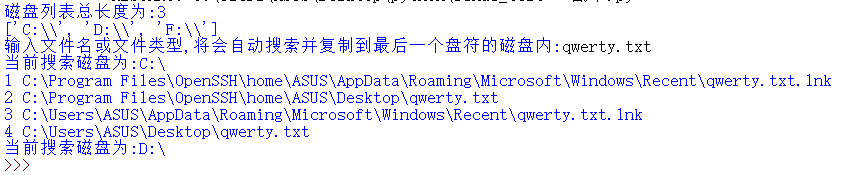
现在已经完成了搜索文件并输出路径的效果,感觉如何
下一步,应该尝试复制文件了,当然第一步是确定咱们要复制到的路径,也就是咱们的U盘
file_dst_path=disk_list[-1]+filename+"\\"
disk_list[-1]是咱们移动存储的盘符,filename是刚刚搜索的文件名
也就是说,咱们是以这个文件名命名文件夹名的
再接下来,判断这个文件夹是否存在,如果没有,那就创建一个
judge_file_dst_path=os.path.exists(file_dst_path)
if not judge_file_dst_path:
os.makedirs(file_dst_path)
print("已在"+disk_list[-1]+"下创建同文件名的文件夹")
再然后,就到了复制的环节了,这里使用的是shutil的copy2方法
shutil.copy2(file_src_path,file_dst_path)
到此,所有核心功能已经完成,下面是完整的代码
import os,string,shutil
def get_disklist():
disk_list = []
for c in string.ascii_uppercase:
disk = c + ":\\"
if os.path.isdir(disk):
disk_list.append(disk)
return disk_list
disk_list=get_disklist()#调用get_disklist(),获取磁盘列表
disk_list_len=len(disk_list)
print("磁盘列表总长度为:"+str(disk_list_len))
print(disk_list)
filename =input("输入文件名或文件类型,将会自动搜索并复制到最后一个盘符的磁盘内:")
result = []
def auto_search_and_copy():
for disk_list_present_len in range(0,disk_list_len-1):
path = disk_list[disk_list_present_len]
print("当前搜索磁盘为:"+path)
i = 0
for root, lists, files in os.walk(path):
for file in files:
if filename in file:
i = i + 1#i为第几个文件
file_path = os.path.join(root, file)
print('%d %s' % (i, file_path))
result.append(file_path)
file_src_path=file_path
file_dst_path=disk_list[-1]+filename+"\\"#拼接,获取搜索的文件名并以此在目标磁盘根目录下建文件夹
judge_file_dst_path=os.path.exists(file_dst_path)
#判断是否有此文件夹
if not judge_file_dst_path:
os.makedirs(file_dst_path)
print("已在"+disk_list[-1]+"下创建同文件名的文件夹")
shutil.copy2(file_src_path,file_dst_path)#复制文件到目标目录
disk_list_present_len=disk_list_present_len +1
if __name__== '__main__':
auto_search_and_copy()
如果希望在其他没有python环节的机器上运行,请使用pyinstaller -F +文件名来打包成可执行exe文件
更新一下,发现出现同名文件会被覆盖现象
将下面代码添加到shutil.copy2(file_src_path,file_dst_path)下面即可
print("复制完成")
old_file_name=file_dst_path+file
new_file_name=file_dst_path+str(i)+" "+file
os.rename(old_file_name,new_file_name)
或者...
import os,string,shutil
def get_disklist():
disk_list = []
for c in string.ascii_uppercase:
disk = c + ":\\"
if os.path.isdir(disk):
disk_list.append(disk)
return disk_list
disk_list=get_disklist()#调用get_disklist(),获取磁盘列表
disk_list_len=len(disk_list)
print("磁盘列表总长度为:"+str(disk_list_len))
print(disk_list)
filename =input("输入文件名或文件类型,将会自动搜索并复制到最后一个盘符的磁盘内:")
result = []
def auto_search_and_copy():
for disk_list_present_len in range(0,disk_list_len-1):
path = disk_list[disk_list_present_len]
print("当前搜索磁盘为:"+path)
i = 0
for root, lists, files in os.walk(path):
for file in files:
if filename in file:
i = i + 1#i为第几个文件
file_path = os.path.join(root, file)
print('%d %s' % (i, file_path))
result.append(file_path)
file_src_path=file_path
file_dst_path=disk_list[-1]+filename+"\\"#拼接,获取搜索的文件名并以此在目标磁盘根目录下建文件夹
judge_file_dst_path=os.path.exists(file_dst_path)
#判断是否有此文件夹
if not judge_file_dst_path:
os.makedirs(file_dst_path)
print("已在"+disk_list[-1]+"下创建同文件名的文件夹")
shutil.copy2(file_src_path,file_dst_path)#复制文件到目标目录
print("复制完成")
old_file_name=file_dst_path+file
new_file_name=file_dst_path+str(i)+" "+file
os.rename(old_file_name,new_file_name)
disk_list_present_len=disk_list_present_len +1
if __name__== '__main__':
auto_search_and_copy()

本文出自于 https://www.cnblogs.com/tharsis/ 转载请注明出处。





【推荐】国内首个AI IDE,深度理解中文开发场景,立即下载体验Trae
【推荐】编程新体验,更懂你的AI,立即体验豆包MarsCode编程助手
【推荐】抖音旗下AI助手豆包,你的智能百科全书,全免费不限次数
【推荐】轻量又高性能的 SSH 工具 IShell:AI 加持,快人一步
· DeepSeek 开源周回顾「GitHub 热点速览」
· 物流快递公司核心技术能力-地址解析分单基础技术分享
· .NET 10首个预览版发布:重大改进与新特性概览!
· AI与.NET技术实操系列(二):开始使用ML.NET
· 单线程的Redis速度为什么快?