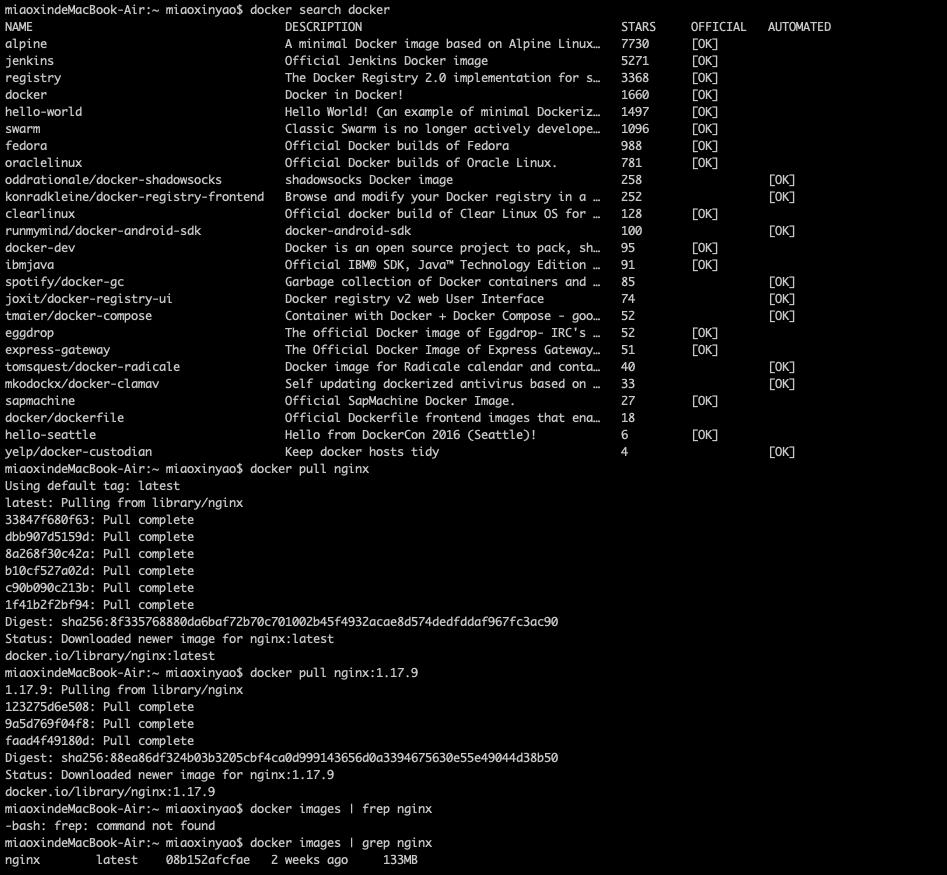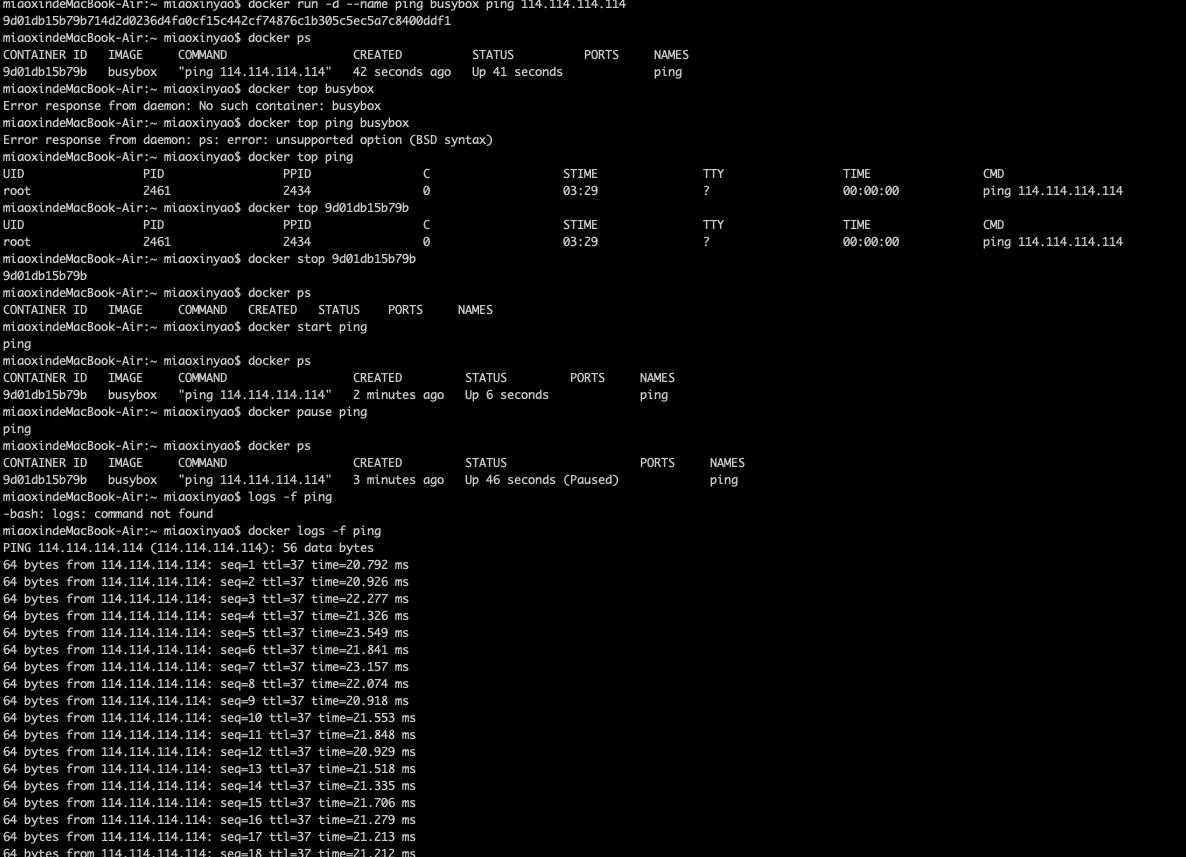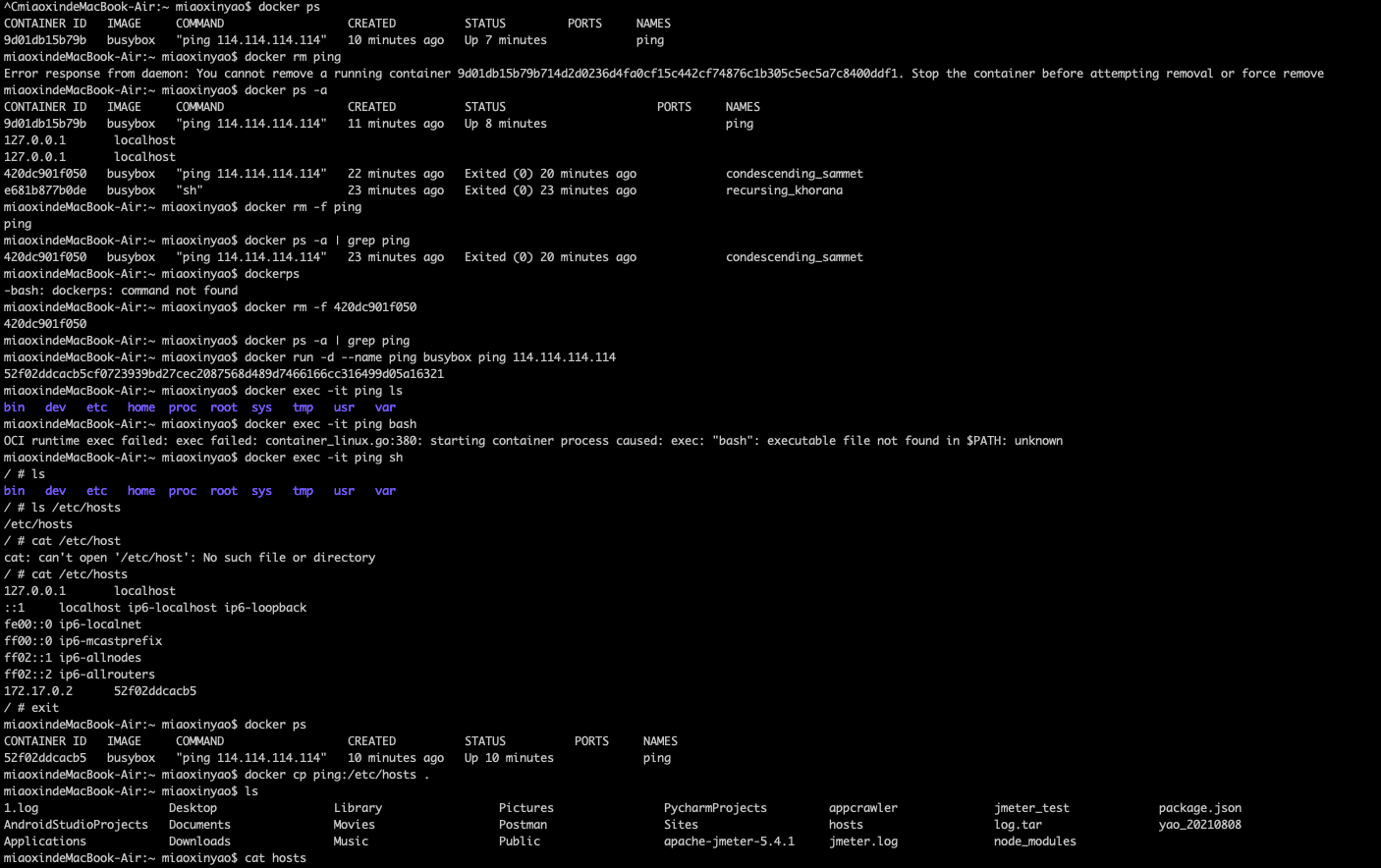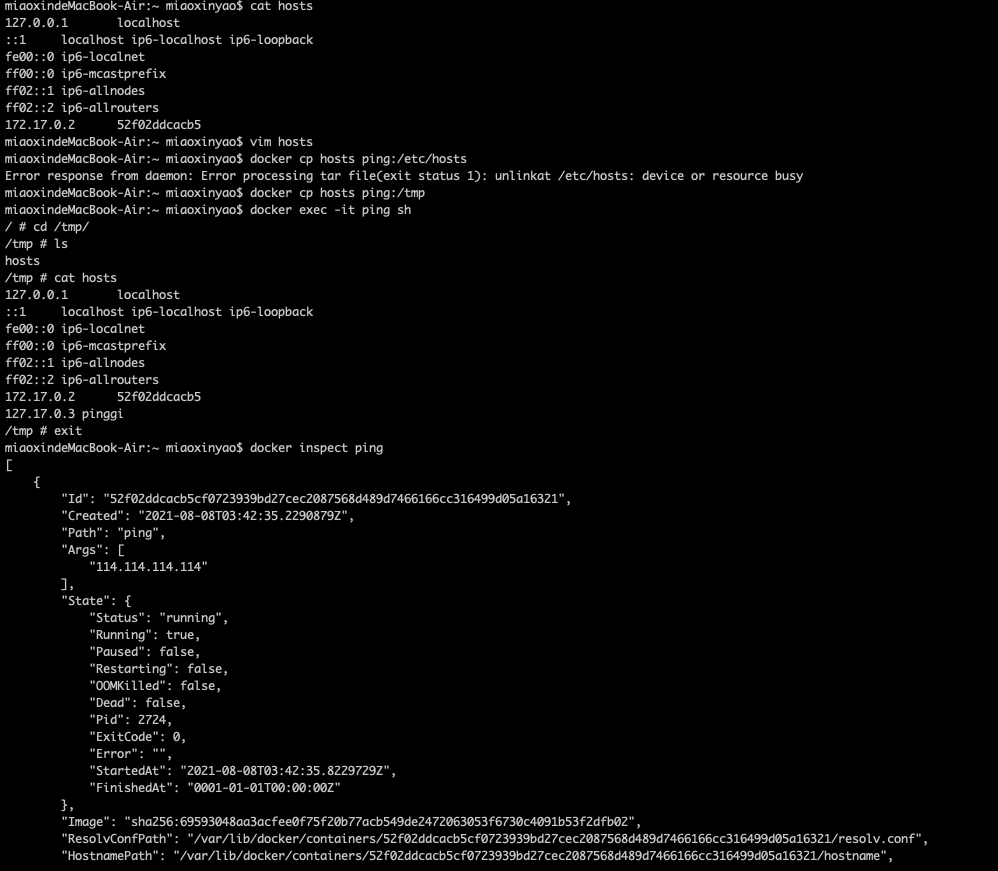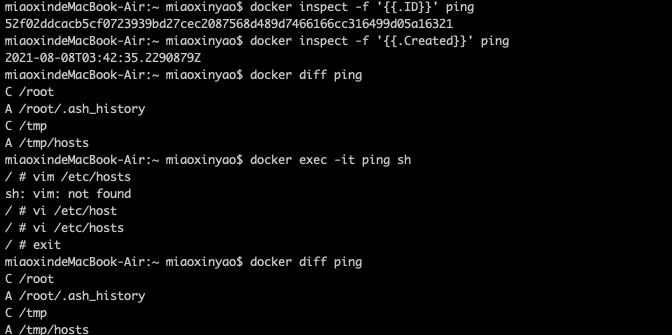Docker容器003-Docker常用命令
Docker常用命令
大纲
- 基本命令
- 镜像管理
- 容器管理
基本命令
Docker 版本信息:
docker version
Docker 系统信息
docker info
镜像管理
- 查看所有镜像:
- docker images
- docker images | grep nginx
- 搜索镜像:docker search busybox
- 拉取下载:
- docker pull busybox:latest
- docker pull nginx:1.17.10
- 导出:
- docker save busybox > busybox.tar
- docker save nginx:1.17.10 -o nginx1.17.10.tar
- 导入:docker load < busybox.tar
- 删除:docker rmi busybox:latest
- 更改镜像名:docker tag busybox:latest busybox:test
- 查看镜像创建历史:docker history busybox
容器管理
- 运行管理:
- docker run -d --name=busybox busybox:lasted ping 114.114.114.114(后台运行)
- docker run -d --name ping busybox ping 114.114.114.114
- 查看运行的容器:docker ps,docker ps -a
- 查看容器中运行的进程:docker top busybox
- 查看资源占用:docker stats busybox
- 容器:docker start/rstart/stop/kill busybox
- 暂停容器: docker pause/unpause busybox
- 强制删除容器:docker rm -f busybox
- 执行命令:docker exec -it busybox ls
- 复制文件:docker cp busybox:/etc/hosts hosts
- 查看容器日志:docker logs -f busybox
- 查看容器/镜像的源信息: docker inspect busybox
- 格式化输出:docker inspect -f '{{.ID}}' busybox
- Inspect 语法参与
- 查看容器内文件结构:docker diff busybox
示例