Redis高可用-集群部署
redis配置#
Redis集群需要至少3个主节点,为保证数据的完整性每个主节点至少需要一个从节点,所以至少需要准备6个Redis服务
建议将redis注册为系统服务并设置自启动,服务注册命令为:
redis-server --service-install redis.windows.conf --service-name redis6379 --loglevel verbose
分别修改 redis.windows.config 中以下配置:
bind 127.0.0.1 // ip地址
port 6379 // 端口
logfile "redis79.log" // 日志文件名称
cluster-enabled yes // 开启集群支持
cluster-config-file nodes-6379.conf // 集群配置文件名称
cluster-node-timeout 15000 // 集群节点超时时间 ms
启动所有Redis服务后,在任一Redis目录下执行创建集群命令,副本数为1,会自动生成三主三从节点:
redis-cli --cluster create 127.0.0.1:6379 127.0.0.1:6380 127.0.0.1:6381 127.0.0.1:6382 127.0.0.1:6383 127.0.0.1:6384 --cluster-replicas 1
代码示例#
public static void main(String[] args) {
// 集群节点信息
Set<HostAndPort> nodes = new HashSet<>();
nodes.add(new HostAndPort("127.0.0.1", 6379));
nodes.add(new HostAndPort("127.0.0.1", 6380));
nodes.add(new HostAndPort("127.0.0.1", 6381));
nodes.add(new HostAndPort("127.0.0.1", 6382));
nodes.add(new HostAndPort("127.0.0.1", 6383));
nodes.add(new HostAndPort("127.0.0.1", 6384));
// 连接池配置
JedisPoolConfig jedisPoolConfig = new JedisPoolConfig();
jedisPoolConfig.setMaxTotal(10);
jedisPoolConfig.setMaxIdle(5);
jedisPoolConfig.setMinIdle(1);
// 初始化集群对象,全局唯一
JedisCluster cluster = new JedisCluster(nodes, jedisPoolConfig);
// 执行命令
cluster.set("key1", "1");
cluster.set("key12", "12");
cluster.set("key123", "123");
cluster.set("key1234", "1234");
cluster.set("key12345", "12345");
cluster.set("key123456", "123456");
cluster.set("key1234567", "1234567");
cluster.set("key12345678", "12345678");
cluster.set("key123456789", "123456789");
cluster.close();
}
添加的9个key,分布在不同节点上
Buy me a cup of coffee ☕.

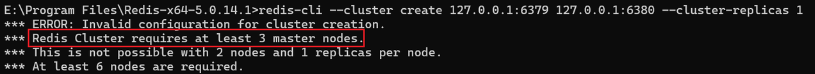
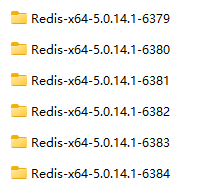
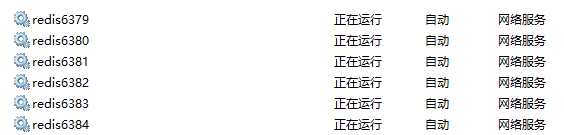
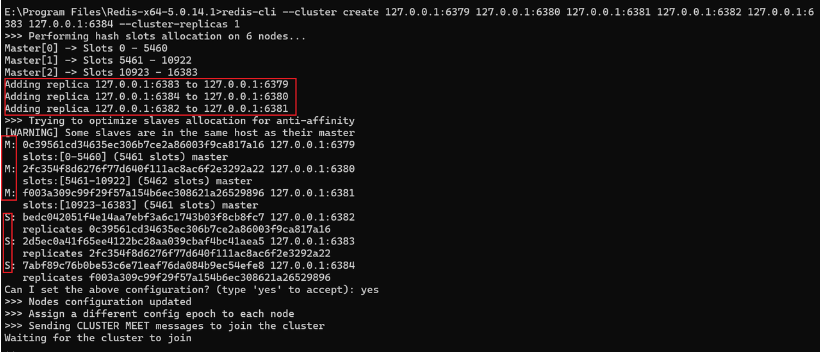
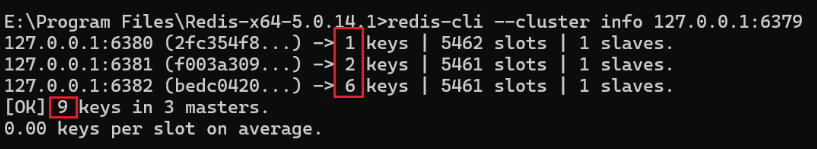

【推荐】国内首个AI IDE,深度理解中文开发场景,立即下载体验Trae
【推荐】编程新体验,更懂你的AI,立即体验豆包MarsCode编程助手
【推荐】抖音旗下AI助手豆包,你的智能百科全书,全免费不限次数
【推荐】轻量又高性能的 SSH 工具 IShell:AI 加持,快人一步