redis连接时报Could not connect to Redis at 127.0.0.1:6379: Connection refused
今天尝试连接redis时,出现了如下的问题:
Could not connect to Redis at 127.0.0.1:6379: Connection refused
解决方案:
1.找到redis.conf配置文件,并使用vim命令打开并修改里面的配置,将daemonize no 修改为daemonize yes,这样默认在后台启动运行
vim redis.conf
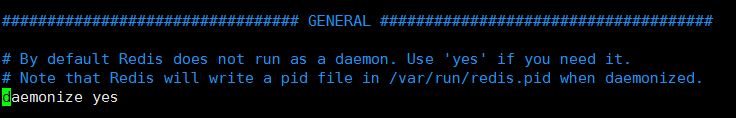
2.通过开启客户端来确保我们的服务器是启动状态的! ps:注意下面的/opt/redisconfig/redis.conf,是我的redis配置路径,请大家根据自己实际软件路径来编写
redis-server /opt/redisconfig/redis.conf
3.可以在使用ps命令查看端口号是否存在运行
ps -ef|grep redis
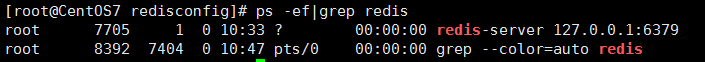
4.最后进行客户端的连接,进行访问。redis-cli -p 6379
出现如下图说明连接成功



