mysql命令大全用户管理相关命令




 这个参数了~
这个参数了~
注意:当权限是ALL PRIVILEGES时,执行revoke select on test.* from zx_root1@'%';会报错

mysql> grant 权限1,权限2,…权限n on 数据库名称.表名称 to 用户名@用户地址 identified by ‘连接口令’;
权限1,权限2,…权限n代表select,insert,update,delete,create,drop,index,alter,grant,references,reload,shutdown,process,file等14个权限。
当权限1,权限2,…权限n被all privileges或者all代替,表示赋予用户全部权限。
当数据库名称.表名称被*.*代替,表示赋予用户操作服务器上所有数据库所有表的权限。
用户地址可以是localhost,也可以是ip地址、机器名字、域名。也可以用’%'表示从任何地址连接。
‘连接口令’不能为空,否则创建失败。
例如:
mysql>grant select,insert,update,delete,create,drop on vtdc.employee to joe@10.163.225.87 identified by ‘123′;
给来自10.163.225.87的用户joe分配可对数据库vtdc的employee表进行select,insert,update,delete,create,drop等操作的权限,并设定口令为123。
mysql>grant all privileges on vtdc.* to joe@10.163.225.87 identified by ‘123′;
给来自10.163.225.87的用户joe分配可对数据库vtdc所有表进行所有操作的权限,并设定口令为123。
mysql>grant all privileges on *.* to joe@10.163.225.87 identified by ‘123′;
给来自10.163.225.87的用户joe分配可对所有数据库的所有表进行所有操作的权限,并设定口令为123。
mysql>grant all privileges on *.* to joe@localhost identified by ‘123′;
给本机用户joe分配可对所有数据库的所有表进行所有操作的权限,并设定口令为123。
grant 普通数据用户,查询、插入、更新、删除 数据库中所有表数据的权利。
grant select on testdb.* to common_user@’%’
grant insert on testdb.* to common_user@’%’
grant update on testdb.* to common_user@’%’
grant delete on testdb.* to common_user@’%’
或者,用一条 MySQL 命令来替代:
grant select, insert, update, delete on testdb.* to common_user@’%’
9>.grant 数据库开发人员,创建表、索引、视图、存储过程、函数。。。等权限。
grant 创建、修改、删除 MySQL 数据表结构权限。
grant create on testdb.* to developer@’192.168.0.%’;
grant alter on testdb.* to developer@’192.168.0.%’;
grant drop on testdb.* to developer@’192.168.0.%’;
grant 操作 MySQL 外键权限。
grant references on testdb.* to developer@’192.168.0.%’;
grant 操作 MySQL 临时表权限。
grant create temporary tables on testdb.* to developer@’192.168.0.%’;
grant 操作 MySQL 索引权限。
grant index on testdb.* to developer@’192.168.0.%’;
grant 操作 MySQL 视图、查看视图源代码 权限。
grant create view on testdb.* to developer@’192.168.0.%’;
grant show view on testdb.* to developer@’192.168.0.%’;
grant 操作 MySQL 存储过程、函数 权限。
grant create routine on testdb.* to developer@’192.168.0.%’; -- now, can show procedure status
grant alter routine on testdb.* to developer@’192.168.0.%’; -- now, you can drop a procedure
grant execute on testdb.* to developer@’192.168.0.%’;
10>.grant 普通 DBA 管理某个 MySQL 数据库的权限。
grant all privileges on testdb to dba@’localhost’
其中,关键字 “privileges” 可以省略。
11>.grant 高级 DBA 管理 MySQL 中所有数据库的权限。
grant all on *.* to dba@’localhost’
12>.MySQL grant 权限,分别可以作用在多个层次上。
1. grant 作用在整个 MySQL 服务器上:
grant select on *.* to dba@localhost; -- dba 可以查询 MySQL 中所有数据库中的表。
grant all on *.* to dba@localhost; -- dba 可以管理 MySQL 中的所有数据库
2. grant 作用在单个数据库上:
grant select on testdb.* to dba@localhost; -- dba 可以查询 testdb 中的表。
3. grant 作用在单个数据表上:
grant select, insert, update, delete on testdb.orders to dba@localhost;
4. grant 作用在表中的列上:
grant select(id, se, rank) on testdb.apache_log to dba@localhost;
5. grant 作用在存储过程、函数上:
grant execute on procedure testdb.pr_add to ’dba’@’localhost’
grant execute on function testdb.fn_add to ’dba’@’localhost’
注意:修改完权限以后 一定要刷新服务,或者重启服务,刷新服务用:FLUSH PRIVILEGES。
| 权限 | 说明 |
| all | |
| alter | |
| alter routine | 使用alter procedure 和drop procedure |
| create | |
| create routine | 使用create procedure |
| create temporary tables | 使用create temporary table |
| create user | |
| create view | |
| delete | |
| drop | |
| execute | 使用call和存储过程 |
| file | 使用select into outfile 和load data infile |
| grant option | 可以使用grant和revoke |
| index | 可以使用create index 和drop index |
| insert | |
| lock tables | 锁表 |
| process | 使用show full processlist |
| reload | 使用flush |
| replication client | 服务器位置访问 |
| replocation slave | 由复制从属使用 |
| select | |
| show databases | |
| show view |
| shutdown | 使用mysqladmin shutdown 来关闭mysql |
| super | |
| update | |
| usage | 无访问权限 |
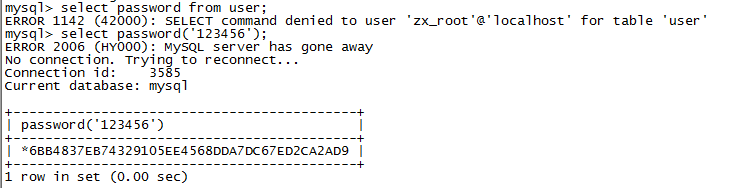
grant select on *.* to 'zx_root'@'%' identified by '6BB4837EB74329105EE4568DDA7DC67ED2CA2AD9';
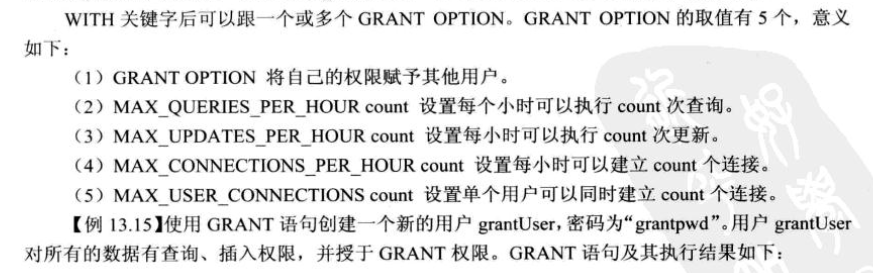



 浙公网安备 33010602011771号
浙公网安备 33010602011771号