<!DOCTYPE html> <html lang="en"> <head> <meta charset="UTF-8"> <meta name="viewport" content="width=device-width, initial-scale=1.0"> <meta http-equiv="X-UA-Compatible" content="ie=edge"> <title>Document</title> <script src="../jquery-3.0.0.min.js"></script> <style> </style> </head> <body> <div class="wrap"> <table> <tr> <th></th> <th>乐器</th> <th>种类</th> </tr> <tr> <td><input type="checkbox" name="" id=""></td> <td>钢琴</td> <td>打击</td> </tr> <tr> <td><input type="checkbox" name="" id=""></td> <td>吉他</td> <td>弹拨</td> </tr> <tr> <td><input type="checkbox" name="" id=""></td> <td>提琴</td> <td>弦乐</td> </tr> </table> Select all <input type="checkbox" name="" id="chosseall"> </div> <script> $(function(){ $('table input').click(function(){ var length1=$('table input').length; var length2=$('table input:checked').length; if(length1==length2){ $("#chosseall").prop('indeterminate',false); $("#chosseall").prop('checked',true) } else{ $("#chosseall").prop('indeterminate',true); } }) $("#chosseall").click(function(){ $("input").prop("checked",$(this).prop('checked')) }) }) </script> </body> </html>
上述代码实现使用jQuery实现了表格全选框的功能
对于table中input的点击事件,每次要判断是否选择框选满了,如果没选满就将 checkbox 的indeterminate属性设置为true,如果选满了就将checked属性设置为true
indeterminate属性会在为true的时候 会覆盖checked为true 时的状态,所以在设置为indeterminate="true"之前先将其设置为false
否则就会出现选完了虽然 checked为true但是显示的还是indeterminate="true"的状态
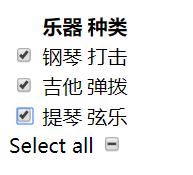

 posted on
posted on
