基础知识-SQL数据库部分
(240222,未更新完)
资料来源
零基础33分钟学会4种数据的SQL语言 | bilibli | SQL优化
SQL内容 | cnblogs | 我没有bug
SQL 教程
基础知识
SQL是用于存储和管理关系数据库中的数据的标准计算机语言
不区分大小写,几乎所有的关系数据库都通用
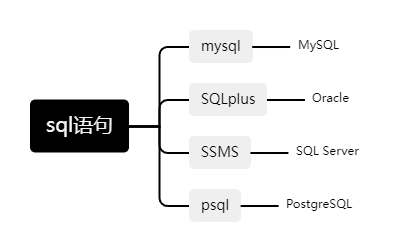
| 数据类型 | SQL Server | Oracle | MySQL | PostgreSQL |
|---|---|---|---|---|
| 布尔值 | Bit | Byte | N/A | Boolean |
| 整形 | int | Number | int | int |
| 浮点 | float | Number | float | Numeric |
| 定长字符串 | char | char | char | char |
| 可变长度字符串 | varchar | varchar | varchar | varchar |
| 二进制对象 | binary | long | blob | binary |
numeric(a,b)
SQL语句分类
DQL查询总结 | cnblogs | 我没有bug
DDL、DML、DCL总结 | cnblogs | 我没有bug
- DQL:数据查询语言(带有select)
- DML:数据操作语言(对数据增、删、改)
- DDL:数据定义语言(对表的结构改变)
- TCL:事务控制语言
- DCL:数据控制语言
-- 本手册数据库环境
drop table if exists dept;
create table dept(
deptno int primary key,
dname varchar(12) not null,
IOC varchar(10) );
insert into dept values(1,'Development','NEWYORK');
insert into dept(deptno,dname,loc) vaIues(2,'Testing','Chicago');
insert into dept(deptno,dname) values(3,'Marketing');
drop table if exists emp;
create table emp(
empno int primary key,
ename char(10) not null,
deptno int,
hiredate date,
sal numeric(8,2),
comm numeric(8,2) );
insert into emp values(1,'Grace',1,'2000-12-02',12000.00,0);
insert into emp values(2,'Joe',1,'2013-01-03',9100.00,0);
insert into emp values(3,'JOhn',2,'2021·02·10',8900.00,null);
insert into emp values(4,'Lisa',2,'2022·12·1',11000.00,null);
insert into emp values(5,'Ben',3,'2004-09-11',8000.00,9000.00);
commit;
DQL
| 运算符 | 说明 |
|---|---|
| = | 等于 |
| != | 不等于 |
| > | 大于 |
| < | 小于 |
| >= | 大于等于 |
| <= | 小于等于 |
书写顺序:
select
from
where
group by
having
order by
limit
执行顺序:
from
where
group by
having
select
order by
limit
简单查询
select 字段名 from 表名; --一个字段
select 字段1,字段2 from 表名; --多个字段
select 字段1,字段2...... from 表名; --所有字段
select 字段1,字段2 as abc from 表名; --用as将字段2起名abc
select 字段1,字段2 as "字 符 串" from 表名; --含有空格或中文需要用双引号
select sal*12 from 表名; --可以用数学表达式
条件查询
WHERE子句触发
AND和OR就是&&和||,and是两者都触发,or是前面不触发才触发后面条件
NOT就是不触发
select empno,ename,deptno,hiredate,sal,comm for emp where (deptno<=2 or deptno>3) and sal>15000;
select empno,ename,deptno,hiredate,sal,comm for emp where deptno!=3 and sal>15000;
模糊查询
LIKE,模糊搜索,%(百分号)匹配0个、1个、多个字符,_(下划线)匹配单个字符
select ename from emp where enme like '%a%';
select ename from emp where ename like '__a%';
排序
ORDER BY排序,asc升序,desc降序
select ename,deptno,sal from emp order by deptno desc,sal asc;
UNION和INTERSECT 合并查询和交集查询
INTERSECT查询输出结果的相同数据(交集)
UNION合并查询(合集),输入all不会去掉重复值
SELECT DISTINCT deptno
FROM emp
INTERSECT
SELECT deptno
FROM dept;
SELECT DISTINCT deptno
FROM emp
UNION
SELECT deptno
FROM dept;
SELECT DISTINCT deptno
FROM emp
UNION all
SELECT deptno
FROM dept;
分组查询
GROUP BY用于结合聚合函数,根据一个或多个列对结果集进行分组。
-- GROUP BY演示
select deptno 部门,
max(sal) as 最高工资,
min(sal) as 最低工资,
avg(sal) as 平均工资,
sum(sal) as 汇总工资,
count(*) as 员工数,
from emp
where deptno=1
union
select deptno 部门,
max(sal) as 最高工资,
min(sal) as 最低工资,
avg(sal) as 平均工资,
sum(sal) as 汇总工资,
count(*) as 员工数,
from emp
where deptno=2
union
select deptno 部门,
max(sal) as 最高工资,
min(sal) as 最低工资,
avg(sal) as 平均工资,
sum(sal) as 汇总工资,
count(*) as 员工数,
from emp
where deptno=3;
select deptno 部门,
max(sal) as 最高工资,
min(sal) as 最低工资,
avg(sal) as 平均工资,
sum(sal) as 汇总工资,
count(*) as 员工数,
from emp
group by deptno;
HAVING过滤分组,用于GROUP BY分组之后过滤输出结果,GROUP BY是在WHERE之后执行的。
select deptno,avg(sal) from emp
group by deptno
having avg(sal)>10000;
DISTINCT 查询去重
select distinct job from 表名;
select distinct dname,job from 表名; --name和job联合去重
select count(distinct job) from 表名; --统计工作岗位数量
连接查询
内连接
INNER JOIN内连接,内连接为默认方式,可以省略INNER
select ename,loc from emp,dept where emp.deptno=dept.deptno; -- 按照deptno使用WHERE子句查询
select ename,loc from emp INNER JOIN dept on emp.deptno=dept.deptno; -- 使用inner join子句
select ename,loc,e.deptno from emp e join dept d on e.deptno=d.deptno;
自连接
SELF JOIN自连接,在同一个表里,输出多个不同的结果
select e1.ename,e1.deptno from emp e1 join emp 32
on e1.deptno=e2.deptno and e1.empno<>e2.empno; -- 同一个部门里共事的员工
select e1.ename, e2.ename, e3.ename
from emp e1, emp e2, emp e3
where e1.deptno = e2.deptno and e2.deptno = e3.deptno
and e1.empno < e2.empno and e2.empno < e3.empno;
/*
同一个部门共事的三个员工
e1.empno < e2.empno < e3.empno确保每个员工只出现一次,避免重复。
*/
外连接
OUTER JOIN外连接,有LRFT JOIN、RIGHT JOIN、FULL OUTER JOIN,加上WHERE a.key IS NULL、WHERE a.key IS NULL OR b.key IS NULL可以将相同数据排除
insert into emp(empno,ename,deptno,sal) values(10,'Frank',4,12000.00);
insert into dept(deptno,dname) values(5,'Operation');
select e.name,d.name,e.deptno,d.deptno from emp e join dept d on e.deptno=d.deptno;
select e.name,d.name,e.deptno,d.deptno from emp e left join dept d on e.deptno=d.deptno;
select e.name,d.name,e.deptno,d.deptno from emp e right join dept d on e.deptno=d.deptno;
/*
分别在两个表插入新的数据,用内连接无法输出新插入的数据。
用左连接(left join)和右连接(right join)分别输出新数据
*/
子查询
select empno,ename from emp where empno in (3,4,5);
select empno,ename from emp where empno not in (3,4,5);
select ename,hiredate from emp where hiredate between '2013-01-01' and '2013-12-31';
IN(字段1,字段2),匹配括号里的值
BETWEEN,指定范围匹配
NOT IN注意事项
NOT IN表示不在集合中
-- 加入一个新员工后会无法输出结果
insert into dept(deptno,dname) values(5,'Operation');
select deptno,dname from dept d
where d.deptno not in (select e.deptno from emp e);
insert into emp(empno,ename,deptno) values(10,'Frank',NULL);
select deptno,dname from dept d
where d.deptno not in (select e.deptno from emp e);
-- 用or运算符能将结果输出
select deptno, dname from dept d
where d.deptno not in (select e.deptno from emp) or dname = 'Operation';
-- 用LEFT JOIN子句
select d.deptno, d.dname
from dept d
left join emp e on d.deptno = e.deptno
where e.deptno is null or d.dname = 'Operation';
LIMIT
limit 5;--取前5
limit 0,5;-- 从0开始取5条记录
limit 9,3 \[9,10,11];--第四页
DML
INSERT 插入
insert into 表名(字段名1,字段名2,字段名3,字段名4) values(值1,值2,值3,值4);
insert into 表名(字段名1,字段名2,字段名3) values(值1,值2,值3),(值1,值2,值3),(值1,值2,值3);
每次insert都会增加一条记录,没有指定的字段为null
如果前面字段名都省略,相当于所有字段名都写了,那么后面values里的值要写全(不建议采用)
UPDATE 更新
select empno from emp where empno=3;
update emp set deptno=1 where empno=3;
update emp set sal=sal+1000 where empno=3;
update emp set deptno=1,sal=sal+1000 where empno=3;
update emp set sal=sal+1000 where deptno=(select deptno from deptno where dname='Development';)
DELETE 删除
delete from emp where deptno=5; --删除一行数据
truncate table emp; --删除整个表
DDL
CREATE 创建
create table 表名(
字段名1 数据类型,
字段名2 数据类型,
字段名3 数据类型
);
DROP 删除
drop table 表名;
drop table 表名 if exists;
如果表不存在上面语句会报错,下面不报错
DCL
创建用户
create user '用户名'@'主机名' identified by '密码';
删除用户
drop user '用户名'@'主机名';
修改用户密码
update user set password=新密码 where user='用户名';
set password for '用户名'@'主机名'=password('新密码');
忘记密码怎么办
1.管理员权限运行cmd,net stop mysql停止MySQL服务
2.无体验方式启动MySQL,mysql --skip-grant-tables
3.打开新的cmd窗口直接mysql回车,找到存放用户的表进行修改
4.打开任务管理器,手动结束mysql进程
5.管理员权限运行cmd,net start mysql开启MySQL服务
权限管理
查询权限
show grants for '用户名'@'主机名';
授予权限#
grant 权限列表 on 数据库名.表名 to '用户名'@'主机名';
grant select,delete on db1.student to '用户名'@'%';
grant all on *.* to '用户名'@'%';
撤销权限
revoke 权限列表 on 数据库名.表名 from '用户名'@'主机名';
数据导入导出
数据库导出
首先退出mysql,直接在windows的dos命令窗口
mysqldump 数据库名>保存地址(.sql文件) -u用户名 -p密码
//导出study数据库
mysqldump study>D:\study.sql -uroot -p123
//导出study数据库下的student表
mysqldump study student>D:\study.sql -uroot -p123
数据库导入
1.create数据库
2.use数据库
3.source .sql文件路径;
函数
AVG() - 返回平均值
COUNT() - 返回行数
MAX() - 返回最大值
MIN() - 返回最小值
SUM() - 返回总和
IFNULL()空处理函数,只要有null参与的数学运算,得到的结果都是null,2+null=null
ALL一个字段对比全部
-- 比2号员工高工资的所有员工
select ename from emp where sal > (select max(sal) from emp where deptno=2)
select ename from emp where sal > all (select sal from emp where deptno=2)
ANY集合中的任意值
-- 比比2号员工高工资的任一员工
select ename from emp where sal > (select mix(sal) from emp where deptno=2)
select ename from emp where sal > any (select sal from emp where deptno=2)
NULL空值
NULL 值代表遗漏的未知数据。
null+null是null,null-null还是null
null=null和null!=null都不会显示结果,因为null不能比较
NULL 用作未知的或不适用的值的占位符。(比如不知道这个员工的佣金,则使用null)
select 1 where null is null;
select 1 where 0 is not null;
select 1 where '' is not null;
-- 如果不用ifnull()| ISNULL() | COALESCE() | NVL() 函数,收入总额会提示NULL。
-- MySQL版本:
SELECT ename, sal, IFNULL(comm, 0) as comm, sal+ IFNULL(comm, 0) as 收入总和 FROM emp;
SELECT ename, sal, COALESCE(comm, 0) as comm, sal+ COALESCE(comm, 0) as 收入总和 FROM emp;
-- Oracle版本:
SELECT ename, sal, NVL(comm, 0) as comm, sal + NVL(comm, 0) as 收入总和 FROM emp;
-- SQL Server版本:
SELECT ename, sal, ISNULL(comm, 0) as comm, sal+ ISNULL(comm, 0) as 收入总和 FROM emp;
-- PostgreSQL版本:
SELECT ename, sal, COALESCE(comm, 0) as comm, sal+ COALESCE(comm, 0) as 收入总和 FROM emp;
约束
- 非空约束:not null
- 唯一性约束:unique
- 主键约束:primary key(简称PK)
- 外键约束:foreign key(简称FK)
- 检查约束:check(MySQL不支持,Oracle支持)
主键由表中的一个字段或者多字符组成,主键唯一代表表中的一条记录
例子
- 查询出比自己部门平均工资高的员工
SELECT * FROM employees
WHERE salary > (SELECT AVG(salary) FROM employees WHERE department = 'YourDepartment')
AND department = 'YourDepartment';
"employees"员工表,"salary"工资属性,"department"部门属性,"YourDepartment"部门名称
- 使用between查询工资在一万和一万五千之间的员工。
SELECT * FROM employees
WHERE salary BETWEEN 10000 AND 15000;
- 因为当地生活成本上涨,公司决定给在CHICAGO工作的员工增加10%的工资
UPDATE employees
SET salary = salary * 1.1
WHERE location = 'CHICAGO';
- 找出姓名最后一个字面是n或者第二字面是i的员工。
SELECT * FROM employees
WHERE SUBSTRING(name, -1) = 'n' OR SUBSTRING(name, 2, 1) = 'i';
Oracle:
SELECT * FROM employees
WHERE SUBSTR(name, -1) = 'n' OR SUBSTR(name, 2, 1) = 'i';
- 按照部门升序和入职日期降序员工名。
SELECT * FROM employees
ORDER BY department ASC, hire_date DESC, name;
- 查询2010年之前入职的姓名、工资和增加10%后的工资(updated salary)和入职时间。
SELECT name, salary, salary * 1.1 AS updated_salary, hire_date
FROM employees
WHERE YEAR(hire_date) < 2010;
Oracle、PostgreSQL:
SELECT name, salary, salary * 1.1 AS updated_salary, hire_date
FROM employees
WHERE EXTRACT(YEAR FROM hire_date) < 2010;
- 因为公司经营困难,解雇2010年前入职的老员工
DELETE FROM employees
WHERE YEAR(hire_date) < 2010;
Oracle、PostgreSQL:
DELETE FROM employees
WHERE EXTRACT(YEAR FROM hire_date) < 2010;
- 解雇所有在NEW YORK工作的员工,把他们从员工表中删除。
DELETE FROM employees
WHERE location = 'NEW YORK';
- 列出所有佣金不为空的员工的姓名、工资、佣金和工资和佣金的总和。
SELECT name, salary, commission, salary + commission AS total_salary
FROM employees
WHERE commission IS NOT NULL;
- 找出不在部门1和部门3的员工的姓名。
SELECT name
FROM employees
WHERE department_id NOT IN (1, 3);
- 查询部门名和部门的工资总和,提示:需要用到emp表、deptno表和相关子查询。
SELECT d.deptname, SUM(e.salary) AS total_salary
FROM dept d
JOIN emp e ON d.deptno = e.deptno
GROUP BY d.deptname;
- 查询所有员工的姓名和入职时间,根据入职时间将员工进行分类成资深程度
- 早于2001之前入职员工列为创始人
- 在2001年和2019年之间的列为老员工
- 在2020年之后的列为新员工
SELECT name,
hire_date,
CASE
WHEN hire_date < '2001-01-01' THEN '创始人'
WHEN hire_date >= '2001-01-01' AND hire_date <= '2019-12-31' THEN '老员工'
WHEN hire_date > '2019-12-31' THEN '新员工'
ELSE '未知'
END AS seniority
FROM employees;
Oracle:
SELECT name,
hire_date,
CASE
WHEN hire_date < DATE '2001-01-01' THEN '创始人'
WHEN hire_date >= DATE '2001-01-01' AND hire_date <= DATE '2019-12-31' THEN '老员工'
WHEN hire_date > DATE '2019-12-31' THEN '新员工'
ELSE '未知'
END AS seniority
FROM employees;
drop table if exists dept;
create table dept(
deptno int primary key,
dname varchar(12) not null,
IOC varchar(10) );
insert into dept values(1,'Development','NEWYORK');
insert into dept(deptno,dname,loc) vaIues(2,'Testing','Chicago');
insert into dept(deptno,dname) values(3,'Marketing');
drop table if exists emp;
create table emp(
empno int primary key,
ename char(10) not null,
deptno int,
hiredate date,
sal numeric(8,2),
comm numeric(8,2) );
insert into emp values(1,'Grace',1,'2000-12-02',12000.00,0);
insert into emp values(2,'Joe',1,'2013-01-03',9100.00,0);
insert into emp values(3,'JOhn',2,'2021·02·10',8900.00,null);
insert into emp values(4,'Lisa',2,'2022·12·1',11000.00,null);
insert into emp values(5,'Ben',3,'2004-09-11',8000.00,9000.00);
commit;
insert into emp(empno,ename,deptno,sal) values(6,'kevin',1,10000.00)
select empno as "员工号",sal as "月薪",sal*14 as "14薪" for emp;
select ename,sal,sal*1.1 as "updated Salary",hiredate for emp where hiredate<='2010-12-31';
select empno,ename,deptno,hiredate,sal,comm for emp where (deptno<=2 or deptno>3) and sal>15000;
select empno,ename,deptno,hiredate,sal,comm for emp where deptno!=3 and sal>15000;
select empno from emp where empno=3;
update emp set deptno=1 where empno=3;
update emp set sal=sal+1000 where empno=3;
update emp set deptno=1,sal=sal+1000 where empno=3;
update emp set sal=sal+1000 where deptno=(select deptno from deptno where dname='Development';)
-- MySQL版本:
SELECT ename, sal, IFNULL(comm, 0) as comm, sal+ IFNULL(comm, 0) as 收入总和 FROM emp;
SELECT ename, sal, COALESCE(comm, 0) as comm, sal+ COALESCE(comm, 0) as 收入总和 FROM emp;
-- Oracle版本:
SELECT ename, sal, NVL(comm, 0) as comm, sal + NVL(comm, 0) as 收入总和 FROM emp;
-- SQL Server版本:
SELECT ename, sal, ISNULL(comm, 0) as comm, sal+ ISNULL(comm, 0) as 收入总和 FROM emp;
-- PostgreSQL版本:
SELECT ename, sal, COALESCE(comm, 0) as comm, sal+ COALESCE(comm, 0) as 收入总和 FROM emp;
insert into dept(deptno,dname) values(5,'Operation');
select deptno,dname from dept d
where d.deptno not in (select e.deptno from emp e);
insert into emp(empno,ename,deptno) values(10,'Frank',NULL);
select deptno,dname from dept d
where d.deptno not in (select e.deptno from emp e);
select deptno, dname from dept d
where d.deptno not in (select e.deptno from emp) or dname = 'Operation';
select d.deptno, d.dname
from dept d
left join emp e on d.deptno = e.deptno
where e.deptno is null or d.dname = 'Operation';
select ename,loc from emp,dept where emp.deptno=dept.deptno;
select ename,loc from emp inner join dept on emp.deptno=dept.deptno;
select ename,loc,e.deptno from emp e join dept d on e.deptno=d.deptno;
select e1.ename,e1.deptno from emp e1 join emp 32
on e1.deptno=e2.deptno and e1.empno<>e2.empno;
insert into emp(empno,ename,deptno,sal) values(10,'Frank',4,12000.00);
insert into dept(deptno,dname) values(5,'Operation');
select e.name,d.name,e.deptno,d.deptno from emp e join dept d on e.deptno=d.deptno;
select e.name,d.name,e.deptno,d.deptno from emp e left join dept d on e.deptno=d.deptno;
select e.name,d.name,e.deptno,d.deptno from emp e right join dept d on e.deptno=d.deptno;
select deptno 部门,
max(sal) as 最高工资,
min(sal) as 最低工资,
avg(sal) as 平均工资,
sum(sal) as 汇总工资,
count(*) as 员工数,
from emp
where deptno=1
union
select deptno 部门,
max(sal) as 最高工资,
min(sal) as 最低工资,
avg(sal) as 平均工资,
sum(sal) as 汇总工资,
count(*) as 员工数,
from emp
where deptno=2
union
select deptno 部门,
max(sal) as 最高工资,
min(sal) as 最低工资,
avg(sal) as 平均工资,
sum(sal) as 汇总工资,
count(*) as 员工数,
from emp
where deptno=3;
select deptno 部门,
max(sal) as 最高工资,
min(sal) as 最低工资,
avg(sal) as 平均工资,
sum(sal) as 汇总工资,
count(*) as 员工数,
from emp
group by deptno;
select deptno,avg(sal) from emp
group by deptno
having avg(sal)>10000;
select ename from emp where sal>(select max(sal) from emp where deptno=2)
select ename from emp where sal> all (select sal from emp where deptno=2)




【推荐】国内首个AI IDE,深度理解中文开发场景,立即下载体验Trae
【推荐】编程新体验,更懂你的AI,立即体验豆包MarsCode编程助手
【推荐】抖音旗下AI助手豆包,你的智能百科全书,全免费不限次数
【推荐】轻量又高性能的 SSH 工具 IShell:AI 加持,快人一步
· TypeScript + Deepseek 打造卜卦网站:技术与玄学的结合
· Manus的开源复刻OpenManus初探
· AI 智能体引爆开源社区「GitHub 热点速览」
· 从HTTP原因短语缺失研究HTTP/2和HTTP/3的设计差异
· 三行代码完成国际化适配,妙~啊~