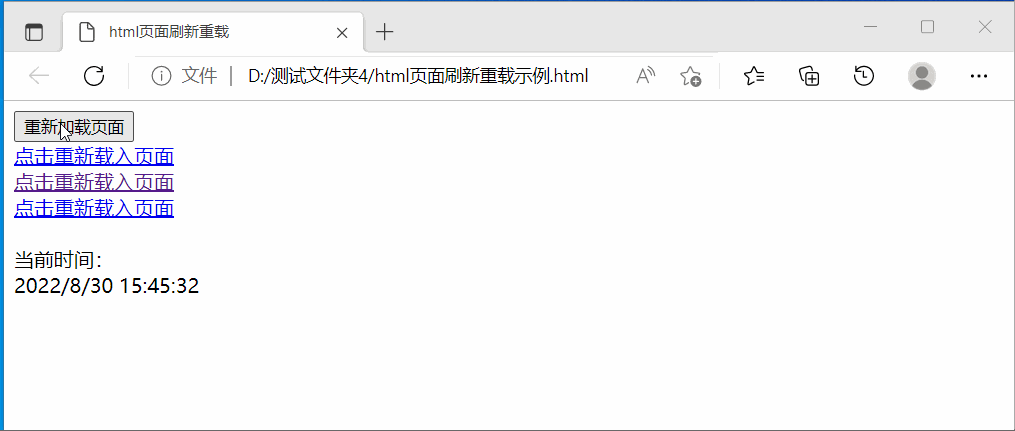HTML增加页面刷新及其应用例子
刷新一般指重新载入当前页面。本文先给出html页面刷新重载方法汇总,再给出示例。
html页面刷新重载方法汇总
一、javascript页面刷新重载的方法:
<a href="javascript:location.reload();">点击重新载入页面</a>
<a href="javascript:history.go(0);">点击重新载入页面</a>
<a href="javascript:location=location;">点击重新载入页面</a>
<a href="javascript:location=location.href;">点击重新载入页面</a>
<a href="javascript:location.replace(location);">点击重新载入页面</a>
<a href="javascript:location.replace(location.href);">点击重新载入页面</a>
<a href="javascript:location.assign(location);">点击重新载入页面</a>
<a href="javascript:location.assign(location.href);">点击重新载入页面</a>
<!--// 以下只支持ie -->
<a href="javascript:document.URL=location.href;">点击重新载入页面</a>
<a href="javascript:navigate(location);">点击重新载入页面</a>
<a href="javascript:document.execCommand('Refresh');">点击重新载入页面</a>
使用按钮的方式如下
<script>
function reloadPage(){
window.location.reload();
}
</script>
<input type="button" value="重新加载页面" οnclick="reloadPage()" />
二、html链接重新载入方法
<a href="">点击重新载入页面</a> <a href="页面本身">点击重新载入页面</a>
三、实现html页面自动刷新
1. 页面自动刷新:
<meta http-equiv="refresh" content="10">
注:content="10"其中的数字表示刷新间隔的秒数
2.跳转到指定页面:
<meta http-equiv="refresh" content="10;url=你的网站地址如www.smddw.com">
3.页面自动刷新js版:
<script language="JavaScript">script">
setTimeout(function(){location.reload()},1000); //指定1秒刷新一次
</script>
示例
例1、先给出一个简单的示例效果
点击网页上的按钮或链接,显示的时间的变化了——因为页面刷新了,相当页面重新打开了。