第2章 - Dubbo初试
Dubbo初试
在本章中,你将运行自己的第一个Dubbo程序。为此,你首先需要检查自己的计算机是否安装了Java、ZooKeeper。本文使用Java 1.8。
因为Dubbo依赖于ZooKeeper作为注册中心,我们需要先保证启动了ZooKeeper服务。
Hello程序
Dubbo是一个分布式服务框架,提供了优秀的RPC远程服务调用方案。本文使用Dubbo的2.7.9版本。
Dubbo有两个重要的角色,分别是Provider(暴露服务的服务提供方)与Consumer(调用远程服务的服务消费方)。本文我们实现一个简单的Dubbo程序,实现简单的Provider和Consumer,Consumer调用Provider的方法实现输出Hello World的功能。
本文我们使用maven来构建项目,我们可以有如下的项目结构:
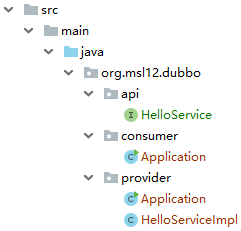
这里简单解释下每个包的作用:
api包为服务生产者提供的api接口。provider包为服务生产者的具体发布和实现。consumer包为服务消费方,调用远程服务。
我们先在pom.xml里写好程序运行必备的依赖,pom.xml如下:
<?xml version="1.0" encoding="UTF-8"?>
<project xmlns:xsi="http://www.w3.org/2001/XMLSchema-instance"
xmlns="http://maven.apache.org/POM/4.0.0"
xsi:schemaLocation="http://maven.apache.org/POM/4.0.0 http://maven.apache.org/xsd/maven-4.0.0.xsd">
<groupId>org.msl12.dubbo</groupId>
<version>1.0-SNAPSHOT</version>
<modelVersion>4.0.0</modelVersion>
<artifactId>dubbo-sample</artifactId>
<properties>
<dubbo.version>2.7.9</dubbo.version>
</properties>
<dependencyManagement>
<dependencies>
<dependency>
<groupId>org.apache.dubbo</groupId>
<artifactId>dubbo-bom</artifactId>
<version>${dubbo.version}</version>
<type>pom</type>
<scope>import</scope>
</dependency>
<dependency>
<groupId>org.apache.dubbo</groupId>
<artifactId>dubbo-dependencies-zookeeper</artifactId>
<version>${dubbo.version}</version>
<type>pom</type>
</dependency>
</dependencies>
</dependencyManagement>
<dependencies>
<dependency>
<groupId>org.apache.dubbo</groupId>
<artifactId>dubbo</artifactId>
</dependency>
<dependency>
<groupId>org.apache.dubbo</groupId>
<artifactId>dubbo-dependencies-zookeeper</artifactId>
<type>pom</type>
</dependency>
</dependencies>
<build>
<plugins>
<plugin>
<groupId>org.apache.maven.plugins</groupId>
<artifactId>maven-compiler-plugin</artifactId>
<version>3.7.0</version>
<configuration>
<source>1.8</source>
<target>1.8</target>
</configuration>
</plugin>
</plugins>
</build>
</project>
为了实现Hello程序的功能,Consumer可能需要调用Provider来获取一个字符串,然后将其输出。
我们可以简单地定义好api接口,定义好Consumer需要调用的方法名、方法参数、方法返回类型,HelloService只需要简单几行代码,如下:
public interface HelloService {
String hello(String name);
}
定义好api接口后,要先实现Provider,不然Consumer必然就调用失败。我们针对HelloService可以有个实现类HelloServiceImpl,实现hello方法,如下:
import org.msl12.dubbo.api.HelloService;
public class HelloServiceImpl implements HelloService {
@Override
public String hello(String name) {
return "Hello " + name;
}
}
api实现好啦,接下来我们就发布它吧,下面是Provider的Application应用的简单实现:
import java.util.concurrent.CountDownLatch;
import org.apache.dubbo.config.ApplicationConfig;
import org.apache.dubbo.config.RegistryConfig;
import org.apache.dubbo.config.ServiceConfig;
import org.msl12.dubbo.api.HelloService;
public class Application {
private static final String ZOOKEEPER_HOST = "127.0.0.1"; // ZooKeeper的host
private static final String ZOOKEEPER_PORT = "2181"; // Zookeeper的端口号
public static CountDownLatch countDownLatch = new CountDownLatch(1); // CountDownLatch是一个同步辅助类,在其他线程中执行的操作完成之前,它允许一个线程一直等待
public static void main(String[] args) throws Exception {
ServiceConfig<HelloServiceImpl> service = new ServiceConfig<>(); // 服务配置类
service.setApplication(new ApplicationConfig("provider")); // 设置当前应用配置,给该应用取名为"provider"
service.setRegistry(new RegistryConfig("zookeeper://" + ZOOKEEPER_HOST + ":" + ZOOKEEPER_PORT)); // 设置注册中心配置,这里使用了ZooKeeper作为注册中心
service.setInterface(HelloService.class); // 设置服务接口名
service.setRef(new HelloServiceImpl()); // 设置服务对象实现的引用
service.export(); // 暴露服务
countDownLatch.await(); // 使应用保持等待状态,使得可以保持运行状态响应Consumer的调用
}
}
把Provider的Application运行起来后。Consumer也可以编写自己的应用程序来调用Provider的hello方法啦,下面是Consumer的Application应用的简单实现:
import org.apache.dubbo.config.ApplicationConfig;
import org.apache.dubbo.config.ReferenceConfig;
import org.apache.dubbo.config.RegistryConfig;
import org.msl12.dubbo.api.HelloService;
public class Application {
private static final String ZOOKEEPER_HOST = "127.0.0.1"; // ZooKeeper的host
private static final String ZOOKEEPER_PORT = "2181"; // Zookeeper的端口号
public static void main(String[] args) {
ReferenceConfig<HelloService> reference = new ReferenceConfig<>(); // 服务消费方引用配置类
reference.setApplication(new ApplicationConfig("consumer")); // 设置当前应用配置,给该应用取名为"consumer"
reference.setRegistry(new RegistryConfig("zookeeper://" + ZOOKEEPER_HOST + ":" + ZOOKEEPER_PORT)); // 设置注册中心配置,要与Provider使用同一个注册中心
reference.setInterface(HelloService.class); // 设置引用的接口名
HelloService service = reference.get(); // 获取引用的对象
System.out.println(service.hello("Dubbo")); // 调用服务
}
}
我们把Consumer的Application也运行起来,会看到执行结果:
Hello Dubbo
这代表着Consumer成功地调用了Provider提供的hello方法了!
至此,在本章中,你大致了解了怎么构建一个简单的Dubbo程序。
下一章,我们将学习Dubbo的体系结构。


