尽量使用EF的异步调用
await ctx.Students.ToListAsync()
await foreach (var s in ctx.Students.AsAsyncEnumerable())
FormattableString使用
int a = 111;
string world = "www";
FormattableString s = @$"hello {world}, {a}";
Console.WriteLine(s.Format);
Console.WriteLine(string.Join(",", s.GetArguments()));
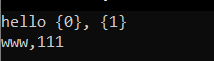
可以看到FormattableString并没有把所有的参数直接放入string中。
使用ExecuteSqlInterpolated实现更新操作
所以这样使用ExecuteSqlInterpolated(),不会导致sql注入攻击。
但是ExecuteSqlRaw()由于使用string参数,有可能导致sql注入攻击。
using (MyDbContext ctx = new MyDbContext())
{
string name = "student_111";
ctx.Database.ExecuteSqlInterpolated(@$"
insert into student(name)
values ({name})
");
}
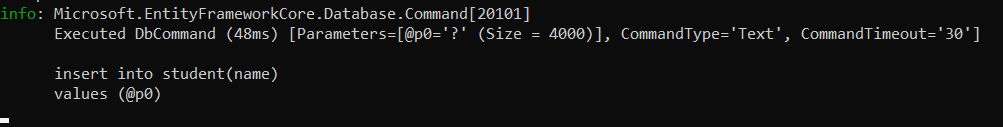
使用FromSqlInterpolated实现读取操作,并配合skip/take/include等使用
** 但是需要注意FromSqlInterpolated不支持Join操作。**
using (MyDbContext ctx = new MyDbContext())
{
string pattern = "%3%";
IQueryable<Student> students = ctx.Students.FromSqlInterpolated(@$"
select *
from student
where name like {pattern}
");
students.Skip(2).Take(5).ToArray();
}
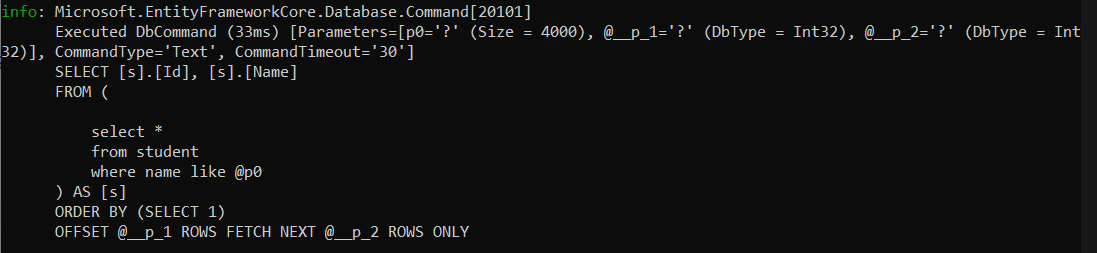
对于EF不能控制的SQL语句,可以直接使用ado.net core
var conn = ctx.database.getdbconnection()
using (var cmd = conn.CreateCommand())
{
cmd.CommandText = "select price, count(*)
from article
group by price";
using (var reader = await cmd.ExecuteReaderAsync())
{
while (await reader.ReadAsync())
{
}
}
}
或者使用dapper
dapper会把结果反射到GroupArticleByPrice对象。
ctx.Database.GetDbConnection().Query<GroupArticleByPrice>("")
---------------------------
知道的更多,不知道的也更多
---------------------------

