lumen框架使用Elasticsearch详解
该博文是集合几个博客踩坑得来的,百度热搜前几篇都是缺胳膊少腿的,所以结合几篇博客实现了一遍。
一、lumen使用Elasticsearch
首先需要搭建好的elasticsearch环境:
http://xxx.xxx.xxx:9200/
http://xxx.xxx.xxx:8200/
http://xxx.xxx.xxx:7200/
(1) lumen使用composer引入Elasticsearch插件
在lumen 的 composer.json 包依赖管理里加入如下插件。
"require": { "fadion/bouncy": "dev-l5" },
使用下面命令更新下载插件:
composer update "fadion/bouncy"
(2) 配置lumen文件
在bootstrap/app.php里面注册新的服务(添加以下代码,并注册在AppServiceProvider之后。
$app->register(Fadion\Bouncy\BouncyServiceProvider::class);

把 "vendor/fadion/bouncy" 包中的config文件夹中的文件复制到自己的config文件夹中,并把config.php重命名为bouncy.php,如图所示:

在AppServiceProvider.php中加载搜索引擎配置:
protected function loadConfigFile() { $this->app->configure('elasticsearch'); }

改写默认加载搜索引擎配置的函数(注意!在lumen框架缺少原来加载配置路径函数,需要手动配置)并且使用引入:
$this->config_path('bouncy.php') $this->config_path('elasticsearch.php')
// 加载配置文件路径函数 function config_path(){ return app()->basePath('config'); }
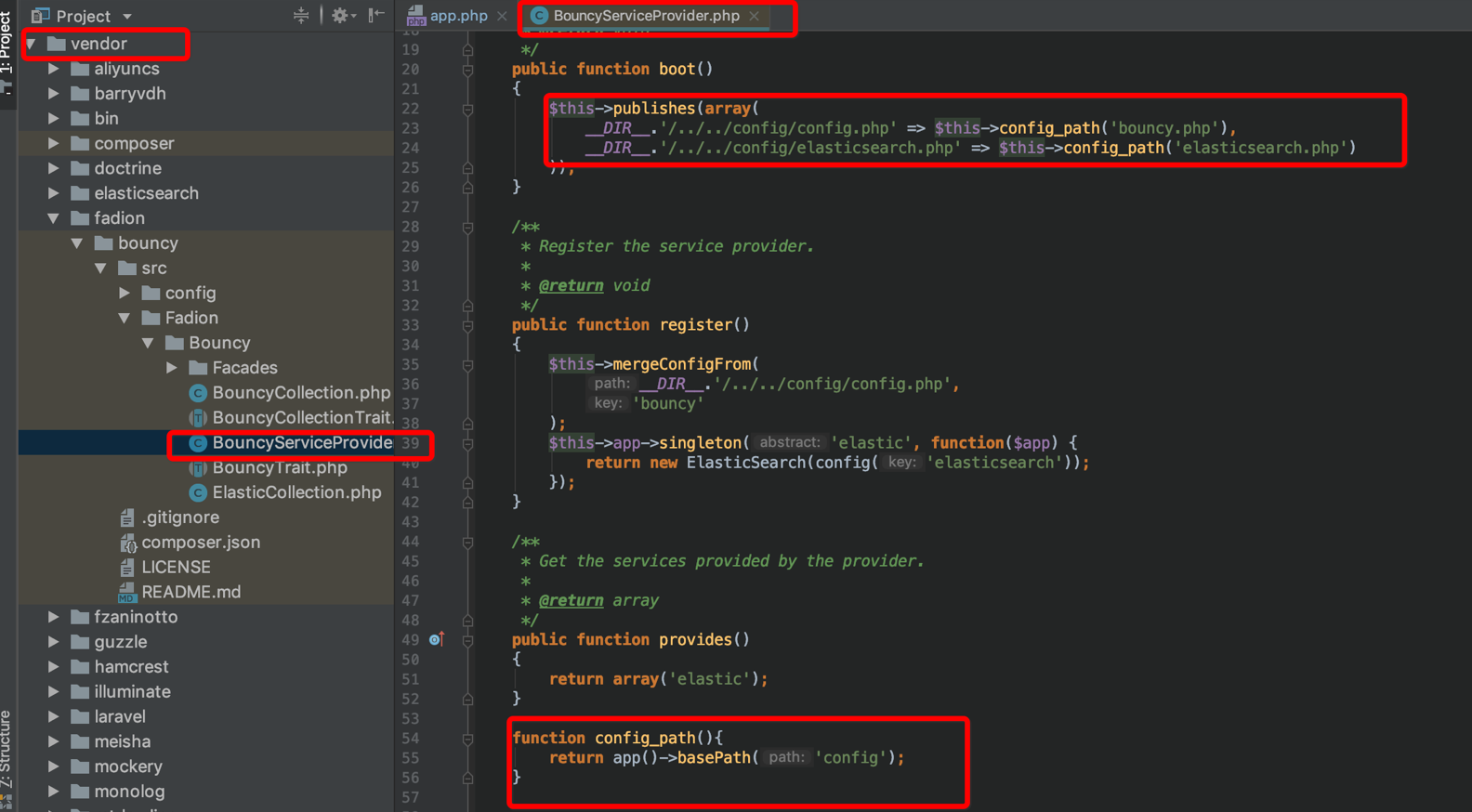
(3)配置elasticsearch.php文件配置连接的搜索引擎地址:
<?php return [ 'connectionClass' => '\Elasticsearch\Connections\GuzzleConnection', 'connectionFactoryClass' => '\Elasticsearch\Connections\ConnectionFactory', 'connectionPoolClass' => '\Elasticsearch\ConnectionPool\StaticNoPingConnectionPool', 'selectorClass' => '\Elasticsearch\ConnectionPool\Selectors\RoundRobinSelector', 'serializerClass' => '\Elasticsearch\Serializers\SmartSerializer', 'sniffOnStart' => false, 'connectionParams' => [], 'logging' => true, 'logObject' => null, 'logPath' => storage_path() . '/logs/elasticsearch.log', 'logLevel' => Monolog\Logger::WARNING, 'traceObject' => null, 'tracePath' => storage_path() . '/logs/elasticsearch_trace.log', 'traceLevel' => Monolog\Logger::WARNING, 'guzzleOptions' => [], 'connectionPoolParams' => [ 'randomizeHosts' => false ], 'retries' => null, 'hosts' => [ 'xxx.xxx.xxx.xx:7200', //添加Elasticsearch的地址,默认是127.0.0.1:9200 ] ];
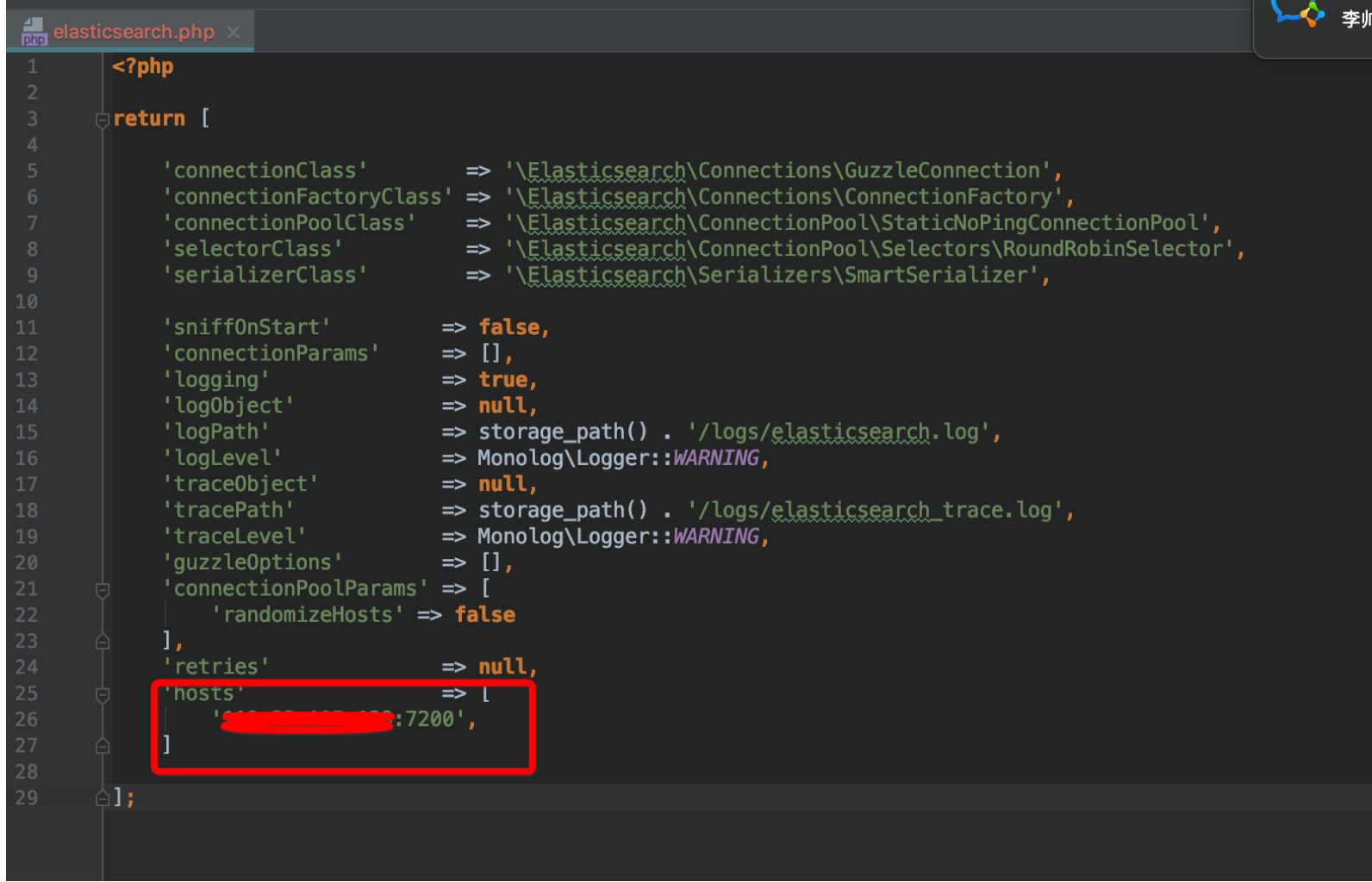
(4) 修改model文件
在将要进行索引搜索的 Model 文件里,添加 BouncyTrait 的使用。 添加指定函数 documentFields ,设定要搜索出来的字段。
添加 BouncyTrait 的使用:
class AdvanceStudentModel extends BaseModel { use SoftDeletes; use BouncyTrait; // 使用ElasticSearch全文索引 protected $table = '库名.表名'; protected $fillable = [ ]; protected $hidden = [ ]; protected $casts = [ ]; // 操作数据库代码 //...... /** * 在指定函数内 * 设置需要搜索出来的字段 * * @return array */ public function documentFields() { return [ 'id' => $this->id, 'class_id' => $this->class_id, 'student_name' => $this->student_name, 'achievement' => $this->achievement, 'accuracy_rate' => $this->accuracy_rate, ]; } }

(5) 使用
新建接口+写好路由:
lass UserElasticSearch extends Controller { public function run() { $logic = new AdvanceStudentLogic(Auth::user()); $ret = $logic->searchParams(); return $this->renderRetData(Common::SUCCESS, 'success',$ret); } }
在logic文件中:
public function searchParams(){ //AdvanceStudentModel::all()->index(); // 全部设置为搜索索引。 $params = [ 'query' => [ 'match' => [ 'student_name' => 'qin' ] ], 'size' => 15 ]; $advanceStudentMode = new AdvanceStudentModel(); $data = $advanceStudentMode::search($params)->paginate(10)->toArray(); return $data; }
附上该插件原来github文档地址:
