unity中对于某个相机应用post processing的方法(全局效果)
这里使用Built-in Render Pipeline, 且已经安装 Post-Processing Version 2 包。Unity 版本: 2019.4.15f1
1、创建一个全局GameObject(取名为GlobalPost),对这个对象添加一个 Post Processing Volume (注意勾选Is Global)
2、Edit > Project Settings > Tags and Layers 在其中添加一个layer,取名为PostProcess
3、将这个PostProcess layer设定为刚刚创建的GlobalPost的layer
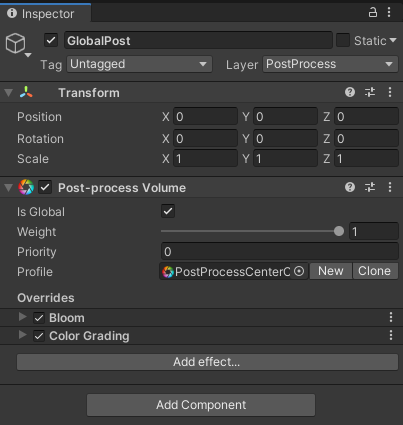
4、将这个PostProcess layer设定为摄像机的layer, 并为摄像机添加一个 Post-process layer 组件,将这个组件的layer也设置为PostProcess
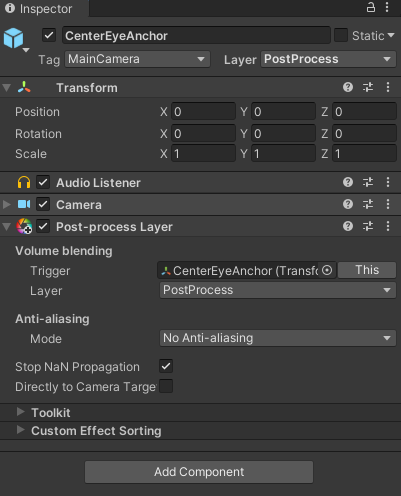
5、在Assets中添加一个Post-processing profile,将其设为GlobalPost的Profile
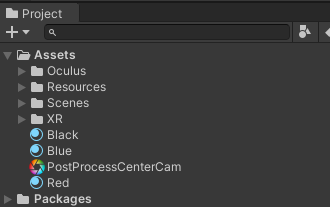
6、这时只需调整 PostProcessCenterCam 中的参数,就可以对全局的Post process 进行调整:
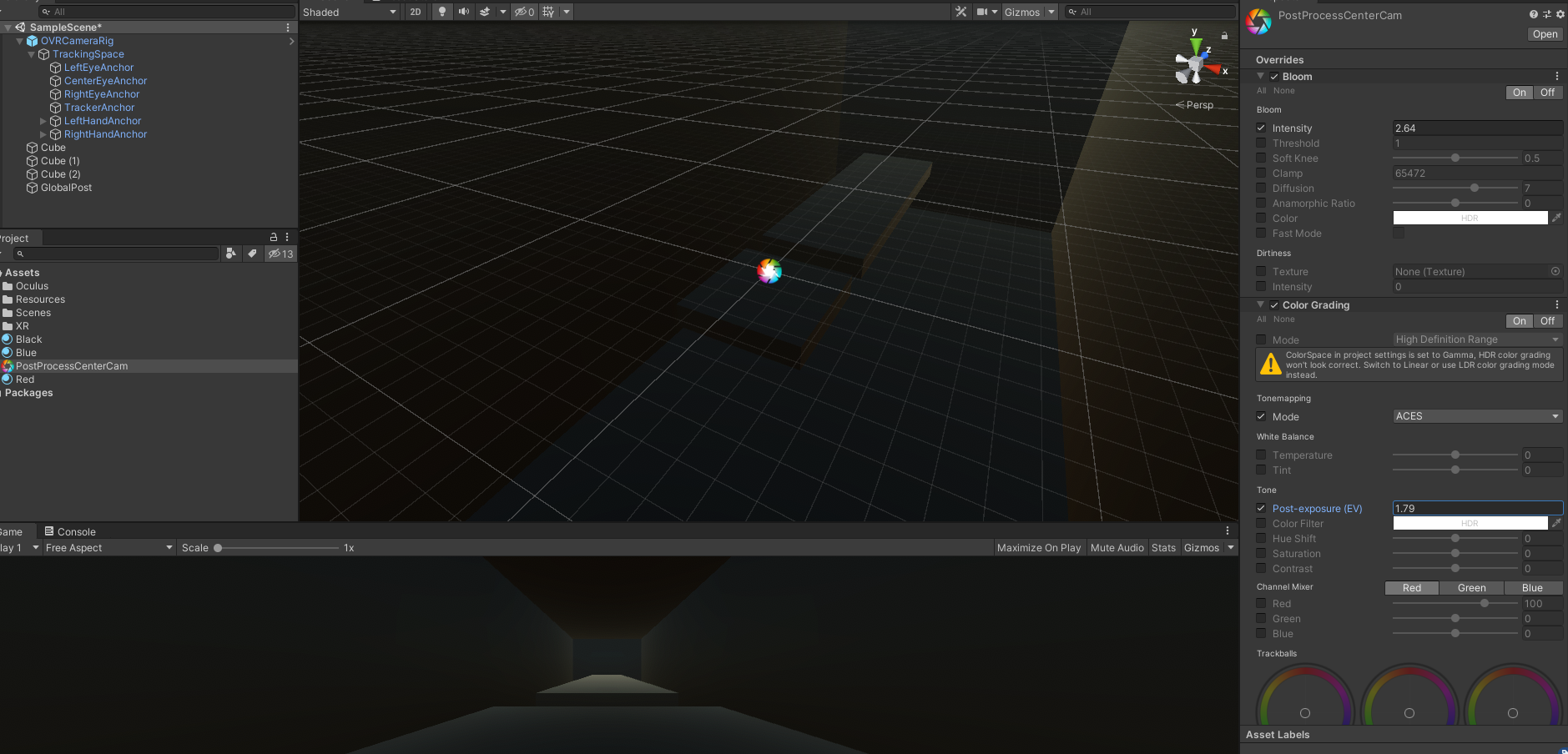
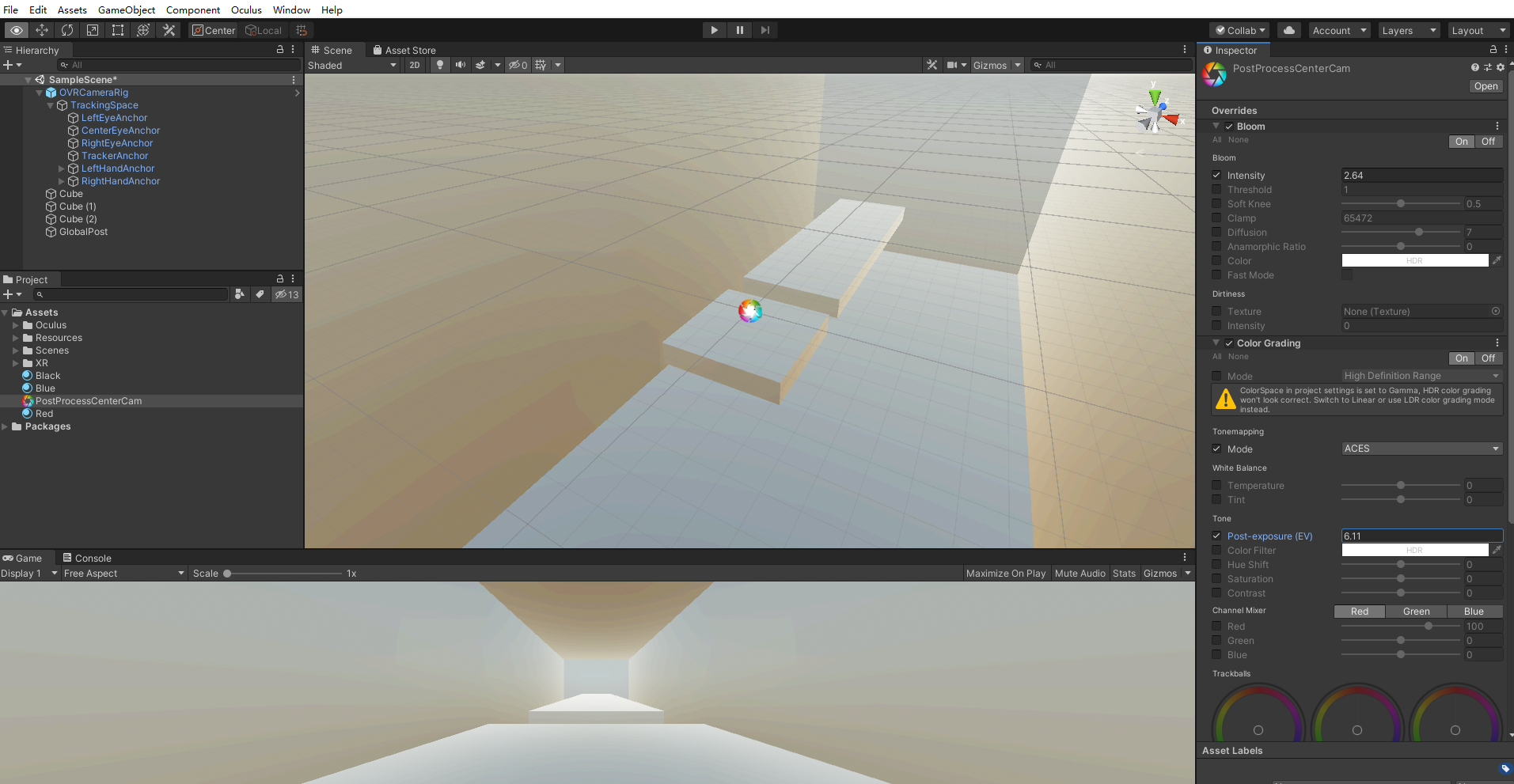
参考:
https://www.youtube.com/watch?v=1w9p-CrZYCU&ab_channel=Unity
视频中10分到13分钟处


