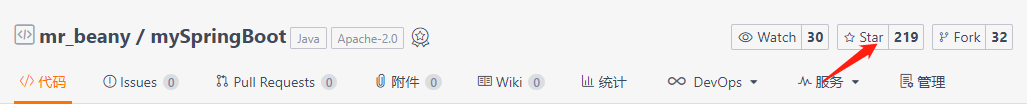SpringBoot2.0系列教程(五)Springboot框架添加全局异常处理
Hello大家好,本章我们添加全局异常处理。另求各路大神指点,感谢
一:为什么需要定义全局异常
在互联网时代,我们所开发的应用大多是直面用户的,程序中的任何一点小疏忽都可能导致用户的流失,而程序出现异常往往又是不可避免的,所以我们需要对异常进行捕获,然后给予相应的处理,来减少程序异常对用户体验的影响
二:添加业务类异常
在前面说过的ret文件夹下创建ServiceException
三:添加异常处理配置
打开上篇文章创建的WebConfigurer,添加如下方法
四:添加配置文件
Spring Boot 中, 当用户访问了一个不存在的链接时, Spring 默认会将页面重定向到 **/error** 上, 而不会抛出异常.
既然如此, 那我们就告诉 Spring Boot, 当出现 404 错误时, 抛出一个异常即可.
在 application.properties 中添加两个配置:
上面的配置中, 第一个 spring.mvc.throw-exception-if-no-handler-found 告诉 SpringBoot 当出现 404 错误时, 直接抛出异常. 第二个 spring.resources.add-mappings 告诉 SpringBoot 不要为我们工程中的资源文件建立映射.
五:创建测试接口
UserInfoController.java
六:接口测试
访问192.168.1.104:8080/userInfo/selectById参数 id:3
访问192.168.1.104:8080/userInfo/testException
项目地址
码云地址: https://gitee.com/beany/mySpringBoot
GitHub地址: https://github.com/MyBeany/mySpringBoot
写文章不易,如对您有帮助,请帮忙点下star
结尾
springboot添加全局异常处理已完成,后续功能接下来陆续更新。另求各路大神指点,感谢大家。