错误
supervisorctl操作
supervisorctl status 查看进程运行状态
supervisorctl start 进程名 启动进程
supervisorctl stop 进程名 关闭进程
supervisorctl restart 进程名 重启进程
supervisorctl update 重新载入配置文件
supervisorctl reload
supervisorctl shutdown 关闭supervisord
supervisorctl clear 进程名 清空进程日志
supervisorctl 进入到交互模式下。使用help查看所有命令。
start stop restart + all 表示启动,关闭,重启所有进程。
systemctl 操作
1、启动服务 systemctl start 服务名 2、停止服务 systemctl stop 服务名 3、重启服务 systemctl restart 服务名 4、查看服务是否已启动 systemctl is-active 服务名 5、查看服务的状态 systemctl status 服务名 6、启用开机自启动服务 systemctl enable 服务名 7、停用开机自启动服务 systemctl disable 服务名 8、查看服务是否为开机自启动 systemctl is-enabled 服务名 9、只重启正在运行中的服务 systemctl try-restart 服务名 10、显示所有的服务状态—空格翻页 q推出 systemctl list-units --type service --all 11、查看启动成功的服务列表 systemctl list-unit-files|grep enabled 12、查看启动失败的服务列表 systemctl --failed 13、查看所有服务的状态—空格翻页 q推出 systemctl list-unit-files --type service
都重启失败
执行命令
ps aux | grep supervisord
查看pid,
kill -9 pid
失败,显示
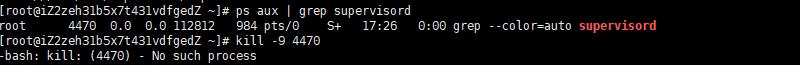
解决方案
supervisord -c /etc/supervisor/supervisord.conf
supervisorctl status
查看日志,会有报错信息,根据报错信息....





【推荐】国内首个AI IDE,深度理解中文开发场景,立即下载体验Trae
【推荐】编程新体验,更懂你的AI,立即体验豆包MarsCode编程助手
【推荐】抖音旗下AI助手豆包,你的智能百科全书,全免费不限次数
【推荐】轻量又高性能的 SSH 工具 IShell:AI 加持,快人一步
· 地球OL攻略 —— 某应届生求职总结
· 周边上新:园子的第一款马克杯温暖上架
· Open-Sora 2.0 重磅开源!
· 提示词工程——AI应用必不可少的技术
· .NET周刊【3月第1期 2025-03-02】