halcon练习小demo(一)获取图像中的一个区域并进行矫正操作
目标:根据原始图片,获取图像中的二维码区域
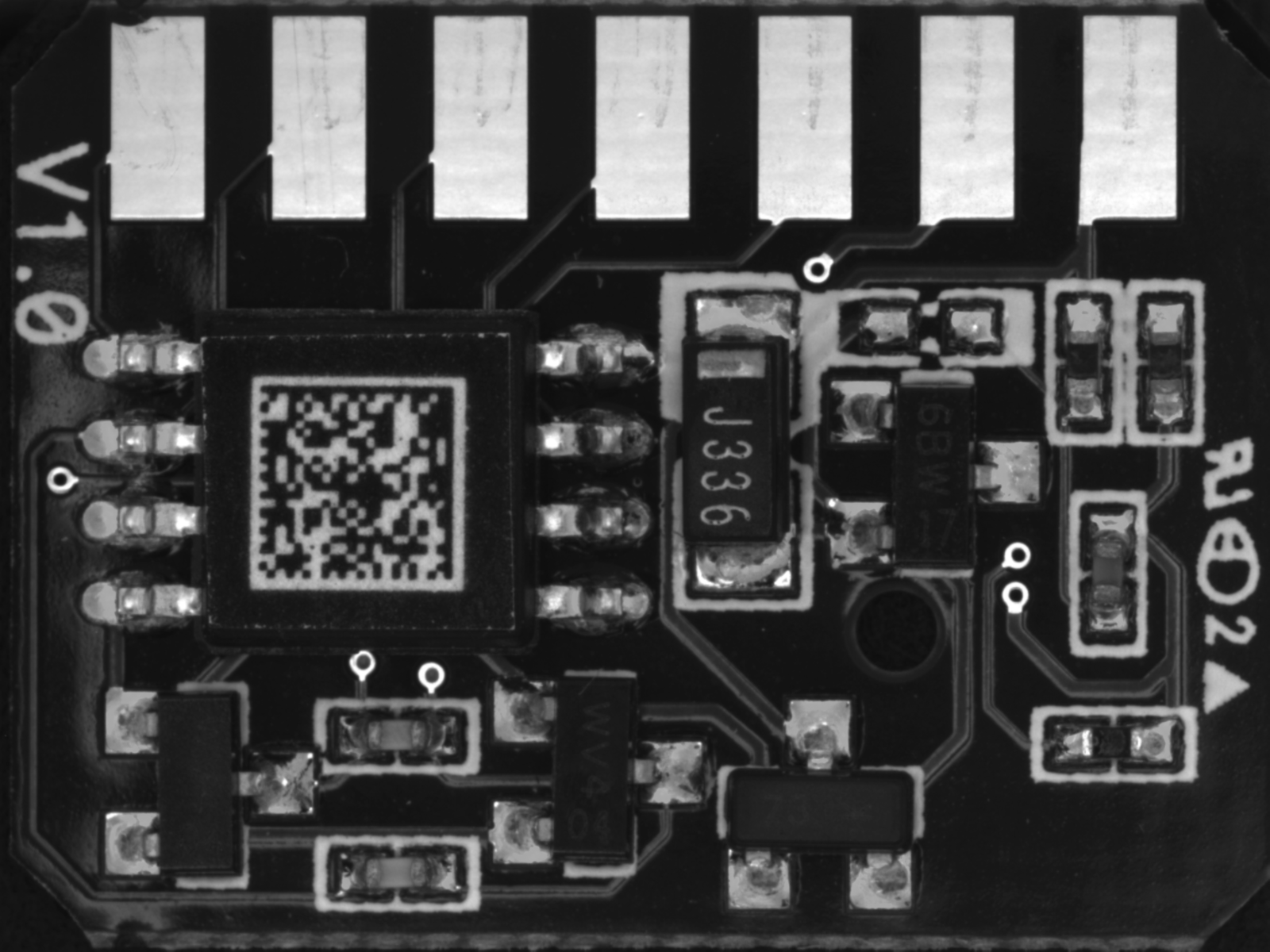
代码:
read_image(Image, 'printer_chip/printer_chip_01') get_image_size(Image, Width, Height) dev_close_window() dev_open_window(0, 0, Width/2, Height/2, 'black', WindowHandle) dev_display(Image) *获取图片中的类似于二维码的区域,不同的图片可能会位置差异 *如果图片晃动的幅度总是哎一个区域范围内,我们就可以画一个ROI区域,然后单独对ROI区域进行操作 draw_rectangle1(WindowHandle, RowLeft, ColumnLeft, RowRight, ColumnRight) gen_rectangle1 (RectangleRoi, RowLeft, ColumnLeft, RowRight, ColumnRight) reduce_domain(Image, RectangleRoi, ImageReduced) *进行二值化,获取到region binary_threshold(ImageReduced, Region, 'max_separability', 'light', UsedThreshold) *将区域进行打散 connection(Region, ConnectedRegions) *通过筛选条件对region进行筛选 select_shape(ConnectedRegions, SelectedRegions, ['width','height'], 'and', [100, 200],[500, 500]) *寻找region的最小外接矩形 smallest_rectangle2(SelectedRegions, Row, Column, Phi, Length1, Length2) ratio := 180.0 / 3.14159 *rotate_image旋转时填的是角度不是弧度。所以需要将弧度转化成角度 rotate_image(ImageReduced, ImageRotate, -ratio*Phi, 'constant') if (Height<Width) *裁剪图片,以 Row-Length1, Column-Length2为左上角的坐标,2*Length2作为裁切的宽度,2*Length1作为裁切的高度 crop_part(ImageRotate, ImagePart, Row-Length1, Column-Length2, 2*Length2, 2*Length1) else crop_part(ImageRotate, ImagePart, Row-Length2, Column-Length1, 2*Length1, 2*Length2) endif

