WPF启动屏幕SplashScreen
SplashScreen类为WPF应用程序提供启动屏幕。
方法一:设置图片属性
1. 添加启动图片到项目中
2. 设置图片属性的Build Action为SplashScreen
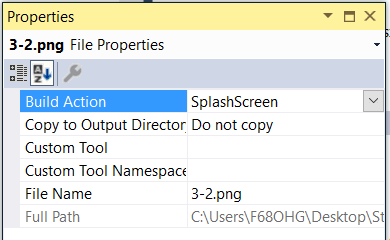
方法二:编写代码
1. 在App.xaml.cs中重写OnStartUp方法:
using System;
using System.Windows;
namespace StaticLanguageSelect
{
/// <summary>
/// Interaction logic for App.xaml
/// </summary>
public partial class App : Application
{
protected override void OnStartup(StartupEventArgs e)
{
//根据图片路径,实例化启动图片
SplashScreen splashScreen = new SplashScreen("\\3-2.png");
splashScreen.Show(false);
//上面Show()方法中设置为true时,程序启动完成后启动图片就会自动关闭,
//设置为false时,启动图片不会自动关闭,需要使用下面一句设置显示时间,例如5s
splashScreen.Close(new TimeSpan(0,0,5));
base.OnStartup(e);
}
}
}





