Loki+Grafana轻量级统一日志查询
Loki介绍
简介
Like Prometheus, but for log.

Grafana Loki是Grafana针对日志相关功能开发的组件。说到日志,就不得不提到ELK。这一套下来,成本还是蛮大的。它会引入较多的维护量。
Loki仅索引关于日志的元数据,例如:日志文件的位置、配置等。而日志数据本身并不会进行索引处理。而这些元数据用Label来标识,就像Prometheus一样。日志数据本身被压缩存储在对象存储、或者本地文件系统中。因为仅索引元数据以及采用高度文件压缩方式,Loki非常地轻量级,使用成本也很低。
Loki架构
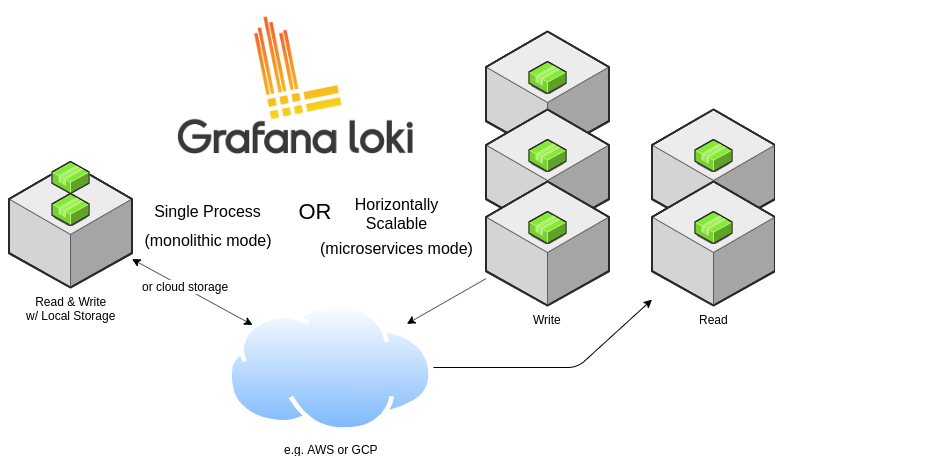
上图表名了,Grafana loki有两种运行模式:
- 单进程模式
- 横向扩展模式
我们需要Loki中的有以下重要组件
- Distributor
- Ingester
- [可选] Query frontend
- Querier
- Chunk Store
Distributor(分发器)
Distributor负责处理客户端请求,也就是将日志数据写入到指定路径之前,先要经过Distributor。Distributor会验证客户端输入流的合法性和正确性,确保传入的用户是合法的租户。然后将每一个chunk(块)拆分成多个批次,并行发送到多个ingester(摄取器中)
Ingester(摄取器)
Ingester摄取器负责将接收到的日志数据写入到 Storage Backend中(可以是S3、Cassandra或者本地文件系统中),并负责将日志数据读取到内存中供外部查询。
[可选]Query fronted(查询前端)
查询前端是可选的组件,它提供了一个日志数据查询的API端口。如果Loki部署了Query fronted组件,那么客户端会将查询发送给Query fronted,而不发给Querier(查询器)。而查询前端还是要将查询交给Querier(查询器)执行查询的。
Querier(查询器)
Querier组件用于接收LogQL语言进行日志数据查询,它会同时从Ingester组件以及后端存储中查询日志。
Chunk Store(块存储)
Chunk Store是用于长期存储Loki日志的存储,并要求块存储能够支持交互式查询和持续写入。Loki支持的chunk store有:
- Amazon DynamoDB
- Google BigTable
- Apache Cassandra
- Amazon S3
- Google Cloud Storage
Chunk Store并不是单独的服务,而是以库的形式提供(在Ingester和Querier使用到)。
读写流程
读流程
-
Querier接收HTTP查询请求
-
Querier将查询传递给Ingester组件,并先在内存中查询日志数据
- 如果找到,Ingester返回数据给Querier
- 如果没有找到,Querier将会从Chunk Storage中加载数据并返回
-
Querier对重复数据进行过滤处理。
写流程
- Distributor接收HTTP写数据请求,并将写数据流发送到对应的Ingester组件、以及对应的副本组件。
- Ingester将接收到日志数据创建一个新的chunk或者增加到现有的chunk中。
- Distributor返回ACK。
安装Loki
要安装Loki,必须要同时安装Promtail以及Loki。
- Loki是一个日志处理引擎
- Promtail将日志发送到Loki
下载Promtail和Loki
https://github.com/grafana/loki/releases/
下载V1.6.1版本
创建Loki用户
useradd loki
passwd loki
上传并解压
[loki@ha-node1 ~]$ ll
总用量 16224
-rw-r--r-- 1 loki loki 16612734 3月 11 11:39 loki-linux-amd64.zip
mkdir /opt/loki
unzip loki-linux-amd64.zip -d /opt/loki
loki-local-config.yaml配置文件
vim /opt/loki/loki-local-config.yaml
auth_enabled: false
server:
http_listen_port: 3100
grpc_listen_port: 9096
ingester:
lifecycler:
address: ha-node1
ring:
kvstore:
store: inmemory
replication_factor: 1
final_sleep: 0s
chunk_idle_period: 1h # Any chunk not receiving new logs in this time will be flushed
max_chunk_age: 1h # All chunks will be flushed when they hit this age, default is 1h
chunk_target_size: 1048576 # Loki will attempt to build chunks up to 1.5MB, flushing first if chunk_idle_period or max_chunk_age is reached first
chunk_retain_period: 30s # Must be greater than index read cache TTL if using an index cache (Default index read cache TTL is 5m)
max_transfer_retries: 0 # Chunk transfers disabled
schema_config:
configs:
- from: 2020-03-01
store: boltdb-shipper
object_store: filesystem
schema: v11
index:
prefix: index_
period: 24h
storage_config:
boltdb_shipper:
active_index_directory: /data/loki/boltdb-shipper-active
cache_location: /data/loki/boltdb-shipper-cache
cache_ttl: 24h # Can be increased for faster performance over longer query periods, uses more disk space
shared_store: filesystem
filesystem:
directory: /data/loki/chunks
limits_config:
ingestion_rate_mb: 4000
reject_old_samples: true
reject_old_samples_max_age: 168h
chunk_store_config:
max_look_back_period: 0s
table_manager:
retention_deletes_enabled: true
retention_period: 720h
配置文件请参考:
https://grafana.com/docs/loki/latest/configuration/#configuration-file-reference
运行Loki
su loki
mkdir -p /opt/loki/logs
nohup /opt/loki/loki-linux-amd64 -config.file=/opt/loki/loki-local-config.yaml >> /opt/loki/logs/$(groups)-$(whoami)-loki-$(hostname).log 2>&1 &
查看Loki
http://ha-node1:3100/metrics
配置节点日志采集
创建日志采集用户
ssh ha-node1 "adduser -g hadoop promtail"; \
ssh ha-node2 "adduser -g hadoop promtail"; \
ssh ha-node3 "adduser -g hadoop promtail"; \
ssh ha-node4 "adduser -g hadoop promtail"; \
ssh ha-node5 "adduser -g hadoop promtail"
上传并解压
su promtail
[promtail@ha-node1 ~]$ ll
总用量 18244
-rw-r--r-- 1 promtail hadoop 18679510 3月 11 11:39 promtail-linux-amd64.zip
mkdir -p /opt/promtail
# 解压
unzip promtail-linux-amd64.zip -d /opt/promtail
配置
以下是一份配置模板:
server:
http_listen_port: 9080
grpc_listen_port: 0
positions:
filename: /tmp/positions.yaml
clients:
- url: http://localhost:3100/loki/api/v1/push
scrape_configs:
- job_name: system
static_configs:
- targets:
- localhost
labels:
job: varlogs
__path__: /var/log/*log
其中,scrape_configs中配置将指定目录的日志发送到 http://localhost:3100/metrics。配置说明如下:
# 从不同的组中采集日志
- job_name: hadoop
static_configs:
# 可选的
- targets:
- hdfs
# 自定义标签(job是一个自定义标签,比较好的是环境名称、JOB名称、或者应用名称
labels:
cluster: hdfs
service: namenode
instance: hadoop1
job: hadoop
# 配置要将什么位置的日志发送到Loki
__path__: "C:/Program Files/GrafanaLabs/grafana/data/log/grafana.log"
在节点配置如下
vim /opt/promtail/promtail-local-config.yaml
server:
http_listen_port: 9080
grpc_listen_port: 0
positions:
filename: /opt/promtail/positions.yaml
clients:
- url: http://ha-node1:3100/loki/api/v1/push
scrape_configs:
- job_name: prometail-ha-node1
static_configs:
- targets:
- localhost
labels:
cluster: hdfs
service: namenode
__path__: /opt/hadoop/logs/*-hdfs-namenode-*.log
- targets: # hadoop(hdfs)
- localhost
labels:
cluster: hdfs
service: datanode
__path__: /opt/hadoop/logs/*-hdfs-datanode-*.log
- targets:
- localhost
labels:
cluster: hdfs
service: zkfc
__path__: /opt/hadoop/logs/*-hdfs-zkfc-*.log
- targets:
- localhost
labels:
cluster: hdfs
service: journalnode
__path__: /opt/hadoop/logs/*-hdfs-journalnode-*.log
- targets:
- localhost
labels:
cluster: hdfs
service: httpfs
__path__: /opt/hadoop/logs/*-hdfs-httpfs-*.log
- targets: # hadoop(yarn)
- localhost
labels:
cluster: yarn
service: historyserver
__path__: /opt/hadoop/logs/*-yarn-historyserver-*.log
- targets:
- localhost
labels:
cluster: yarn
service: resourcemanager
__path__: /opt/hadoop/logs/*-yarn-resourcemanager-*.log
- targets:
- localhost
labels:
cluster: yarn
service: nodemanager
__path__: /opt/hadoop/logs/*-yarn-nodemanager-*.log
- targets: # zookeeper
- localhost
labels:
cluster: zookeeper
service: zookeeper
__path__: /opt/zookeeper/logs/*-zookeeper-server-*.out
- targets: # hive
- localhost
labels:
cluster: hive
service: hive
__path__: /opt/hive/logs/hive.log.*
- targets: # hbase
- localhost
labels:
cluster: hbase
service: master
__path__: /opt/hbase/logs/*-hbase-master-*.log
- targets:
- localhost
labels:
cluster: hbase
service: regionserver
__path__: /opt/hbase/logs/*-hbase-regionserver-*.log
- targets: # spark
- localhost
labels:
cluster: spark
service: historyserver
__path__: /opt/spark/logs/*-spark-org.apache.spark.deploy.history.HistoryServer-*.out
- targets:
- localhost
labels:
cluster: spark
service: thriftserver
__path__: /opt/spark/logs/*-spark-org.apache.spark.sql.hive.thriftserver.HiveThriftServer2*.out
- targets: # loki
- localhost
labels:
cluster: loki
service: loki
__path__: /opt/loki/logs/*-loki-*.log
- targets: # promtail
- localhost
labels:
cluster: promtail
service: promtail
__path__: /opt/promtail/logs/*-promtail-*.log
创建日志目录
ssh ha-node1 "su - promtail -c 'mkdir -p /opt/promtail/logs'"; \
ssh ha-node1 "su - promtail -c 'mkdir -p /opt/promtail/logs'"; \
ssh ha-node1 "su - promtail -c 'mkdir -p /opt/promtail/logs'"; \
ssh ha-node1 "su - promtail -c 'mkdir -p /opt/promtail/logs'"; \
ssh ha-node1 "su - promtail -c 'mkdir -p /opt/promtail/logs'"
分发到所有节点
scp -r /opt/promtail ha-node1:/opt; \
scp -r /opt/promtail ha-node2:/opt; \
scp -r /opt/promtail ha-node3:/opt; \
scp -r /opt/promtail ha-node4:/opt; \
scp -r /opt/promtail ha-node5:/opt
# 修改目录权限
ssh ha-node2 "chown -R promtail:hadoop /opt/promtail"; \
ssh ha-node3 "chown -R promtail:hadoop /opt/promtail"; \
ssh ha-node4 "chown -R promtail:hadoop /opt/promtail"; \
ssh ha-node5 "chown -R promtail:hadoop /opt/promtail"
配置参考: https://grafana.com/docs/loki/latest/clients/promtail/configuration/
处理特殊日志
需要单独处理spark thrift server以及history server日志,将第一行的执行命令删除。
启动
su promtail
nohup /opt/promtail/promtail-linux-amd64 -config.file=/opt/promtail/promtail-local-config.yaml -client.external-labels=platform=hadoop-ha,host=$(hostname) >> /opt/promtail/logs/$(groups)-$(whoami)-promtail-$(hostname).log 2>&1 &
查看promtail webui
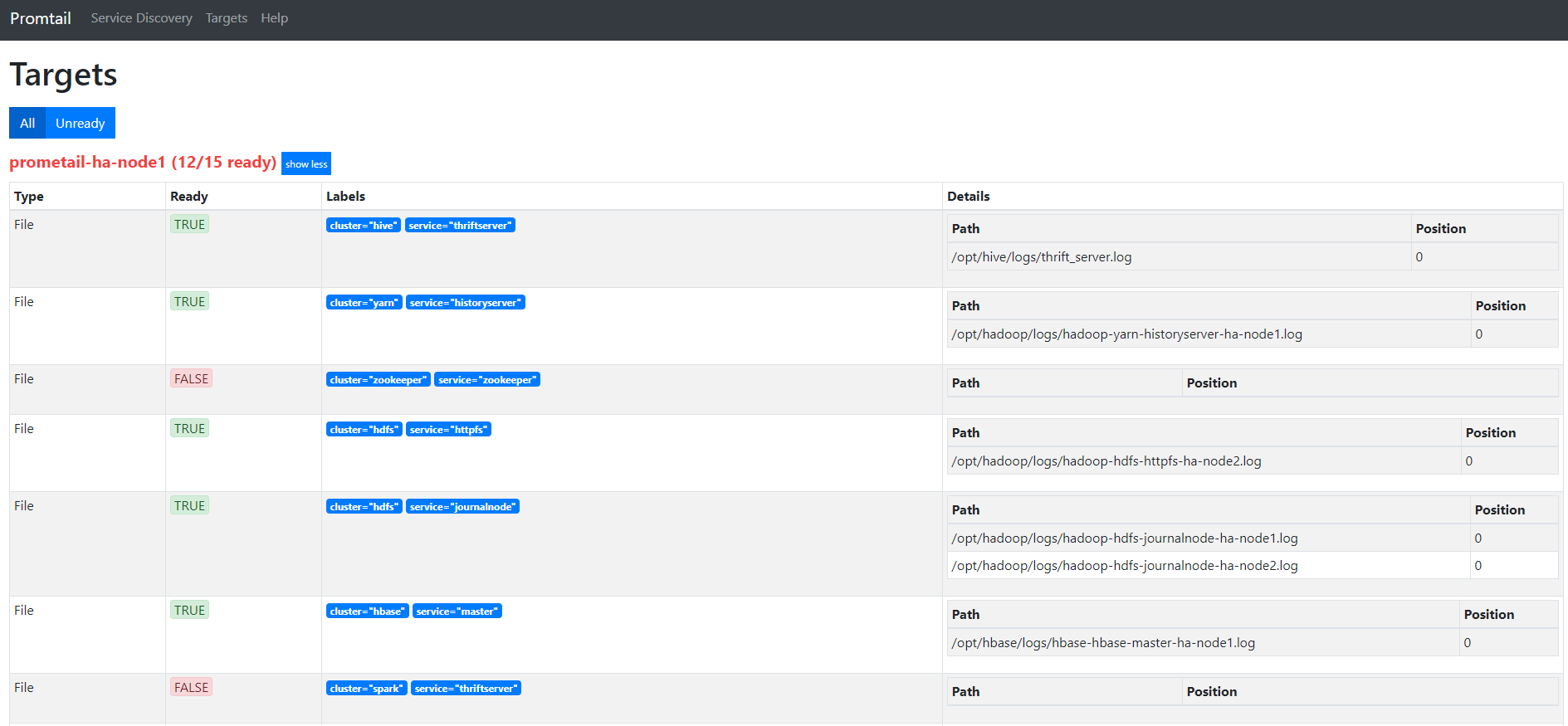
Grafana展示日志
配置Loki数据源
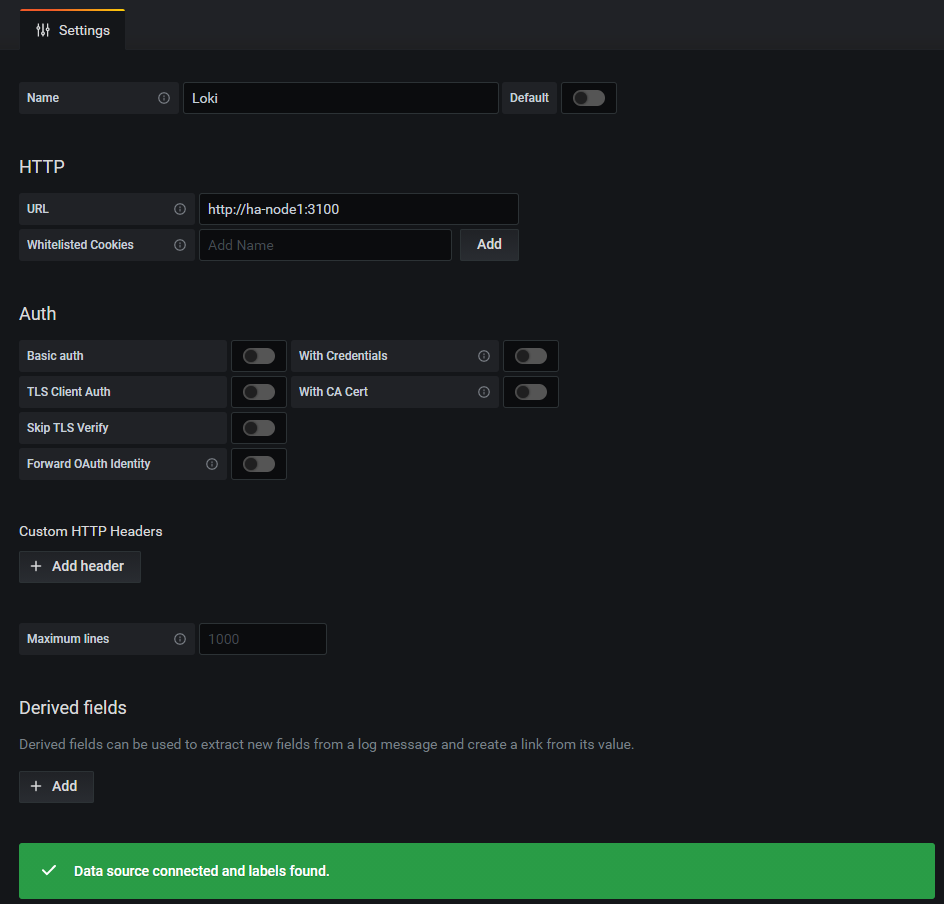
统一日志查询
直接使用Grafana的Explorer功能即可查看日志。



 浙公网安备 33010602011771号
浙公网安备 33010602011771号