创建一个Low-touch Silverlight 集成
创建一个Low-touch Silverlight 集成
你能够创建一个与SharePoint之间self-contained, low-touch的集成。
1. 打开VS,新建项目,选择Silverlight应用程序,命名LowIntegrationSLApp,点击确定。
2. 清除复选框“在新站点上承载Silverlight应用程序”。
3. 右击醒目加入新建项。
4. 选择数据--XML文件。
5. 命名Employee.xml。
6. 加入代码到XML文件。
<?xml version="1.0" encoding="utf-8" ?
> John Doe8379013.23.43.8Kelly Jackson9830112.82.93.0Sam Sheppard102904.24.34.5Lamont Smyth1297753.83.63.2Beth Canyon389212.12.22.0Barry McCathry2019823.32.93.7Steve Denn2901224.54.64.5Ahmed Habul09928123.93.83.9
8. 加入例如以下代码。
using System;
using System.Net;
using System.Windows;
using System.Windows.Controls;
using System.Windows.Documents;
using System.Windows.Ink;
using System.Windows.Input;
using System.Windows.Media;
using System.Windows.Media.Animation;
using System.Windows.Shapes;
namespace LowIntegrationSLApp
{
public class Employees
{
public string empName { get; set; }
public string empID { get; set; }
public string empFY08 { get; set; }
public string empFY09 { get; set; }
public string empFy10 { get; set; }
}
}
9. 右击MainPage.xaml。选择视图查看器。
10. 加入控件。
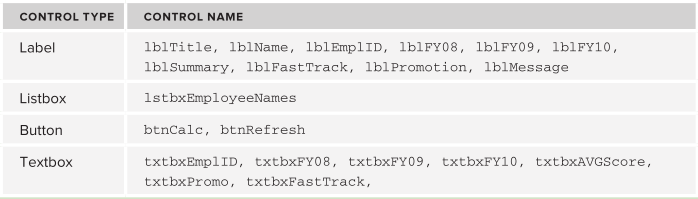
11. 最后代码是这种:
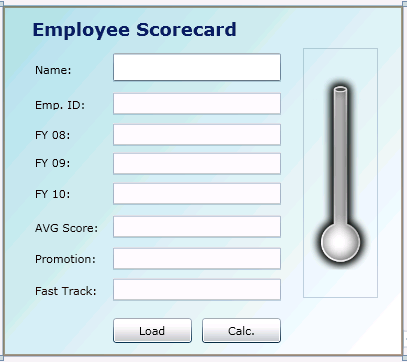
加入后台代码。
using System;
using System.Text;
using System.Windows;
using System.Windows.Controls;
using System.Windows.Documents;
using System.Windows.Ink;
using System.Windows.Input;
using System.Windows.Media;
using System.Windows.Media.Animation;
using System.Windows.Shapes;
using System.Xml;
using System.Linq;
using System.Collections.Generic;
using System.Windows.Media.Imaging;
using System.Xml.Linq;
namespace LowIntegrationSLApp
{
public partial class MainPage : UserControl
{
string promotion = "";
string fastTrack = "";
double avgScore = 0.0;
List myEmployeeList = new List();
public MainPage()
{
InitializeComponent();
}
private void btnRefresh_Click(object sender, RoutedEventArgs e)
{
XElement employee = XElement.Load(@"Employee.xml");
resetThermometer();
string tempEmpName = "";
string tempEmpID = "";
string tempFY08 = "";
string tempFY09 = "";
string tempFY10 = "";
var employees =
from emp in employee.Elements("Employee")
select new
{
tempEmpName = (string)emp.Element("Name"),
tempEmpID = (string)emp.Element("EmpID"),
tempFY08 = (string)emp.Element("FY08"),
tempFY09 = (string)emp.Element("FY09"),
tempFY10 = (string)emp.Element("FY10")
};
foreach (var item in employees)
{
Employees tempEmployee = new Employees();
tempEmployee.empName = item.tempEmpName.ToString();
lstbxEmployeeNames.Items.Add(tempEmployee.empName);
tempEmployee.empID = item.tempEmpID.ToString();
tempEmployee.empFY08 = item.tempFY08.ToString();
tempEmployee.empFY09 = item.tempFY09.ToString();
tempEmployee.empFy10 = item.tempFY10.ToString();
myEmployeeList.Add(tempEmployee);
}
}
private void lstbxEmployeeNames_SelectionChanged(object sender,
SelectionChangedEventArgs e)
{
resetThermometer();
string tempEmpID = "";
string tempFY08 = "";
string tempFY09 = "";
string tempFY10 = "";
string empFilter = lstbxEmployeeNames.SelectedItem.ToString();
var expr =
from emp in myEmployeeList
select new
{
emp.empName,
emp.empID,
emp.empFY08,
emp.empFY09,
emp.empFy10
};
foreach (var item in expr)
{
if (item.empName == empFilter)
{
txtbxEmplID.Text = item.empID;
txtbxFY08.Text = item.empFY08;
txtbxFY09.Text = item.empFY09;
txtbxFY10.Text = item.empFy10;
}
}
}
private void btnCalc_Click(object sender, RoutedEventArgs e)
{
resetThermometer();
double rvwFY08 = Double.Parse(txtbxFY08.Text);
double rvwFY09 = Double.Parse(txtbxFY09.Text);
double rvwFY10 = Double.Parse(txtbxFY10.Text);
avgScore = Math.Round(((rvwFY08 + rvwFY09 + rvwFY10) /
3), 2) * 100 / 100;
if (avgScore >= 4.5)
{
promotion = "Yes";
fastTrack = "Yes";
shapeRectanglePromo.Height = 3;
lblMessage.Content = "High Reward";
}
else if (avgScore >= 4.0)
{
promotion = "Yes";
fastTrack = "No";
shapeRectangleNoPromo.Height = 3;
lblMessage.Content = "Med. Reward";
}
else
{
promotion = "No";
fastTrack = "No";
shapeRectangleLowScore.Height = 3;
lblMessage.Content = "Low Reward";
}
txtbxPromo.Text = promotion;
txtbxFastTrack.Text = fastTrack;
txtbxAVGScore.Text = avgScore.ToString();
}
private void resetThermometer()
{
shapeRectanglePromo.Height = 0;
shapeRectangleNoPromo.Height = 0;
shapeRectangleLowScore.Height = 0;
txtbxAVGScore.Text = "";
txtbxFastTrack.Text = "";
txtbxPromo.Text = "";
lblMessage.Content = "";
}
}
}
13. 找到相应bin中的.xap文件,放在SharePoint站点中。

PS:资源和源代码能够在我的资源中下载。


