如何在mail的正文显示图片
最近看到很多人在问这个问题.就是如何在Mail的正文中如何显示附件的图片?本人也不会就去网上搜索.可是网上竟然没有(可能是太简单,很多人不屑提供代码),于是本人就尝试.
最先想到的就是outLook可以显示附件中的图片.于是在OutLook的邮件正文:右键->ViewSource 就看到了
新建一个网站,拖几个FileUpload 上去.如下图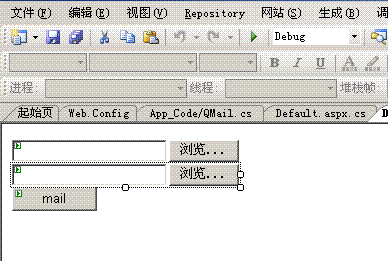
根据MicroSoft自带的System.Net.Mail 组件,完成发送方法,代码如下
然后看看我们的前台代码
写完之后,点击发送,我靠!真的可以也.
代码其实很简单我们来总结一下:
这里最重要的东西是在正文中如何使用Img显示附件中的图片,从代码中我们可以看到content-id:附件中图片名字的方案解决的.
以上是自己方法,如果谁有更好的方法请贴出来,大家共享!
声明:由于代码是简单测试是否可以在附件中显示附件,所以代码写的很乱.大家看思路就行了.
最先想到的就是outLook可以显示附件中的图片.于是在OutLook的邮件正文:右键->ViewSource 就看到了
1 " <img width=560 height=420 id="_x0000_i1025"
" <img width=560 height=420 id="_x0000_i1025"
2 src="cid:image001.jpg@01C8C4AF.C7E6ED20">"
src="cid:image001.jpg@01C8C4AF.C7E6ED20">"
这种代码 所以产生的第一个想法就是在写正文的时候,自动根据附件去生成类似代码.说干就干,马上动手! " <img width=560 height=420 id="_x0000_i1025"
" <img width=560 height=420 id="_x0000_i1025"2
 src="cid:image001.jpg@01C8C4AF.C7E6ED20">"
src="cid:image001.jpg@01C8C4AF.C7E6ED20">" 新建一个网站,拖几个FileUpload 上去.如下图
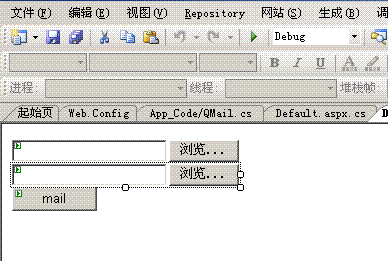
根据MicroSoft自带的System.Net.Mail 组件,完成发送方法,代码如下
1 using System;
using System;
2 using System.Collections.Generic;
using System.Collections.Generic;
3 using System.Text;
using System.Text;
4 using System.Net.Mail;
using System.Net.Mail;
5 using System.Net;
using System.Net;
6 using System.IO;
using System.IO;
7 namespace STS.MailSystem.Common
namespace STS.MailSystem.Common
8 {
{
9 public class QMail
public class QMail
10 {
{
11 /// <summary>
/// <summary>
12 /// 描述:Email发送通用函数
/// 描述:Email发送通用函数
13 /// </summary>
/// </summary>
14 /// <param name="from">发件人</param>
/// <param name="from">发件人</param>
15 /// <param name="to">收件人(多个收件人以逗号隔开)</param>
/// <param name="to">收件人(多个收件人以逗号隔开)</param>
16 /// <param name="subject">主题</param>
/// <param name="subject">主题</param>
17 /// <param name="text">内容</param>
/// <param name="text">内容</param>
18 /// <param name="attch">附件</param>
/// <param name="attch">附件</param>
19 /// <returns></returns>
/// <returns></returns>
20 public string MailSend(string from, string to, string cc, string subject, string text, Attachment attch, string priority)
public string MailSend(string from, string to, string cc, string subject, string text, Attachment attch, string priority)
21 {
{
22 MailMessage message = new MailMessage(from, to);
MailMessage message = new MailMessage(from, to);
23 message.CC.Add(cc);
message.CC.Add(cc);
24 message.Subject = subject;
message.Subject = subject;
25 message.Body = text;
message.Body = text;
26
27
28 //message.CC.Add(new MailAddress(from)); //超送给自己
//message.CC.Add(new MailAddress(from)); //超送给自己
29 //message.Bcc.Add(new MailAddress(""));
//message.Bcc.Add(new MailAddress(""));
30
31 if (attch != null)
if (attch != null)
32 {
{
33 Attachment data = attch;
Attachment data = attch;
34 message.Attachments.Add(data);
message.Attachments.Add(data);
35 }
}
36
37 message.BodyEncoding = System.Text.Encoding.UTF8;//编码方式
message.BodyEncoding = System.Text.Encoding.UTF8;//编码方式
38 switch (priority.ToUpper())
switch (priority.ToUpper())
39 {
{
40 case "HIGH":
case "HIGH":
41 message.Priority = MailPriority.High;//优先级
message.Priority = MailPriority.High;//优先级
42 break;
break;
43 case "NORMAL":
case "NORMAL":
44 message.Priority = MailPriority.Normal;//优先级
message.Priority = MailPriority.Normal;//优先级
45 break;
break;
46 case "LOW":
case "LOW":
47 message.Priority = MailPriority.Low;//优先级
message.Priority = MailPriority.Low;//优先级
48 break;
break;
49 default:
default:
50 message.Priority = MailPriority.Normal;//优先级
message.Priority = MailPriority.Normal;//优先级
51 break;
break;
52 }
}
53
54 message.IsBodyHtml = true;//是否是html格式
message.IsBodyHtml = true;//是否是html格式
55 SmtpClient client = new SmtpClient();//不同情况更改
SmtpClient client = new SmtpClient();//不同情况更改
56
57 //client.Credentials = CredentialCache.DefaultNetworkCredentials;//匿名认证
//client.Credentials = CredentialCache.DefaultNetworkCredentials;//匿名认证
58
59
60 try
try
61 {
{
62 client.Send(message);
client.Send(message);
63 return "1";
return "1";
64 }
}
65 catch (Exception e)
catch (Exception e)
66 {
{
67
68 return e.Message;
return e.Message;
69 }
}
70
71 }
}
72
73
74
75 }
}
76 }
}
77
78
 using System;
using System;2
 using System.Collections.Generic;
using System.Collections.Generic;3
 using System.Text;
using System.Text;4
 using System.Net.Mail;
using System.Net.Mail;5
 using System.Net;
using System.Net;6
 using System.IO;
using System.IO;7
 namespace STS.MailSystem.Common
namespace STS.MailSystem.Common8
 {
{9
 public class QMail
public class QMail10
 {
{11
 /// <summary>
/// <summary>12
 /// 描述:Email发送通用函数
/// 描述:Email发送通用函数13
 /// </summary>
/// </summary>14
 /// <param name="from">发件人</param>
/// <param name="from">发件人</param>15
 /// <param name="to">收件人(多个收件人以逗号隔开)</param>
/// <param name="to">收件人(多个收件人以逗号隔开)</param>16
 /// <param name="subject">主题</param>
/// <param name="subject">主题</param>17
 /// <param name="text">内容</param>
/// <param name="text">内容</param>18
 /// <param name="attch">附件</param>
/// <param name="attch">附件</param>19
 /// <returns></returns>
/// <returns></returns>20
 public string MailSend(string from, string to, string cc, string subject, string text, Attachment attch, string priority)
public string MailSend(string from, string to, string cc, string subject, string text, Attachment attch, string priority)21
 {
{22
 MailMessage message = new MailMessage(from, to);
MailMessage message = new MailMessage(from, to);23
 message.CC.Add(cc);
message.CC.Add(cc);24
 message.Subject = subject;
message.Subject = subject;25
 message.Body = text;
message.Body = text;26

27

28
 //message.CC.Add(new MailAddress(from)); //超送给自己
//message.CC.Add(new MailAddress(from)); //超送给自己29
 //message.Bcc.Add(new MailAddress(""));
//message.Bcc.Add(new MailAddress(""));30

31
 if (attch != null)
if (attch != null)32
 {
{33
 Attachment data = attch;
Attachment data = attch;34
 message.Attachments.Add(data);
message.Attachments.Add(data);35
 }
}36

37
 message.BodyEncoding = System.Text.Encoding.UTF8;//编码方式
message.BodyEncoding = System.Text.Encoding.UTF8;//编码方式38
 switch (priority.ToUpper())
switch (priority.ToUpper())39
 {
{ 40
 case "HIGH":
case "HIGH":41
 message.Priority = MailPriority.High;//优先级
message.Priority = MailPriority.High;//优先级42
 break;
break;43
 case "NORMAL":
case "NORMAL":44
 message.Priority = MailPriority.Normal;//优先级
message.Priority = MailPriority.Normal;//优先级45
 break;
break;46
 case "LOW":
case "LOW":47
 message.Priority = MailPriority.Low;//优先级
message.Priority = MailPriority.Low;//优先级48
 break;
break;49
 default:
default:50
 message.Priority = MailPriority.Normal;//优先级
message.Priority = MailPriority.Normal;//优先级51
 break;
break;52
 }
}53

54
 message.IsBodyHtml = true;//是否是html格式
message.IsBodyHtml = true;//是否是html格式55
 SmtpClient client = new SmtpClient();//不同情况更改
SmtpClient client = new SmtpClient();//不同情况更改56

57
 //client.Credentials = CredentialCache.DefaultNetworkCredentials;//匿名认证
//client.Credentials = CredentialCache.DefaultNetworkCredentials;//匿名认证58

59

60
 try
try61
 {
{62
 client.Send(message);
client.Send(message);63
 return "1";
return "1";64
 }
}65
 catch (Exception e)
catch (Exception e)66
 {
{67

68
 return e.Message;
return e.Message;69
 }
}70

71
 }
}72

73

74

75
 }
}76
 }
}77

78

然后看看我们的前台代码
1 using System;
using System;
2 using System.Data;
using System.Data;
3 using System.Configuration;
using System.Configuration;
4 using System.Web;
using System.Web;
5 using System.Web.Security;
using System.Web.Security;
6 using System.Web.UI;
using System.Web.UI;
7 using System.Web.UI.WebControls;
using System.Web.UI.WebControls;
8 using System.Web.UI.WebControls.WebParts;
using System.Web.UI.WebControls.WebParts;
9 using System.Web.UI.HtmlControls;
using System.Web.UI.HtmlControls;
10 using System.Net.Mail;
using System.Net.Mail;
11 using STS.MailSystem.Common;
using STS.MailSystem.Common;
12 using System.Text;
using System.Text;
13
14 public partial class _Default : System.Web.UI.Page
public partial class _Default : System.Web.UI.Page
15 {
{
16 protected void Page_Load(object sender, EventArgs e)
protected void Page_Load(object sender, EventArgs e)
17 {
{
18
19 }
}
20 protected void Button1_Click(object sender, EventArgs e)
protected void Button1_Click(object sender, EventArgs e)
21 {
{
22 QMail mail = new QMail();
QMail mail = new QMail();
23
24 Attachment attachment = null;
Attachment attachment = null;
25 //File Name
//File Name
26 string fileName = string.Empty;
string fileName = string.Empty;
27 string filePath = string.Empty;
string filePath = string.Empty;
28 StringBuilder mailBody = new StringBuilder();
StringBuilder mailBody = new StringBuilder();
29 //mailBody.Append("content-type:base64");
//mailBody.Append("content-type:base64");
30 //mailBody.Append("content-transfer-encodinf:");
//mailBody.Append("content-transfer-encodinf:");
31 //mailBody.Append("content-disposition:inline");
//mailBody.Append("content-disposition:inline");
32 //mailBody.Append("filename:aa");
//mailBody.Append("filename:aa");
33 //增加附件
//增加附件
34 //这里指去考虑附件是图片的情况.
//这里指去考虑附件是图片的情况.
35 //其他情况不考虑
//其他情况不考虑
36 if (File1.Value != "")
if (File1.Value != "")
37 {
{
38 filePath = this.File1.PostedFile.FileName;
filePath = this.File1.PostedFile.FileName;
39 fileName = filePath.Substring(filePath.LastIndexOf("\\") + 1);
fileName = filePath.Substring(filePath.LastIndexOf("\\") + 1);
40 //增加显示图片
//增加显示图片
41 mailBody.Append("content-id:" + fileName);
mailBody.Append("content-id:" + fileName);
42 mailBody.Append("<img src='cid:" + fileName+"' />");
mailBody.Append("<img src='cid:" + fileName+"' />");
43 attachment = new Attachment(filePath);
attachment = new Attachment(filePath);
44 }
}
45
46
47 //Send Mail
//Send Mail
48 mail.MailSend("minqiang.zhang@metinform.cn", "minqiang.zhang@metinform.cn",
mail.MailSend("minqiang.zhang@metinform.cn", "minqiang.zhang@metinform.cn",
49 "minqiang.zhang@metinform.cn", "演示如果在正文显示附件", mailBody.ToString(), attachment, "");
"minqiang.zhang@metinform.cn", "演示如果在正文显示附件", mailBody.ToString(), attachment, "");
50
51 }
}
52 }
}
53
54
 using System;
using System;2
 using System.Data;
using System.Data;3
 using System.Configuration;
using System.Configuration;4
 using System.Web;
using System.Web;5
 using System.Web.Security;
using System.Web.Security;6
 using System.Web.UI;
using System.Web.UI;7
 using System.Web.UI.WebControls;
using System.Web.UI.WebControls;8
 using System.Web.UI.WebControls.WebParts;
using System.Web.UI.WebControls.WebParts;9
 using System.Web.UI.HtmlControls;
using System.Web.UI.HtmlControls;10
 using System.Net.Mail;
using System.Net.Mail;11
 using STS.MailSystem.Common;
using STS.MailSystem.Common;12
 using System.Text;
using System.Text;13

14
 public partial class _Default : System.Web.UI.Page
public partial class _Default : System.Web.UI.Page15
 {
{16
 protected void Page_Load(object sender, EventArgs e)
protected void Page_Load(object sender, EventArgs e)17
 {
{18

19
 }
}20
 protected void Button1_Click(object sender, EventArgs e)
protected void Button1_Click(object sender, EventArgs e)21
 {
{22
 QMail mail = new QMail();
QMail mail = new QMail();23

24
 Attachment attachment = null;
Attachment attachment = null;25
 //File Name
//File Name26
 string fileName = string.Empty;
string fileName = string.Empty;27
 string filePath = string.Empty;
string filePath = string.Empty;28
 StringBuilder mailBody = new StringBuilder();
StringBuilder mailBody = new StringBuilder();29
 //mailBody.Append("content-type:base64");
//mailBody.Append("content-type:base64");30
 //mailBody.Append("content-transfer-encodinf:");
//mailBody.Append("content-transfer-encodinf:");31
 //mailBody.Append("content-disposition:inline");
//mailBody.Append("content-disposition:inline");32
 //mailBody.Append("filename:aa");
//mailBody.Append("filename:aa");33
 //增加附件
//增加附件34
 //这里指去考虑附件是图片的情况.
//这里指去考虑附件是图片的情况.35
 //其他情况不考虑
//其他情况不考虑36
 if (File1.Value != "")
if (File1.Value != "")37
 {
{38
 filePath = this.File1.PostedFile.FileName;
filePath = this.File1.PostedFile.FileName;39
 fileName = filePath.Substring(filePath.LastIndexOf("\\") + 1);
fileName = filePath.Substring(filePath.LastIndexOf("\\") + 1);40
 //增加显示图片
//增加显示图片41
 mailBody.Append("content-id:" + fileName);
mailBody.Append("content-id:" + fileName);42
 mailBody.Append("<img src='cid:" + fileName+"' />");
mailBody.Append("<img src='cid:" + fileName+"' />");43
 attachment = new Attachment(filePath);
attachment = new Attachment(filePath); 44
 }
} 45

46

47
 //Send Mail
//Send Mail48
 mail.MailSend("minqiang.zhang@metinform.cn", "minqiang.zhang@metinform.cn",
mail.MailSend("minqiang.zhang@metinform.cn", "minqiang.zhang@metinform.cn",49
 "minqiang.zhang@metinform.cn", "演示如果在正文显示附件", mailBody.ToString(), attachment, "");
"minqiang.zhang@metinform.cn", "演示如果在正文显示附件", mailBody.ToString(), attachment, "");50

51
 }
}52
 }
}53

54

写完之后,点击发送,我靠!真的可以也.
代码其实很简单我们来总结一下:
这里最重要的东西是在正文中如何使用Img显示附件中的图片,从代码中我们可以看到content-id:附件中图片名字的方案解决的.
以上是自己方法,如果谁有更好的方法请贴出来,大家共享!
声明:由于代码是简单测试是否可以在附件中显示附件,所以代码写的很乱.大家看思路就行了.





